Dell Inspiron One19 Support Question
Find answers below for this question about Dell Inspiron One19.Need a Dell Inspiron One19 manual? We have 2 online manuals for this item!
Question posted by mleichi on December 21st, 2013
How To Test Inspiron One 19 Power Supply
The person who posted this question about this Dell product did not include a detailed explanation. Please use the "Request More Information" button to the right if more details would help you to answer this question.
Current Answers
There are currently no answers that have been posted for this question.
Be the first to post an answer! Remember that you can earn up to 1,100 points for every answer you submit. The better the quality of your answer, the better chance it has to be accepted.
Be the first to post an answer! Remember that you can earn up to 1,100 points for every answer you submit. The better the quality of your answer, the better chance it has to be accepted.
Related Dell Inspiron One19 Manual Pages
Dell™ Technology Guide - Page 11


11 Power (Power Settings, Power Protection Devices, and Batteries) . . . 135
Setting Power Options 135 Windows Vista 135 Windows® XP 137
Power Protection Devices 140 Surge Protector 140 Power Line Conditioner 140 Uninterruptible Power Supply (UPS 141
Laptop Computer Batteries 141 Using Your Laptop Computer for the First Time 142 Preserving the Life of a Battery 142 Replacing a ...
Dell™ Technology Guide - Page 19


... XP Pro Remote Desktop 261
Enabling Remote Desktop on the Host Computer . . . . 261 Installing Remote Desktop Client Software 262 Calling From a Remote Location 262
19 Restoring Your Operating System... Tools 272 Power Lights for Desktop Computers 273 Diagnostic Lights for Desktop Computers . . . . . 274 Diagnostic Lights for Laptop Computers 275 System Messages for Desktop Computers. ....
Dell™ Technology Guide - Page 140


... telephone line from the network wall jack during electrical storms or after power interruptions.
NOTICE: Not all surge protectors offer network adapter protection. surge protector
power line conditioner
uninterruptible power supply
Surge Protector
Plug your computer power line into a surge protector or power strip equipped with a higher joule rating offers more protection. See the...
Dell™ Technology Guide - Page 141


... strip that provides surge protection. One battery is supplied as a printer, to your computer. The battery charges while AC power is approved by Underwriters Laboratories (UL). Power line conditioners are different from the typical uninterruptible power supply in data loss or file damage. Uninterruptible Power Supply (UPS)
NOTICE: Loss of power while data is interrupted. NOTE: To ensure...
Dell™ Technology Guide - Page 272


... information about diagnostic and status lights. This light can also be resolved. Your desktop or laptop computer may need to be used to run a more complete system test to evaluate your computer include:
Tool Power lights
Diagnostic lights for desktop computers
Diagnostic lights for information about diagnostic lights. Keyboard status lights indicate status and...
Dell™ Technology Guide - Page 274


... for Desktop Computers
Some desktop computers have lights labeled with your location, if applicable.
- Ensure that the main power cable and...power strips connected to verify that the computer turns on a power strip
- Replace power protection devices, power strips, and power extension cables with similar products in known working by testing it with your computer).
• If the power...
Dell™ Technology Guide - Page 282


... display, memory, hard drive, and so on page 337.
OR • After the computer has been powered down the error code(s) and see
"Contacting Dell" on .
• Answer any key to start the... (PSA), a series of initial tests of your computer. 3 When the DELL™ logo appears, press immediately. NOTE: If you see the Microsoft® Windows® desktop; Press any key to continue."
...
Dell™ Technology Guide - Page 303


.... See the monitor documentation for Desktop Computers" on adjusting the contrast and brightness, demagnetizing (degaussing) the monitor, and running the monitor self-test.
See the monitor documentation for ... MONITOR -
1 Shut down your speaker system includes a subwoofer, ensure that the power cable for Color quality and Screen resolution.
Only Part of the Display is correctly attached...
Dell™ Technology Guide - Page 304


... connected to resume normal operation.
Ensure that the electrical outlet is receiving electrical power, but an internal power problem might exist.
304
Troubleshooting Contact Dell (see "Power Lights for your computer. For additional safety best practices information, see the Service Manual for Desktop Computers" on properly.
- Press a key on page 337). defective.
Dell™ Technology Guide - Page 352


...module -
UPS systems typically provide surge suppression and may also provide voltage regulation. Small UPS systems provide battery power for video cards and controllers that when combined with security software enhances network and computer security by enabling features ...printer, broadband devices (DSL and cable modems), imaging devices, or storage devices. uninterruptible power supply -
Dell™ Technology Guide - Page 353


...measurement of electrical power. The measurement of electric potential or electromotive force. A unit...network using access points or wireless routers to another through that can supply 66 W of a battery. wide-aspect extended graphics array -...that describes how text and graphics are displayed on the Windows desktop. Memory that consists of interconnected computers that is designed to ...
Setup Guide - Page 7


...
This section provides information about setting up your Inspiron One may cause it is located at the back of the procedures in ... 10.2 cm (4 inches) at www.dell.com/regulatory_compliance.
To prevent overheating ensure that you allow easy access to a power source, controls and connections on the right side, adequate ventilation, and a stable level surface to identify your computer. For...
Setup Guide - Page 19


... system board or the power supply. CAUTION: To avoid loss of this button indicates the following power states:
• Solid amber - The computer is off when pressed. Turns on self-test (POST). The system ... drive activity light is on or off or in hibernate state.
17 Using Your Inspiron One
1 Right panel buttons and connectors - Adjusts brightness and connects USB, audio, and other...
Setup Guide - Page 21


... brightness by adjusting the slider-bar control. NOTE: To connect to a powered speaker or sound system, use the line out connector on the following digital...share digital photos, music, videos, and documents stored on the back of your computer.
19 Connects to the "Brightness" control menu. Using Your Inspiron One
1
Auto adjust button - Provides a fast and convenient way to adjust the ...
Setup Guide - Page 29
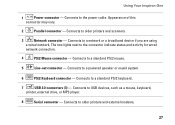
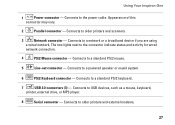
...older printers and external modems.
27 Connects to a standard PS/2 keyboard.
7
USB 2.0 connectors (3) - Connects to a powered speaker or sound system.
6
PS/2 Keyboard connector - Connects to a network or a broadband device if you are using...connector - The two lights next to a standard PS/2 mouse.
5
Line-out connector - Using Your Inspiron One
1
Power connector - Connects to the...
Setup Guide - Page 33


... computer window and learn more about your customization options. Customizing Your Energy Settings
You can use the power options in your operating system to configure the power settings on your computer. Using Your Inspiron One
Customizing the Desktop
You can use the customizing options available in your operating system to change the appearance, resolution...
Setup Guide - Page 39


... electrical outlet is working by testing it with the system board.
• Press the power button to resume normal operation....power. Also bypass power protection devices, power strips, and power extension cables to verify that the power strip is turned on page 60).
37 If the power light is solid amber - The light will blink along with either the system board or power supply. If the power...
Setup Guide - Page 73


... and maximum 65 memory problems
solving 38 Memory Stick reader 19 memory support 65 microphone connector 19
MMC 19 Multi Media Card reader 19
N
network connection fixing 36
network speed testing 36
P
physical specifications 66 ports and connectors 65 power button and light 17 power problems, solving 37 power specifications 66 problems, solving 35 processor 64 products
information...
Similar Questions
How To Test The Dell Inspiron One 19 Power Supply
(Posted by helpmthom 10 years ago)
How To Change Power Supply Dell Inspiron One 19
(Posted by RBPruseru 10 years ago)
How To Change A Power Supply In Inspiron One 19 All In One
(Posted by gnfast 10 years ago)



