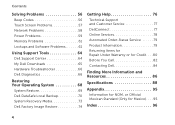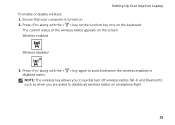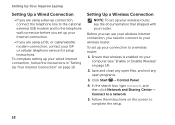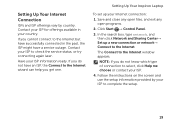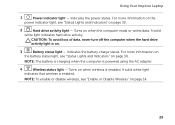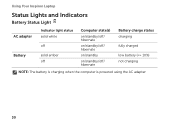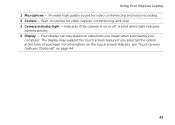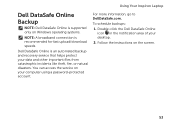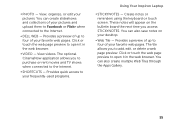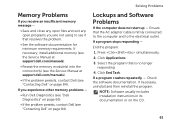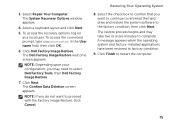Dell Inspiron N5110 Support Question
Find answers below for this question about Dell Inspiron N5110.Need a Dell Inspiron N5110 manual? We have 2 online manuals for this item!
Question posted by satishhraut on August 1st, 2013
N5110 Dell Laptop Screen Is Showing White Whereas Its Ok With Ext Monitor
Current Answers
Answer #1: Posted by prateekk007 on August 2nd, 2013 3:22 AM
I would suggest you to run LCD BIST on the system, you may get an error in case there will an issue with the LCD, To run the LCD BIST (Built in Self-test) Press and hold the D key on the keyboard while pressing the power button, then release both simultaneously .
This will initiate a grey screen, then Red, then Blue, then Green then White, to allow you to inspect the entire LCD for color purity on each screen and to better identify defect such as cracks in the LCD or stuck pixels that may not be apparent in a normal viewing mode.
You can also check system in Safe Mode with Networking, follow the below mentioned steps:
- Restart the computer.
- Tap <F8> during startup until the Windows Advanced Options menu appears.
- Press <Down Arrow> until Safe Mode with Networking is highlighted, and then press <Enter>.
If it’s working fine in Safe Mode with Networking, try to uninstall the video drivers and restart your machine.
Also, run dell diagnostics on the system. To run dell diagnostics, Turn on the system, press <F12> at the initial Dell logo screen, and select Diagnostics from the boot menu.
Please “click on Request more Information” if you have any further questions.
For easy access to drivers, manuals and product updates, please visit our Support Site .
Thanks & Regards
Prateek K
Related Dell Inspiron N5110 Manual Pages
Similar Questions
black what can i do to get it to restart
Nothing on the screen, I can hear windows sound. Any suggestuons??
when i format my dell n5110 after a format and start up its became a blue screen pls. helps me what ...