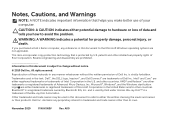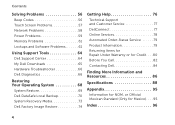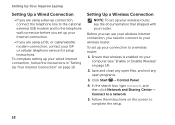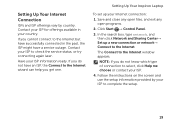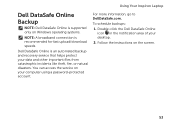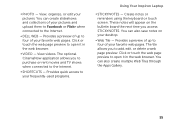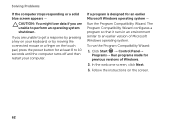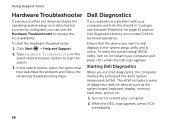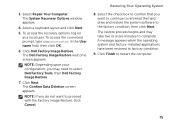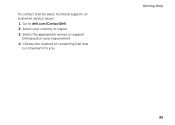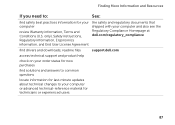Dell Inspiron N5110 Support Question
Find answers below for this question about Dell Inspiron N5110.Need a Dell Inspiron N5110 manual? We have 2 online manuals for this item!
Question posted by leonperfecto on May 14th, 2012
When I Format My Dell N5110 After A Format And Start Up Its Became A Blue Screen
when i format my dell n5110 after a format and start up its became a blue screen pls. helps me what should i do...
Current Answers
Related Dell Inspiron N5110 Manual Pages
Similar Questions
How To Fix Dell N5110 Window Creck Blue Screen Problem
(Posted by Aliciklm74 10 years ago)
Why Does Dell Laptop Inspiron N5110 Beep Beep Cannot Start
(Posted by mireb 10 years ago)
Dell Laptop Inspiron N5110 Won't Start Unless Battery Is Removed And The
installed
installed
(Posted by gar9864 10 years ago)
I Have A Laptop Dell Vostro 1520 But It Have A Password On Bios,pls Help Me For
removed it.tanx
removed it.tanx
(Posted by aabdi 11 years ago)
Please Plug In A Supported Devices Wraning Giving For Dell Laptop Inspiron N5050
please plug in a supported devices wraning giving for Dell laptop inspiron N5050
please plug in a supported devices wraning giving for Dell laptop inspiron N5050
(Posted by vinaynalla 11 years ago)