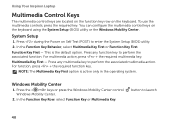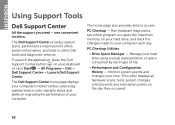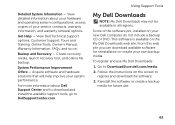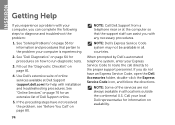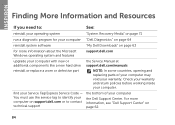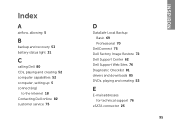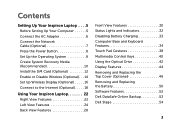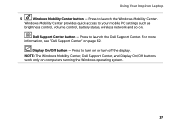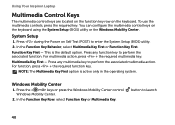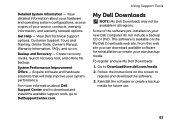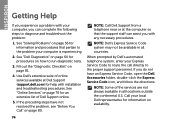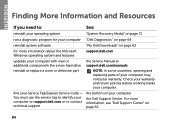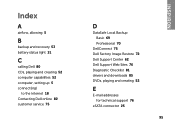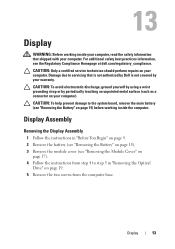Dell Inspiron N4110 Support Question
Find answers below for this question about Dell Inspiron N4110.Need a Dell Inspiron N4110 manual? We have 4 online manuals for this item!
Question posted by hnsanadhya08 on April 1st, 2013
Display Switch Key Not Working, Quickset Installed
Hi Sir,
I have installed the dell quickset utility on my system still the display switch key is not working. The other two keys for windows mobility center and dell support center are working fine. Kindly let me know if any other thing is required to be installed or how will this display switch key on the top right corner of the laptop work
Current Answers
Related Dell Inspiron N4110 Manual Pages
Similar Questions
Dell Laptop Touchpad Won't Turn On From Windows Mobility Center
(Posted by karkazw 10 years ago)
Why Usb And Wifi Does Not Working After Install Driver In Dell Inspiron N4110
laptop corei5
laptop corei5
(Posted by Elmiedongwa 10 years ago)
How To Disable The Windows Mobility Center On Dell Inspiron N5110
(Posted by jenwey 10 years ago)
Display On/off Key For Inspiron 14r N4110 I5 Laptop Not Working After Format.
Hi, I need Help. My laptop is Dellinspiron 14R n4110 i5 with 3 shortcut keys on panel for accessing ...
Hi, I need Help. My laptop is Dellinspiron 14R n4110 i5 with 3 shortcut keys on panel for accessing ...
(Posted by smileykisna 11 years ago)
Dell N4110 Turn Off Display Button Not Working.
The button to turn off the display on the top right corner stop working
The button to turn off the display on the top right corner stop working
(Posted by jyu989 11 years ago)