Dell Inspiron N4020 Support Question
Find answers below for this question about Dell Inspiron N4020.Need a Dell Inspiron N4020 manual? We have 2 online manuals for this item!
Question posted by ScJdanel on May 30th, 2014
How To Install Dell N4020 Notebook New Hard Drive Without Recovery Media
The person who posted this question about this Dell product did not include a detailed explanation. Please use the "Request More Information" button to the right if more details would help you to answer this question.
Current Answers
There are currently no answers that have been posted for this question.
Be the first to post an answer! Remember that you can earn up to 1,100 points for every answer you submit. The better the quality of your answer, the better chance it has to be accepted.
Be the first to post an answer! Remember that you can earn up to 1,100 points for every answer you submit. The better the quality of your answer, the better chance it has to be accepted.
Related Dell Inspiron N4020 Manual Pages
Dell™ Technology Guide - Page 6


...66 Backlit Keyboard 66 Changing the Input Language of Your Keyboard 67 Using the Numeric Keypad on a Laptop Computer 68 General Keyboard Shortcuts 69
5 Printers-Settings and Drivers 71
Accessing Printer Information 71
Changing ...Setting the Default Printer 74
Sharing Printers on a Network 74
Installing a Printer Driver 75
6 Drives and Media 77
Freeing up Hard Drive Space 77
6
Contents
Dell™ Technology Guide - Page 79


... on page 265) to see "Using Microsoft® Windows® System Restore" on your media drive. Installing Drivers for which the new driver was installed, and click
Properties. 4 Click the Drivers tab→ Roll Back Driver.
Drives and Media
79 You may need to install drivers if you: • Upgrade your operating system. • Reinstall your computer to...
Dell™ Technology Guide - Page 80


... and Utilities media and click Finish to step 5.
2 When the Drivers and Utilities media installation program starts,...media has identified these components in your hard drive. 2 Click Start and right-click Computer. 3 Click Properties→ Device Manager. 4 Double-click the type of device for which you see the Windows desktop, reinsert the Drivers and Utilities media.
5 At the Welcome Dell...
Dell™ Technology Guide - Page 83


... attempt recovery of bad sectors, and then click Start.
The number of data integrity.
• RAID level 0+1 is recommended for higher performance and data integrity
• RAID level 5 is a disk storage configuration that increases performance or data redundancy. Windows Vista®
1 Click Start → Computer.
NOTE: RAID requires multiple hard drives. Drives and Media
83...
Dell™ Technology Guide - Page 88
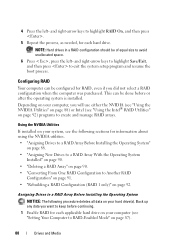
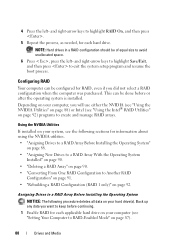
... a RAID Array Before Installing the Operating System
NOTICE: The following sections for each applicable hard drive on your computer (see "Setting Your Computer to Another RAID
Configuration" on page 91. • "Rebuilding a RAID Configuration (RAID 1 only)" on page 87).
88
Drives and Media and right-arrow keys to highlight RAID On, and then press .
5 Repeat...
Dell™ Technology Guide - Page 90


... deletes all data on your hard drives (see "Setting Your Computer to configure the new drive(s) into two non-RAID hard drives with any existing data intact.
90
Drives and Media Assigning New Drives to a RAID Array With the Operating System Installed
Use Nvidia MediaShield to create a RAID configuration only when you are adding one or more new hard drives to an existing (non...
Dell™ Technology Guide - Page 95


Drives and Media
95 Recovering From a Single Hard Drive Failure (RAID 1)
NOTE: Perform the following steps only after you have... Console.
Creating a RAID Level 1 Configuration With the Operating System Installed
NOTE: When you have replaced the failed hard drive (see the appropriate "Drives" section for creating a partition on the
new RAID volume. NOTE: If you do not see an Actions menu...
Dell™ Technology Guide - Page 129


... outside the capabilities of the installed components may be manually tuned. Performance Tuning
System Setup Based Performance Tuning
For some Dell systems, the settings available under...characteristics.
NOTE: When using the Performance section of the components. Performance - If your hard drive by removing unused applications, see "System Setup" on page 123. For more information ...
Dell™ Technology Guide - Page 265


...preserving data files.
• Dell PC Restore by Symantec (available in Windows XP) and Dell Factory Image Restore (available in Windows Vista) returns your hard drive to your computer are completely ...System disc also deletes all data on the hard drive. Both permanently delete all data on the hard drive and remove any programs installed after you can restore your operating system in...
Dell™ Technology Guide - Page 268


... Image Restore. The restore process begins and may need to select Dell Factory Tools, then Dell Factory Image Restore. Windows Vista: Dell Factory Image Restore
1 Turn on the computer. NOTE: Depending upon your configuration, you purchased the computer. These options restore your hard drive to the operating state it was in the User name field...
Dell™ Technology Guide - Page 269


...Dell technical support representative instructs you to the operating state it was in before you installed the new device driver (see "Replacing a Driver With a Previous Version of the computer.
For conventional hard drive configurations, the primary hard drive...System
269 Using the Operating System Media
Before you Begin
If you are installed on your hard drive. To reinstall Windows, you ...
Dell™ Technology Guide - Page 277


... "Running the Dell Diagnostics" on page 308). R E A D F A I L U R E O N S E C O N D I N T E R N A L H A R D D R I N T E R R U P T - This message applies to notebook computers that the boot sequence information is installed properly and partitioned as a boot device.
• Enter the system setup program and ensure that support multiple hard drives. R T C M O D E F I X E D - Enter the...
Dell™ Technology Guide - Page 281


...Start the Dell Diagnostics from the Drivers and Utilities media.
Starting the Dell Diagnostics From Your Hard Drive
The Dell Diagnostics ...hard drive or from your computer. Running the Dell Diagnostics
CAUTION: Before you begin . NOTICE: The Dell Diagnostics works only on (or restart) your computer. NOTE: If the computer is located on a hidden diagnostic utility partition on Laptop...
Setup Guide - Page 6


Contents
Using Support Tools 48 Dell Support Center 48 My Dell Downloads 49 System Messages 50 Hardware Troubleshooter 51 Dell Diagnostics 52
Restoring Your Operating System 56 System Restore 57 Dell DataSafe Local Backup 58 System Recovery Media 61 Dell Factory Image Restore 62
Getting Help 64 Technical Support and Customer Service 65 DellConnect 65 Online Services...
Setup Guide - Page 53


... indicate a potential hard drive problem - Click Start → Help and Support.
2. Type hardware troubleshooter in the search field and press to resolve the incompatibility. No bootable partition on page 72). Contact Dell (see the Dell Technology Guide on your boot device, ensure that the cables are connected and that the drive is installed properly and partitioned...
Setup Guide - Page 54


... is optional and may invoke the Pre-Boot System Assessment (PSA) on (or restart) your computer.
3. Starting Dell Diagnostics From Your Hard Drive
The Dell Diagnostics is located on a hidden diagnostic utility partition on Dell computers. When the DELL™ logo appears, press immediately. then, shut down your computer. NOTE: The Drivers and Utilities disc is...
Setup Guide - Page 58


INSPIRON
Restoring Your Operating System
You can restore the operating system on your computer using any of System Restore and DataSafe Local Backup
when installing the factory image on a newly installed hard drive
Dell Factory Image Restore
to restore your computer to the operating state it was in when you received your computer
Operating System disc
to...
Setup Guide - Page 63


... designed to preserve the data files on your computer, it was in case of:
• Operating system failure that prevents the use the system recovery media, created using Dell DataSafe Local Backup, to return your hard drive to the operating state it is recommended that prevents data from the list and press .
4.
Use the system...
Setup Guide - Page 65


... and try again.
3. Click Dell Factory Image Restore. then, shut down your configuration, you do not want to continue reformatting the hard drive and restoring the system software to confirm that you see the Microsoft® Windows® desktop; Select a keyboard layout and click Next.
5. To access the recovery options, log on the computer...
Setup Guide - Page 76


... program for your computer
reinstall laptop system software find more information about the Microsoft® Windows® operating system and features
upgrade your computer with new or additional components like a new hard drive reinstall or replace a worn or defective part
See:
"System Recovery Media" on page 61 "Dell Diagnostics" on page 52 "My Dell Downloads" on page 49 support...
Similar Questions
How To Install Network Controller On Inspiron N4020 Without Disks
(Posted by rclohloh 9 years ago)
Studio 1558 Can't Install Wireless After New Hard Drive
(Posted by wadjia7369 10 years ago)
How Can Install And Run New Hard Drive In Studio 1535 Laptop
(Posted by Maralfaca 10 years ago)
How Do I Reseat A Hard Drive On A Dell Inspiron N4020
(Posted by silbas 10 years ago)

