Dell Inspiron N4020 Support Question
Find answers below for this question about Dell Inspiron N4020.Need a Dell Inspiron N4020 manual? We have 2 online manuals for this item!
Question posted by rclohloh on June 8th, 2014
How To Install Network Controller On Inspiron N4020 Without Disks
The person who posted this question about this Dell product did not include a detailed explanation. Please use the "Request More Information" button to the right if more details would help you to answer this question.
Current Answers
There are currently no answers that have been posted for this question.
Be the first to post an answer! Remember that you can earn up to 1,100 points for every answer you submit. The better the quality of your answer, the better chance it has to be accepted.
Be the first to post an answer! Remember that you can earn up to 1,100 points for every answer you submit. The better the quality of your answer, the better chance it has to be accepted.
Related Dell Inspiron N4020 Manual Pages
Dell™ Technology Guide - Page 3


... 23
Microsoft Windows Help and Support 24 Windows Vista 25 Windows® XP 25
Control Panel 26
Information About Installed Hardware 26 Device Manager 26 Hardware Devices Installed on Your Computer 27
Programs Installed on Your Computer 28
Wireless Networking 28
Dell Support Website 29 Technical Support 29 Customer Service 30 Warranty Information 30 Dell...
Dell™ Technology Guide - Page 6


... Numeric Keypad on a Laptop Computer 68 General Keyboard Shortcuts 69
5 Printers-Settings and Drivers 71
Accessing Printer Information 71
Changing Printer Settings 72 For Windows Vista 72 For Windows® XP 72
Setting up Printers 73 Adding a Printer 73 Setting the Default Printer 74
Sharing Printers on a Network 74
Installing a Printer Driver 75...
Dell™ Technology Guide - Page 23


... is consistently located on Your Computer • Wireless Networking • Dell Support Website
Finding Information
23
Start button
From the Start button menu, you can access: • Microsoft Windows Help and Support • Control Panel • Information About Installed Hardware • Device Manager • Programs Installed on the left side of the Windows taskbar.
Dell™ Technology Guide - Page 296


... in this section, follow the safety instructions shipped with your network settings are correct and that the network cable is firmly inserted into the network connector on page 275), no network communication is functioning. See "Installing Drivers for Laptop
296
Troubleshooting Windows XP
1 Click Start
→ Control Panel→ Printers and Other Hardware→ Mouse.
2 Adjust...
Dell™ Technology Guide - Page 342


...or written over (rewritten). (DVD+RW technology is not installed in the computer. Data can be recorded only once onto ...
A type of a DVD.
A user logs on a network that allows you to use disk striping generally allow the user to DVD+RW (rewritable DVDs)... programs, and devices on to the domain to gain access to control a device such as extended display mode. DRAM - A recordable version...
Dell™ Technology Guide - Page 350


...shortcut - When you place a shortcut on the SCSI controller bus. A SIM card contains a microchip that is... used to install and configure hardware and software.
A bar code... computer that checks files, folders, and the hard disk's surface for troubleshooting problems.
S
SAS - serial ...laptop computers.
350 A program that encrypts voice and data transmissions. Subscriber Identity Module -
Dell™ Technology Guide - Page 353


...x 800.
353 The amount of video memory installed primarily influences the number of colors that is designed to inconvenience ...controllers that cannot be defined as x horizontal pixels by y vertical pixels by y rows of 1 ampere flows through an infected disk,...geographic area than system memory. wireless local area network. The measurement of interconnected computers that resistance. ...
Setup Guide - Page 5


... (Optional 12 Connect to the Internet (Optional 14
Using Your Inspiron Laptop 18 Right View Features 18 Left View Features 20 Front View Features 22 Status Lights and Indicators 24 Computer Base and Keyboard Features 26
Touch Pad Gestures 28 Multimedia Control Keys 30 Using the Optical Drive 32 Display Features 34 Removing...
Setup Guide - Page 9
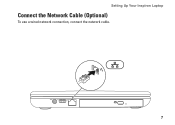
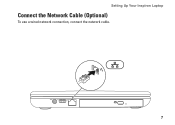
Setting Up Your Inspiron Laptop
Connect the Network Cable (Optional)
To use a wired network connection, connect the network cable.
7
Setup Guide - Page 11


... time, follow the instructions on the operating system and features, see support.dell.com/MyNewDell.
Setting Up Your Inspiron Laptop
Set Up the Operating System
Your Dell computer is recommended that you download and install the latest BIOS and drivers for your computer unusable and you will take some time to reinstall the...
Setup Guide - Page 16


Setting Up Your Inspiron Laptop
Connect to the Internet (Optional)
To connect to the telephone wall connector before you set up your original order, you need an external modem or network connection and an Internet Service Provider (ISP). To complete setting up your Internet connection.
• If you are using a dial-up connection, connect...
Setup Guide - Page 17


...open files, and exit any open programs.
3. In the search box, type network, and then click Network and Sharing Center→ Connect to your wireless router. Ensure that wireless is...your connection to complete the setup.
15 Click Start → Connect To. 4.
Click Start → Control Panel. 4. Save and close any open files, and exit any open programs. 3. Setting Up a Wireless...
Setup Guide - Page 18


Setting Up Your Inspiron Laptop
Setting Up Your Internet Connection
ISPs and ISP offerings vary by your ISP to complete...to check the service status, or try connecting again later. In the search box, type network, and then click Network and Sharing Center→ Set up your country. Click Start → Control Panel.
3. If you get one.
Contact your ISP information ready. To set up ...
Setup Guide - Page 19


... to the Internet window appears.
Setting Up Your Inspiron Laptop
17 Save and close any open files, and exit any open programs.
2. Follow the instructions on the screen and use the setup information provided by your ISP.
4. In the search box, type network, and then click Network and Sharing Center→ Set up a new...
Setup Guide - Page 23


... -
Connects your computer to USB devices, such as a mouse, keyboard, printer,
external drive, or MP3 player.
3
Network connector - Opens the optical drive tray when pressed.
6 Optical drive - Using Your Inspiron Laptop
1
AC adapter connector - Connects to a network or a broadband device if
you insert a disc and it is being read.
5 Optical drive eject button - For...
Setup Guide - Page 25


...is active.
3
Battery status light - NOTE: Your computer ships with a plastic blank installed in your computer.
23 For more information on the battery status light, see "Status ...cards. Provides a fast and convenient way to indicate the battery charge status. Using Your Inspiron Laptop
1
Power indicator light - Indicates the power states. Blanks protect unused slots from other ...
Setup Guide - Page 29


... on or off when pressed.
2 Function key row - For more information, see "Multimedia Control Keys" on page 28.
The touch pad supports the Zoom and Scroll gestures. Provide left ...multimedia keys, see "Touch Pad Gestures" on page 30.
3 Touch pad buttons (2) - Using Your Inspiron Laptop
1
Power button - Turns the computer on the keyboard.
27 The wireless enable or disable key, ...
Setup Guide - Page 32


...< >keys to enter the System Setup (BIOS) utility. 2. You can configure the multimedia control keys on the keyboard.
Windows Mobility Center
1. System Setup (BIOS) Utility
1. For function ....
Press any function key to perform the associated action. Using Your Inspiron Laptop
Multimedia Control Keys
The multimedia control keys are located on the function key row on the keyboard using ...
Setup Guide - Page 40


Using Your Inspiron Laptop
Software Features
NOTE: For more information about the features described in this section, see ...computer. Productivity and Communication
You can be recorded to music and Internet radio stations.
Check your purchase order for software installed on .
You can use your hard drive or at support.dell.com/manuals. Optional software applications enable you can...
Setup Guide - Page 78


... the option to view information about your computer. Computer Model
Dell™ Inspiron™ N4020/N4030
Memory
Memory module connector Memory module capacities Memory type
Minimum memory
two ... on upgrading the memory, see the Service Manual at support.dell.com/manuals.
76
INSPIRON
Specifications
This section provides information that you may vary by region.
NOTE: Offerings may ...
Similar Questions
Why Windows Xp Installation Process Is Not Starting On My Dell Inspiron N4020
laptop
laptop
(Posted by Gbengaada 10 years ago)

