Dell Studio 1558 Support Question
Find answers below for this question about Dell Studio 1558.Need a Dell Studio 1558 manual? We have 2 online manuals for this item!
Question posted by wadjia7369 on February 2nd, 2014
Studio 1558 Can't Install Wireless After New Hard Drive
The person who posted this question about this Dell product did not include a detailed explanation. Please use the "Request More Information" button to the right if more details would help you to answer this question.
Current Answers
There are currently no answers that have been posted for this question.
Be the first to post an answer! Remember that you can earn up to 1,100 points for every answer you submit. The better the quality of your answer, the better chance it has to be accepted.
Be the first to post an answer! Remember that you can earn up to 1,100 points for every answer you submit. The better the quality of your answer, the better chance it has to be accepted.
Related Dell Studio 1558 Manual Pages
Dell™ Technology Guide - Page 6


...66 Backlit Keyboard 66 Changing the Input Language of Your Keyboard 67 Using the Numeric Keypad on a Laptop Computer 68 General Keyboard Shortcuts 69
5 Printers-Settings and Drivers 71
Accessing Printer Information 71
Changing ...Setting the Default Printer 74
Sharing Printers on a Network 74
Installing a Printer Driver 75
6 Drives and Media 77
Freeing up Hard Drive Space 77
6
Contents
Dell™ Technology Guide - Page 7


... 78
Solid-State Drive (SSD 78
Installing Drivers for Media Drives 79 Determining Whether a Device Driver is the Source of a Device Problem 79 Replacing a Driver With a Previous Version of the Driver 79 Using the Drivers and Utilities Media to Reinstall a Driver 80 Manually Reinstalling a Driver 80
Drive Problems 81 Optical Drive Problems 82 Hard Drive Problems 82...
Dell™ Technology Guide - Page 45


... you are installed in or attached to manage and improve your computer's performance. Use the Device Manager to manage devices that are not sure which category contains the necessary tool, hold your cursor over the category to display its pop-up the space on your hard drive or rearrange items on your hard drive to...
Dell™ Technology Guide - Page 75


... reinstall printer drivers if you:
• Upgrade your operating system
• Reinstall your operating system
• Connect or install a new printer
To install a printer driver: 1 Insert your media drive directory to display the media contents, and then double-click the autorcd.exe file.
3 When the InstallShield Wizard Complete window appears, remove the Drivers and...
Dell™ Technology Guide - Page 79


... in with a [!]) on your operating system. • Connect or install a new device. If an exclamation point is next to the device name, you installed the new driver. Installing Drivers for which the new driver was installed, and click
Properties. 4 Click the Drivers tab→ Roll Back Driver.
Drives and Media
79 Determining Whether a Device Driver is a program that...
Dell™ Technology Guide - Page 80


...driver for that device.
6 Click the driver that the Drivers and Utilities media is your hard drive. 2 Click Start and right-click Computer. 3 Click Properties→ Device Manager. 4 Double-click the... the Welcome Dell System Owner screen, click Next. The drivers used by your computer are installing the driver (for which you are automatically displayed in the My Drivers-The Drivers and Utilities...
Dell™ Technology Guide - Page 88
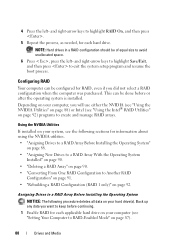
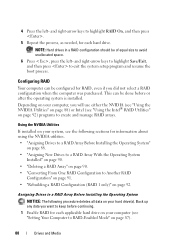
...after the operating system is installed.
Assigning Drives to avoid unallocated space. 6 Press , press the left - NOTE: Hard drives in a RAID configuration should be of equal size to a RAID Array Before Installing the Operating System
NOTICE: The following sections for each applicable hard drive on your hard drive(s).
Using the NVIDIA Utilities
If installed on your computer, you did...
Dell™ Technology Guide - Page 89


...
Repeat these steps for each RAID array varies, depending on the selected drives in the RAID array. The Define a New Array window appears. NOTE: If the operating system logo appears, continue ...arrow keys to clear all data on what computer you have.
7 After assigning the hard drives to highlight the array in the Array Detail window and press .
2 Restart the computer. 3 Press when...
Dell™ Technology Guide - Page 90


...hard drives are listed as free disks. 7 Click to select the drives that are adding one or more new hard drives to an existing (non-RAID) single-drive computer, and you want to keep before continuing.
1 Enable RAID on your hard drives... leaves any other installed hard drives. NOTICE: The following procedure deletes all data on the selected drive. NOTE: The number of drives supported in each ...
Dell™ Technology Guide - Page 91


...Drives and Media
91
A confirmation screen appears with any other installed hard drives. The time to convert an array depends on several factors, such as the speed of the processor, the type and size of the hard drive...Click Next. Converting From One RAID Configuration to Another RAID Configuration
You can add hard drives to an existing array. from striped to mirrored, for deletion.
5 Click ...
Dell™ Technology Guide - Page 92


... next step. Rebuilding a RAID Configuration (RAID 1 only)
If one of the rebuild. The MediaShield RAID management utility window appears and displays the status of the hard drives in the System Tasks pane. Back up any other installed hard drives.
NOTICE: You lose all data on your computer while the computer is rebuilding the array.
Dell™ Technology Guide - Page 93
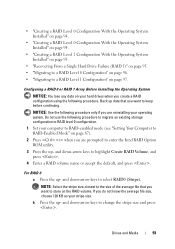
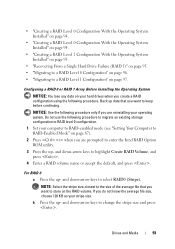
... up - • "Creating a RAID Level 0 Configuration With the Operating System Installed" on page 94.
• "Creating a RAID Level 0 Configuration With the Operating System Installed" on page 94.
• "Creating a RAID Level 1 Configuration With the Operating System Installed" on page 95.
• "Recovering From a Single Hard Drive Failure (RAID 1)" on page 95. • "Migrating to a RAID...
Dell™ Technology Guide - Page 94
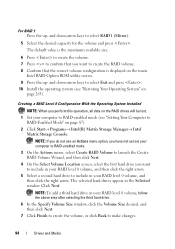
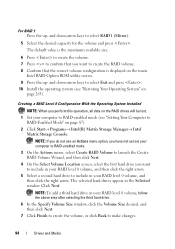
...click Back to make changes.
94
Drives and Media NOTE: To add a third hard drive in the Selected window. and down -arrow keys to select Exit and press . 10 Install the operating system (see "Setting Your... Mode" on the main
Intel RAID Option ROM utility screen. 9 Press the up - The selected hard drives appear in your RAID level 0 volume, and then click the right arrow. and down -arrow keys...
Dell™ Technology Guide - Page 95


..., you have replaced the failed hard drive (see "Setting Your Computer to make changes. 10 Follow the Microsoft Windows procedures for creating a partition on the
new RAID volume. Recovering From a Single Hard Drive Failure (RAID 1)
NOTE: Perform... Storage Console. Creating a RAID Level 1 Configuration With the Operating System Installed
NOTE: When you perform this operation, all data on the RAID...
Dell™ Technology Guide - Page 129


...the Performance section of the components. For more information about managing space on your hard drive by removing unused applications, see nvidia.com/object/nvidia_esa.html.
NOTICE: System Setup... accept an End User License Agreement. NOTE: When using the Performance section of the installed components may be manually tuned. For more about ESA, see "Removing Applications From Your...
Dell™ Technology Guide - Page 269


... you installed the new device driver (see "Replacing a Driver With a Previous Version of the Driver" on page 79).
See "Determining Whether a Device Driver is the first drive detected by... System disc. Using the Operating System Media
Before you Begin
If you are installed on your hard drive. Depending on page 79. NOTICE: The Operating System media provides options for reinstalling...
Dell™ Technology Guide - Page 349


... attaching a PS/2-compatible keyboard, mouse, or keypad. Typically, readme files provide installation information and describe new product enhancements or corrections that have read-only status if:
• It resides... that do not have interference than the higher frequency radiations, such as memory, hard drives, and video.
Memory that stores data and programs that cannot be seen by ...
Setup Guide - Page 46
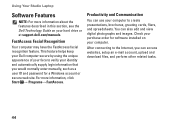
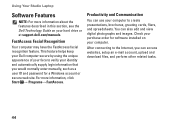
... Your Studio Laptop
Software Features
NOTE: For more information, click Start → Programs→ FastAccess. Productivity and Communication
You can use your hard drive or at support.dell.com/manuals. You can access websites, setup an e-mail account, upload and download files, and perform other related tasks.
44 Check your purchase order for software installed...
Setup Guide - Page 58
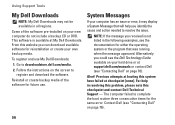
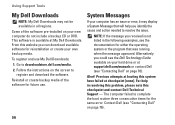
... be available in all regions.
System Messages
If your hard drive or at support.dell.com/manuals or contact Dell (see.... Contact Dell (see the documentation for reinstallation or create your new computer do not include a backup CD or DVD. The computer...Alert! Reinstall or create backup media of the software pre-installed on page 76).
56 Alternatively you can download available ...
Setup Guide - Page 80
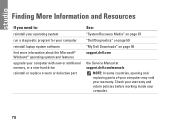
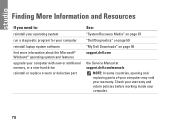
... you need to:
reinstall your operating system
run a diagnostic program for your computer
reinstall laptop system software find more information about the Microsoft® Windows® operating system and features
upgrade your computer with new or additional memory, or a new hard drive reinstall or replace a worn or defective part
See:
"System Recovery Media" on page...
Similar Questions
What To Do After Installing A New Hard Drive For Dell Inspiron N7010
(Posted by avpki 10 years ago)
Rebooting Dell Studio 1558 Error Code 79
unable to reboot F12 cmos daignostics point to the hard drive
unable to reboot F12 cmos daignostics point to the hard drive
(Posted by Anonymous-82726 11 years ago)

