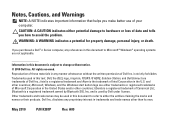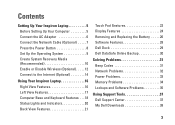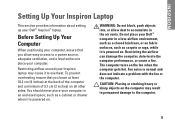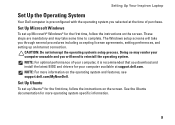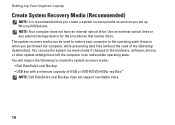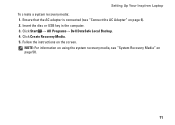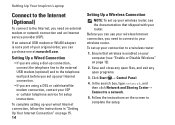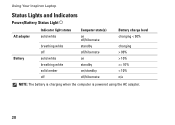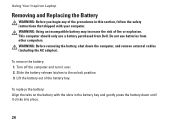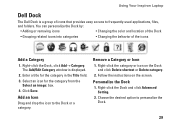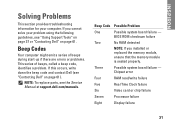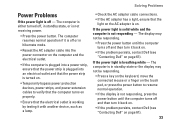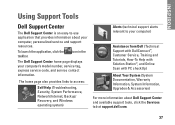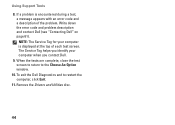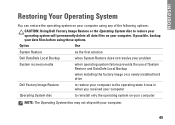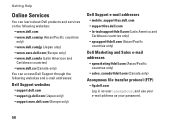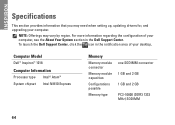Dell Inspiron Mini 10 Support Question
Find answers below for this question about Dell Inspiron Mini 10.Need a Dell Inspiron Mini 10 manual? We have 1 online manual for this item!
Question posted by leita916 on June 3rd, 2015
How Do I Reset Password Or Bypass Password On My Dell Inspiron Mini 10
Current Answers
Answer #1: Posted by freginold on June 4th, 2015 3:10 AM
---------------------
If this answer helped you to solve your problem, please let us know by clicking on the "Helpful" icon below. If your question wasn't answered to your satisfaction, feel free to resubmit your question, with as much information as possible so that we can provide a more complete solution. Thank you for using HelpOwl!
Answer #2: Posted by Anonymous-151765 on June 4th, 2015 10:52 PM
I work for Dell's Social Media Team and would like to you help with your question. To reset the BIOS password please call our technical support for more assistance. Please fine the link below for the Dell international contact details.
Hope this helps!!! Write back in case if you have any questions.
Thanks,
Rajesh,
Social Media and Community Professional
Order Status: http://dell.to/1fgKSTr
Download Drivers: http://dell.to/1hcxG98q
Related Dell Inspiron Mini 10 Manual Pages
Similar Questions
I AM HAVING TROUBLE GETTING TO MY WINDOWS. iT SAYS SYSTEM DISABLED AND GIVES ME ERROR CODE. ALSO SER...