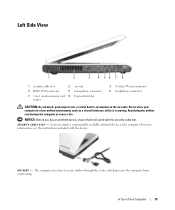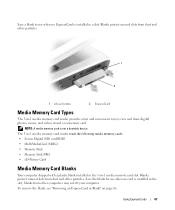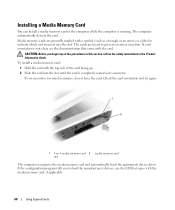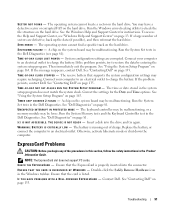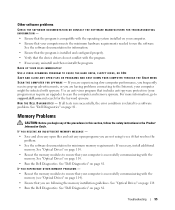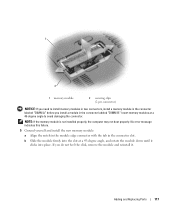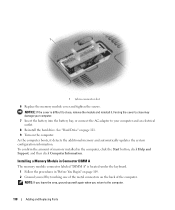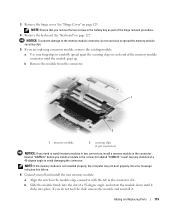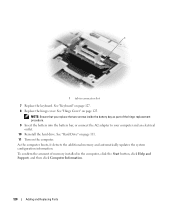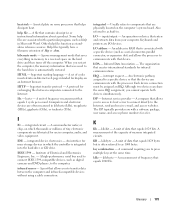Dell Inspiron E1405 Support Question
Find answers below for this question about Dell Inspiron E1405.Need a Dell Inspiron E1405 manual? We have 2 online manuals for this item!
Question posted by miranians on March 14th, 2013
Good Morning Where Is The Dimma Slot? I'm Upgrading My Memory ,
Current Answers
Answer #1: Posted by prateekk007 on March 14th, 2013 10:06 AM
Please click on the link mentioned below and refer to page number 115 that might help you:
Please reply if you have any further questions.
For easy access to drivers, manuals and product updates, please visit our Support Site
Thanks & Regards
Prateek K
Related Dell Inspiron E1405 Manual Pages
Similar Questions
Can I upgrade memory size from 4GB to 8GB on Dell 14R N4110. Currently memory size is 4GB it iCore5
I bought a standard HDMI cable but it doesnt fit in any of the slots. Is there a certain brand that ...