Dell Inspiron B130 Support Question
Find answers below for this question about Dell Inspiron B130.Need a Dell Inspiron B130 manual? We have 1 online manual for this item!
Question posted by donsdepcox on April 20th, 2014
Cannot Install Xp Pro On Dell Inspiron B130
The person who posted this question about this Dell product did not include a detailed explanation. Please use the "Request More Information" button to the right if more details would help you to answer this question.
Current Answers
There are currently no answers that have been posted for this question.
Be the first to post an answer! Remember that you can earn up to 1,100 points for every answer you submit. The better the quality of your answer, the better chance it has to be accepted.
Be the first to post an answer! Remember that you can earn up to 1,100 points for every answer you submit. The better the quality of your answer, the better chance it has to be accepted.
Related Dell Inspiron B130 Manual Pages
Owner's Manual - Page 2


....; Other trademarks and trade names may be used in this text: Dell, the DELL logo, Inspiron, Dell Precision, Dimension, DellNet, OptiPlex, Latitude, PowerEdge, PowerConnect, PowerVault, PowerApp, and Dell OpenManage are not applicable.
Dell Inc. If you purchased a Dell™ n Series computer, any references in any proprietary interest in this document to Microsoft® Windows...
Owner's Manual - Page 5


... CDs and DVDs 44 Helpful Tips 45
7 Using ExpressCards
ExpressCard Types 47 ExpressCard Blanks 47 Installing an ExpressCard 47 Removing an ExpressCard or Blank 48
8 Setting Up a Home and Office ... 50 Connecting to a Wireless Network in Microsoft® Windows® XP . . . . . 50
9 Dell™ QuickSet Features
Clicking the QuickSet Icon 53 Double-Clicking the QuickSet Icon 53 Right-Clicking...
Owner's Manual - Page 7


... Software and Hardware Incompatibilities 75
Restoring Your Operating System 75 Using Microsoft Windows XP System Restore 76 Using Dell PC Restore by Symantec 77 Using the Operating System CD 79
11 Adding ...Computer 81 Before Working Inside Your Computer 81
Hard Drive 83 Returning a Hard Drive to Dell 85
CD/DVD Drive 85 Memory 86 Wireless Mini PCI Card 90 Hinge Cover 94 Keyboard...
Owner's Manual - Page 8


Only 108 FCC Class B 108 Macrovision Product Notice 109 Dell Technical Support Policy (U.S. System Setup Screen 103 Commonly Used Options 103 Travelling With Your Computer 105..., and Display 107 Touch Pad 107 CDs and DVDs 107 FCC Notices (U.S. Only 109 Definition of "Dell-Installed" Software and Peripherals 109 Definition of "Third-Party" Software and Peripherals 109 Contacting...
Owner's Manual - Page 9
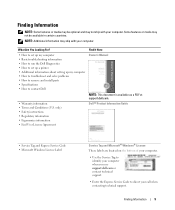
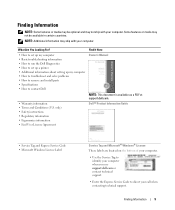
... up my computer • Basic troubleshooting information • How to run the Dell Diagnostics • How to set up a printer • Additional information about setting up my computer • How to troubleshoot and solve problems • How to remove and install parts • Specifications • How to direct your computer. Finding Information...
Owner's Manual - Page 10


...system and installs the updates appropriate for your configuration. Certified drivers, patches, and software updates
• Notebook System Software (NSS)- NSS provides critical updates for Dell™...history, service contract, online discussions with other Dell
NOTE: Corporate, government, and education customers
customers
can also use Windows XP • How to work with programs and ...
Owner's Manual - Page 22


... method you connect a printer to your old computer screen on the screen. screen, select the method you want to My New Dell™ Computer Using the Microsoft® Windows® XP Operating System?).
Follow the instructions on the new computer, click Next. 2 On the Where are the files and settings? NOTE: For...
Owner's Manual - Page 28


... radios, including wireless networking. NOTE: Wireless networking is installed). CD or DVD Tray
Ejects the tray out of the drive (if Dell QuickSet is optional and may not be available on an...and down-arrow Decreases brightness on the integrated display only (not
key
on QuickSet, see "Dell™ QuickSet Features." See "Power Management Modes."
28
Using the Keyboard and Touch Pad
...
Owner's Manual - Page 50


... with Windows XP Service Pack 1 (SP1) or later. 4 Complete the checklist and required preparations. 5 Return to support.dell.com and search... for creating a network. The software is removed or corrupted, follow the instructions on your computer.
Wireless networks fall into two categories-infrastructure networks and ad-hoc networks.
If the software is already installed...
Owner's Manual - Page 73
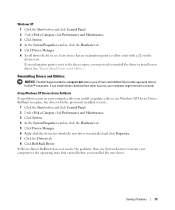
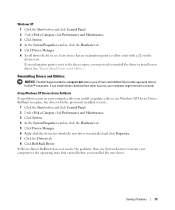
... replace the driver with the previously installed version.
1 Click the Start button and click Control Panel. 2 Under Pick a Category, click Performance and Maintenance. 3 Click System. 4 In the System Properties window, click the Hardware tab. 5 Click Device Manager. 6 Right-click the device for Dell™ computers. Windows XP 1 Click the Start button and click...
Owner's Manual - Page 75
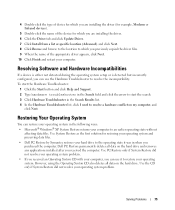
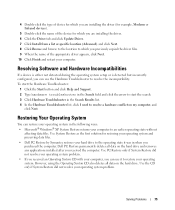
.... 3 Click Hardware Troubleshooter in the following ways: • Microsoft® Windows® XP System Restore returns your operating system problem.
Use PC Restore only if System Restore did not... are installing the driver (for example, Modems or Infrared devices).
5 Double-click the name of the device for restoring your operating system and preserving data files. • Dell PC Restore...
Owner's Manual - Page 76


... monitor your data files.
The Restoration Complete screen appears after you install a device driver, use System Restore.
If that is selected and...information on the screen.
Using Microsoft Windows XP System Restore
The Microsoft Windows XP operating system provides System Restore to allow ... so they may not apply if you set your Dell™ computer to resolve the problem. If a ...
Owner's Manual - Page 77
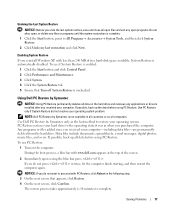
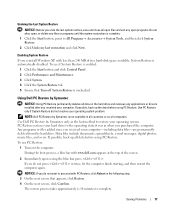
... 6-10 minutes to complete. If you reinstall Windows XP with less than 200 MB of the screen.
2...Dell PC Restore by Symantec only as the last method to restore your operating system problem. Undoing the Last System Restore
NOTICE: Before you undo the last system restore, save and close all open files and exit any open programs. Do not alter, open, or delete any applications or drivers installed...
Owner's Manual - Page 79
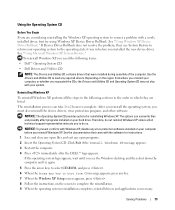
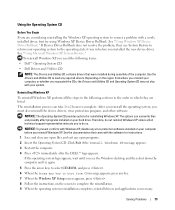
...
Before You Begin
If you are listed. The reinstallation process can overwrite files and possibly affect programs installed on the region from CD message appears, press any required drivers. Therefore, do not reinstall Windows XP unless a Dell technical support representative instructs you must also reinstall the device drivers, virus protection program, and other...
Owner's Manual - Page 108


... with the FCC regulations:
Product name: Model number: Company name:
Dell™ Inspiron™ 1300/B120/B130
Model PP21L
Dell Inc.
If this equipment. However, there is provided on , you... in a particular installation. NOTICE: The FCC regulations provide that interference will not occur in a residential installation. could void your authority to Part 15 of Dell Inc. or an...
Owner's Manual - Page 113
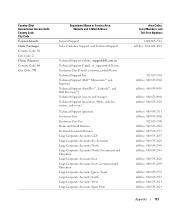
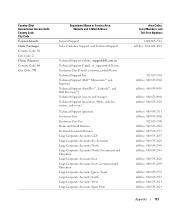
..., Customer Support, and Technical Support
Technical Support website: support.dell.com.cn Technical Support E-mail: cn_support@dell.com Customer Care E-mail: customer_cn@dell.com Technical Support Fax Technical Support (Dell™ Dimension™ and Inspiron) Technical Support (OptiPlex™, Latitude™, and Dell Precision™) Technical Support (servers and storage) Technical Support...
Owner's Manual - Page 118
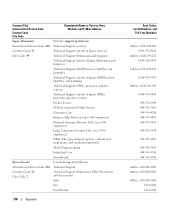
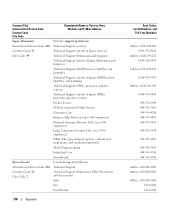
... Code: 81
Technical Support outside of Japan (servers)
City Code: 44
Technical Support (Dimension and Inspiron)
Technical Support outside of Japan (Dimension and Inspiron)
Technical Support (Dell Precision, OptiPlex, and Latitude)
Technical Support outside of Japan (Dell Precision, OptiPlex, and Latitude)
Technical Support (PDAs, projectors, printers, routers)
Technical Support outside of...
Owner's Manual - Page 119
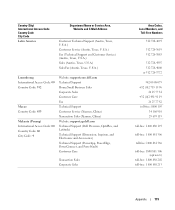
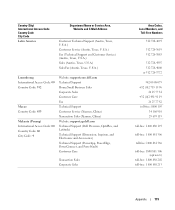
... Corporate Sales Customer Care Fax Technical Support Customer Service (Xiamen, China) Transaction Sales (Xiamen, China) Website: support.ap.dell.com Technical Support (Dell Precision, OptiPlex, and Latitude) Technical Support (Dimension, Inspiron, and Electronics and Accessories) Technical Support (PowerApp, PowerEdge, PowerConnect, and PowerVault) Customer Care
Transaction Sales Corporate Sales...
Owner's Manual - Page 122
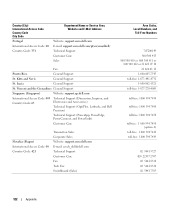
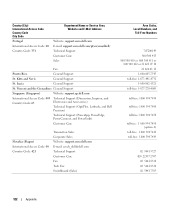
... Support
St. Vincent and the Grenadines General Support
Singapore (Singapore)
Website: support.ap.dell.com
International Access Code: 005 Country Code: 65
Technical Support (Dimension, Inspiron, and Electronics and Accessories)
Technical Support (OptiPlex, Latitude, and Dell Precision)
Technical Support (PowerApp, PowerEdge, PowerConnect, and PowerVault)
Customer Care
Slovakia (Prague...
Owner's Manual - Page 124
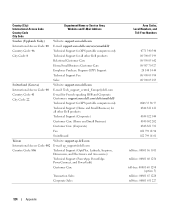
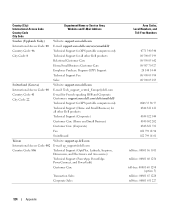
... for XPS portable computers only
Technical Support (Home and Small Business) for all other Dell products
Technical Support (Corporate)
Customer Care (Home and Small Business)
Customer Care (Corporate)
Fax
Switchboard
Taiwan
Website: support.ap.dell.com
International Access Code: 002 E-mail: ap_support@dell.com
Country Code: 886
Technical Support (OptiPlex, Latitude, Inspiron, Dimension...
Similar Questions
How To Instal Xp Professional In Dell Laptop Vostro Model No 1540
(Posted by sltimse 10 years ago)
How After Install Xp On Inspiron N4030 Install Win7
(Posted by majm4bo 10 years ago)
How To Add A External Monitor To A Dell Inspiron B130 Laptop When Display
monitor is broken
monitor is broken
(Posted by cegerr 10 years ago)
How Do I Connect A Printer To My Dell Inspiron B130
(Posted by edpdoherty 12 years ago)

