Dell Inspiron B130 Support Question
Find answers below for this question about Dell Inspiron B130.Need a Dell Inspiron B130 manual? We have 1 online manual for this item!
Question posted by crdevoni on April 4th, 2014
Can I Put A Sim Card In My Dell Inspiron B130
The person who posted this question about this Dell product did not include a detailed explanation. Please use the "Request More Information" button to the right if more details would help you to answer this question.
Current Answers
There are currently no answers that have been posted for this question.
Be the first to post an answer! Remember that you can earn up to 1,100 points for every answer you submit. The better the quality of your answer, the better chance it has to be accepted.
Be the first to post an answer! Remember that you can earn up to 1,100 points for every answer you submit. The better the quality of your answer, the better chance it has to be accepted.
Related Dell Inspiron B130 Manual Pages
Owner's Manual - Page 2


..., personal injury, or death. Abbreviations and Acronyms
For a complete list of your computer. Reproduction in any proprietary interest in this text: Dell, the DELL logo, Inspiron, Dell Precision, Dimension, DellNet, OptiPlex, Latitude, PowerEdge, PowerConnect, PowerVault, PowerApp, and Dell OpenManage are not applicable. EMC is strictly forbidden. Model PP21L
September 2005
P/N WD660 Rev...
Owner's Manual - Page 7


...Hardware Incompatibilities 75
Restoring Your Operating System 75 Using Microsoft Windows XP System Restore 76 Using Dell PC Restore by Symantec 77 Using the Operating System CD 79
11 Adding and Replacing ... Your Computer 81
Hard Drive 83 Returning a Hard Drive to Dell 85
CD/DVD Drive 85 Memory 86 Wireless Mini PCI Card 90 Hinge Cover 94 Keyboard 95
12 Appendix
Specifications 97
Using...
Owner's Manual - Page 35


... Power Scheme screen allows you to your computer is in CRT-only mode and you cannot delete Dell™ QuickSet predefined power schemes (Maximum Battery, Maximum Performance, Presentation, and Network Disabled). Using...standby mode.
- - The display brightness, internal network-card activity, and wireless activity features are below the name of power schemes created using QuickSet.
Owner's Manual - Page 50


...dell.com and search for creating a network. infrastructure network
ad-hoc network
1 infrastructure network
2 ad-hoc network
Connecting to a Wireless Network in Microsoft® Windows® XP
Your wireless network card...user's guide is optional and may also be available on your wireless network card.
Determining Your Network Type
NOTE: Most wireless networks are of computers that ...
Owner's Manual - Page 61


... match the memory installed in the Dell Diagnostics. DECREASING AVAILABLE MEMORY - See "Hard Drive." Reinsert the card or try another card. T H E F I L E B E I N G C O P I E D I S T O O L A R G E F O R T H E D E S T I N A T I O N D R I L U R E 0 - A F I L E N A M E C A N N O T C O N T A I N A N Y O F T H E F O L L O W I N G C H A R A C T E R S Do not use a larger capacity disk...
Owner's Manual - Page 67


... Hardware icon in the Product Information Guide. Contact Dell. C HARGE T H E BATTERY -
Network Problems
CAUTION... the ExpressCard manufacturer. NOTE: Battery operating time (the time the battery can hold a charge) decreases over time. Ensure that the card is used and the conditions under which it is listed. E N S U R E T H A T T H E C A R D I S R E C O G N I Z E D B Y W I T H A ...
Owner's Manual - Page 82


...loop, not on its metal mounting bracket. a Slide the battery-bay latch release lock on a card. CAUTION: Before you begin working inside the computer. 1 Ensure that the work surface is not covered...components or contacts on the bottom of the computer away from the battery. Hold a card by its edges or by Dell is flat and clean to avoid bending any of cable, press in the Product ...
Owner's Manual - Page 105


... Management Settings." Travelling With Your Computer
Identifying Your Computer
• Attach a name tag or business card to the computer. • Write down the computer. • Disconnect the AC adapter. Place ...away from the keyboard and palm rest
and close the display. • Use the optional Dell™ carrying case to pack the computer and its accessories together safely. • Avoid...
Owner's Manual - Page 106
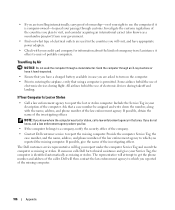
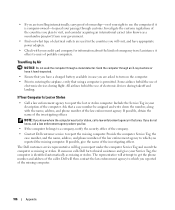
... that a case number be assigned and write down the number, along with your credit card company for technical assistance and gives your description of the missing computer.
106
Appendix The ...possible, give the name of the investigating officer. Send the computer through a metal detector. Dell will attempt to which you reported of the computer. Ask that you do not know ...
Owner's Manual - Page 108


... tested and found to provide reasonable protection against harmful interference in accordance with the FCC regulations:
Product name: Model number: Company name:
Dell™ Inspiron™ 1300/B120/B130
Model PP21L
Dell Inc.
NOTICE: The FCC regulations provide that interference will not occur in compliance with the manufacturer's instruction manual, may cause undesired operation...
Owner's Manual - Page 109


...-assisted technical support requires the cooperation and participation of "Third-Party" Software and Peripherals
Third-party software and peripherals include any internal expansion cards, or Dell-branded media bay or ExpressCard accessories. Macrovision Product Notice
This product incorporates copyright protection technology that are installed on the computer during the manufacturing...
Owner's Manual - Page 113
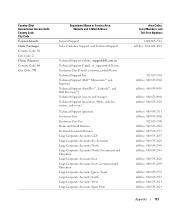
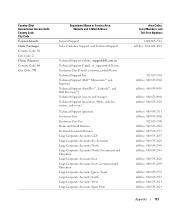
..., Customer Support, and Technical Support
Technical Support website: support.dell.com.cn Technical Support E-mail: cn_support@dell.com Customer Care E-mail: customer_cn@dell.com Technical Support Fax Technical Support (Dell™ Dimension™ and Inspiron) Technical Support (OptiPlex™, Latitude™, and Dell Precision™) Technical Support (servers and storage) Technical Support...
Owner's Manual - Page 118
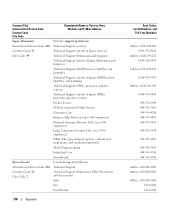
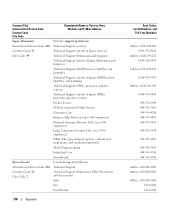
... Code: 81
Technical Support outside of Japan (servers)
City Code: 44
Technical Support (Dimension and Inspiron)
Technical Support outside of Japan (Dimension and Inspiron)
Technical Support (Dell Precision, OptiPlex, and Latitude)
Technical Support outside of Japan (Dell Precision, OptiPlex, and Latitude)
Technical Support (PDAs, projectors, printers, routers)
Technical Support outside of...
Owner's Manual - Page 119
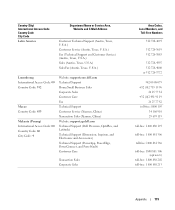
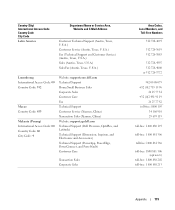
... Corporate Sales Customer Care Fax Technical Support Customer Service (Xiamen, China) Transaction Sales (Xiamen, China) Website: support.ap.dell.com Technical Support (Dell Precision, OptiPlex, and Latitude) Technical Support (Dimension, Inspiron, and Electronics and Accessories) Technical Support (PowerApp, PowerEdge, PowerConnect, and PowerVault) Customer Care
Transaction Sales Corporate Sales...
Owner's Manual - Page 122
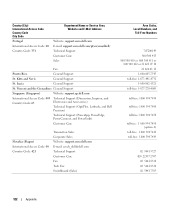
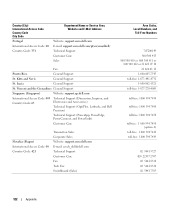
... Support
St. Vincent and the Grenadines General Support
Singapore (Singapore)
Website: support.ap.dell.com
International Access Code: 005 Country Code: 65
Technical Support (Dimension, Inspiron, and Electronics and Accessories)
Technical Support (OptiPlex, Latitude, and Dell Precision)
Technical Support (PowerApp, PowerEdge, PowerConnect, and PowerVault)
Customer Care
Slovakia (Prague...
Owner's Manual - Page 124
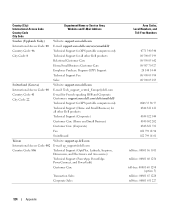
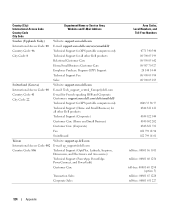
...)
Customer Care (Home and Small Business)
Customer Care (Corporate)
Fax
Switchboard
Taiwan
Website: support.ap.dell.com
International Access Code: 002 E-mail: ap_support@dell.com
Country Code: 886
Technical Support (OptiPlex, Latitude, Inspiron, Dimension, and Electronics and Accessories)
Technical Support (PowerApp, PowerEdge, PowerConnect, and PowerVault)
Customer Care
Transaction...
Owner's Manual - Page 130


... the Express Service Code when contacting Dell for file storage.
A PC Card that equals 1024 MB (1,073,741,824 bytes).
A U.S.
A measurement of the PC Card slot when installed. gigabyte - graphics..., and by means of .hlp or .chm.
Software that allows you insert an expansion card, connecting it is the boiling point of the computer. Help files typically have a filename ...
Owner's Manual - Page 132


...measure of time that equals 1 million cycles per second - A computer may contain an PC Card with an adapter on it is typically used for networks and modems.
MB - NIC -...tray. A network adapter is functionally equivalent to as optical drives, a second battery, or a Dell TravelLite™ module.
See network adapter.
notification area - The section of storage devices are often ...
Owner's Manual - Page 134


...ROM. When you call Dell for troubleshooting problems.
S
ScanDisk - Also, you can be stored electronically, such as computer files or programs.
S/PDIF - Smart cards can view but cannot ...processor and a memory chip.
You can rename a shortcut icon.
read -only memory - smart card - Shortcut icons do not change the location of the electromagnetic frequency spectrum and are recharged (...
Owner's Manual - Page 138
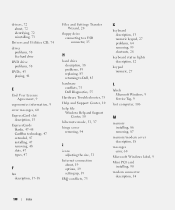
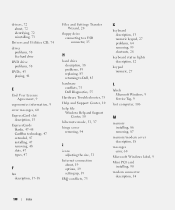
... to a USB connector, 15
H
hard drive description, 18 problems, 59 replacing, 83 returning to Dell, 85
hardware conflicts, 75 Dell Diagnostics, 55
Hardware Troubleshooter, 75 Help and Support Center, 10 help file
Windows Help and Support Center...87
memory/modem cover description, 18
messages error, 60
Microsoft Windows label, 9 Mini PCI card
installing, 90 modem connector
description, 14
138
Index
Similar Questions
Cannot Connect To Wireless Internet On A Dell Inspiron B130
(Posted by flotonyr 10 years ago)
I Want To Use Sim Card In My Dell Inspiron 1525
I Want To Use Sim Card In My Dell Inspiron 1525.What software is needed for it work
I Want To Use Sim Card In My Dell Inspiron 1525.What software is needed for it work
(Posted by NYAUCHI 10 years ago)
How To Add A External Monitor To A Dell Inspiron B130 Laptop When Display
monitor is broken
monitor is broken
(Posted by cegerr 10 years ago)
I Want To Use Sim Card In My Dell Inspiron N5050
i want to use sim card in my dell inspiron n5050
i want to use sim card in my dell inspiron n5050
(Posted by naresh95298 11 years ago)
How Do I Connect A Printer To My Dell Inspiron B130
(Posted by edpdoherty 12 years ago)

