Dell Inspiron B130 Support Question
Find answers below for this question about Dell Inspiron B130.Need a Dell Inspiron B130 manual? We have 1 online manual for this item!
Question posted by Crujef on September 6th, 2014
How To Disable Dell Touchpad On Inspiron B130
The person who posted this question about this Dell product did not include a detailed explanation. Please use the "Request More Information" button to the right if more details would help you to answer this question.
Current Answers
There are currently no answers that have been posted for this question.
Be the first to post an answer! Remember that you can earn up to 1,100 points for every answer you submit. The better the quality of your answer, the better chance it has to be accepted.
Be the first to post an answer! Remember that you can earn up to 1,100 points for every answer you submit. The better the quality of your answer, the better chance it has to be accepted.
Related Dell Inspiron B130 Manual Pages
Owner's Manual - Page 2


...complete list of Microsoft Corporation; All rights reserved. Other trademarks and trade names may be used in this text: Dell, the DELL logo, Inspiron, Dell Precision, Dimension, DellNet, OptiPlex, Latitude, PowerEdge, PowerConnect, PowerVault, PowerApp, and Dell OpenManage are trademarks of your computer. Notes, Notices, and Cautions
NOTE: A NOTE indicates important information that helps you...
Owner's Manual - Page 4


...® Windows® Logo Key Functions 29 Touch Pad 30 Customizing the Touch Pad 30
5 Using a Battery
Battery Performance 31 Checking the Battery Charge 32
Dell™ QuickSet Battery Meter 32 Microsoft® Windows® Power Meter 32 Low-Battery Warning 32 Conserving Battery Power 32 Power Management Modes 33 Configuring...
Owner's Manual - Page 25
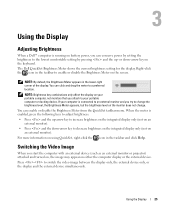
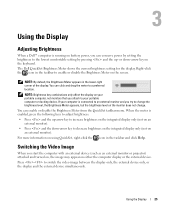
... default, the Brightness Meter appears in the taskbar and click Help. You can enable or disable the Brightness Meter from the QuickSet taskbar menu. When the meter is enabled, press the ...Meter appears, but the brightness level on an external monitor). Using the Display
Adjusting Brightness
When a Dell™ computer is running on the keyboard. or down -arrow key to adjust brightness: •...
Owner's Manual - Page 28


... Wireless Networking)
Enables and disables radios, including wireless networking. Display Functions
Switches the video image to activate a different power management mode using the Advanced tab in the Power Options Properties window. and down-arrow Decreases brightness on the integrated display only (not
key
on QuickSet, see "Dell™ QuickSet Features." Power Management...
Owner's Manual - Page 35


...computer is connected to an electrical outlet or docking device, the Network Disabled power scheme disables only your computer is in order to your computer is running on battery...Management Wizard also allows you cannot delete Dell™ QuickSet predefined power schemes (Maximum Battery, Maximum Performance, Presentation, and Network Disabled). NOTE: Brightness key combinations only affect...
Owner's Manual - Page 53


... the Power Management Wizard. Dell™ QuickSet Features
53 Dell™ QuickSet Features
NOTE...: This feature may not be available on the taskbar and functions differently when you set in the taskbar and click Help. Double-Clicking the QuickSet Icon
Double-click the Wizard. For more information, see "Adjusting
Brightness." • Enable or disable...
Owner's Manual - Page 60
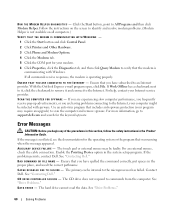
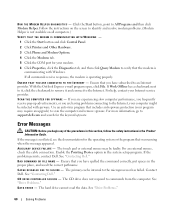
... or external mouse may require an upgrade) to scan the computer and remove spyware. CACHE DISABLED DUE TO FAILURE - Click the Start button, point to the Internet. If Work Offline has... an anti-virus program that was running when the message appeared. See "Contacting Dell." See "Contacting Dell."
Ensure that the modem is not listed, see the documentation for the operating system...
Owner's Manual - Page 64


... keypad if numbers are using a keyboard extension cable, disconnect it for damage, and firmly reconnect the cable.
R U N T H E K E Y B O A R D D I A G N O S T I C S T E S T S - Unexpected characters
DISABLE THE NUMERIC KEYPAD - See "Contacting Dell." Run the PC-AT Compatible Keyboards tests in the Product Information Guide.
Press to the computer. External Keyboard problems...
Owner's Manual - Page 70


...right corner of your screen. Sound from the speakers is automatically disabled when headphones are using a mouse extension cable, disconnect it with... M E U S I S C O N N E C T H E A D P H O N E S F R O M T H E H E A D P H O N E C O N N E C T O R - See "Dell Diagnostics." Ensure that the volume is turned up and that the electrical outlet is not muted. Disconnect the mouse cable, check it...
Owner's Manual - Page 77
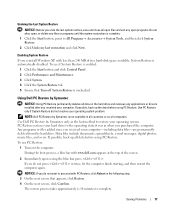
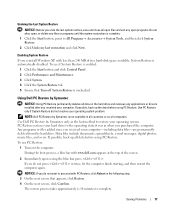
...let the computer finish starting, and then restart the computer again. Any programs or files added since you reinstall Windows XP with www.dell.com appears at the top of free hard-disk space available, System Restore is enabled:
1 Click the Start button and click ...only if System Restore did not resolve your operating system problem. To see if System Restore is automatically disabled.
Owner's Manual - Page 79
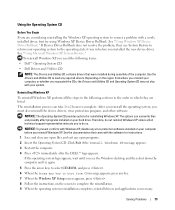
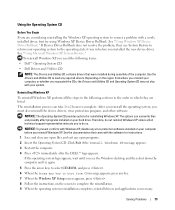
...Exit if the Install Windows XP message appears. 3 Restart the computer. 4 Press immediately after the DELL™ logo appears. If the operating system logo appears, wait until you installed the new device ... the Drivers and Utilities CD and Operating System CD may not ship with Windows XP, disable any virus protection software installed on your computer before you see the Windows desktop, and ...
Owner's Manual - Page 103


...at the bottom tells you are an expert computer user or are directed to do so by Dell technical support, do not change the system setup settings. Use these keys to wait until ...contains information about the category or subcategory selected in system setup, thus overriding options that you can disable or enable only through system setup. (An exception is the External Hot Key option, which you...
Owner's Manual - Page 104


... boot devices, select (highlight) a device by a number. • To reorder a device in your hard drive.)
1 Shut down -arrow or up files. disabled items are preceded by a number;
When the DELL logo appears, press immediately. The next time you see "Performing a One-Time Boot." Changing the Boot Sequence
The boot sequence, or boot...
Owner's Manual - Page 105


... you plan to carry with you need to report a loss or theft to law enforcement officials and to Dell. • Create a file on . • Protect the computer, the batteries, and the hard drive... tags. NOTICE: Do not check the computer as shaving cream, colognes, perfumes, or food. To disable wireless activity, press. • Consider changing your credit card company and ask if it in a ...
Owner's Manual - Page 108


...including interference that interference will not occur in compliance with respect to Part 15 of Dell Inc. could void your authority to operate this document in a particular installation.
...system with the FCC regulations:
Product name: Model number: Company name:
Dell™ Inspiron™ 1300/B120/B130
Model PP21L
Dell Inc. However, there is provided on , you are encouraged to try...
Owner's Manual - Page 113
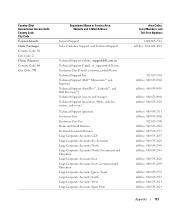
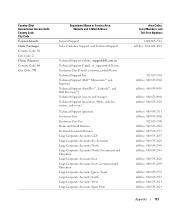
..., Customer Support, and Technical Support
Technical Support website: support.dell.com.cn Technical Support E-mail: cn_support@dell.com Customer Care E-mail: customer_cn@dell.com Technical Support Fax Technical Support (Dell™ Dimension™ and Inspiron) Technical Support (OptiPlex™, Latitude™, and Dell Precision™) Technical Support (servers and storage) Technical Support...
Owner's Manual - Page 118
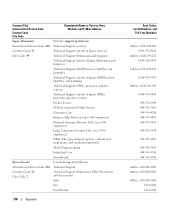
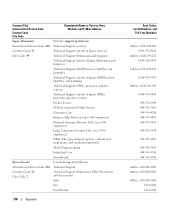
... Code: 81
Technical Support outside of Japan (servers)
City Code: 44
Technical Support (Dimension and Inspiron)
Technical Support outside of Japan (Dimension and Inspiron)
Technical Support (Dell Precision, OptiPlex, and Latitude)
Technical Support outside of Japan (Dell Precision, OptiPlex, and Latitude)
Technical Support (PDAs, projectors, printers, routers)
Technical Support outside of...
Owner's Manual - Page 119
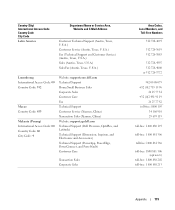
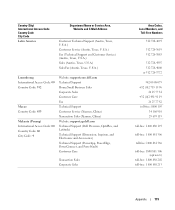
... Corporate Sales Customer Care Fax Technical Support Customer Service (Xiamen, China) Transaction Sales (Xiamen, China) Website: support.ap.dell.com Technical Support (Dell Precision, OptiPlex, and Latitude) Technical Support (Dimension, Inspiron, and Electronics and Accessories) Technical Support (PowerApp, PowerEdge, PowerConnect, and PowerVault) Customer Care
Transaction Sales Corporate Sales...
Owner's Manual - Page 122
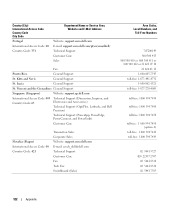
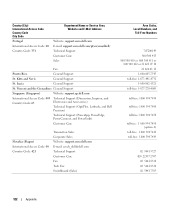
... Support
St. Vincent and the Grenadines General Support
Singapore (Singapore)
Website: support.ap.dell.com
International Access Code: 005 Country Code: 65
Technical Support (Dimension, Inspiron, and Electronics and Accessories)
Technical Support (OptiPlex, Latitude, and Dell Precision)
Technical Support (PowerApp, PowerEdge, PowerConnect, and PowerVault)
Customer Care
Slovakia (Prague...
Owner's Manual - Page 124
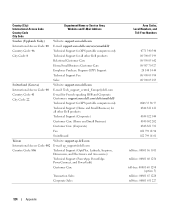
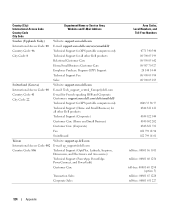
...)
Customer Care (Home and Small Business)
Customer Care (Corporate)
Fax
Switchboard
Taiwan
Website: support.ap.dell.com
International Access Code: 002 E-mail: ap_support@dell.com
Country Code: 886
Technical Support (OptiPlex, Latitude, Inspiron, Dimension, and Electronics and Accessories)
Technical Support (PowerApp, PowerEdge, PowerConnect, and PowerVault)
Customer Care
Transaction...
Similar Questions
Disable Touchpad
How To Disable Touchpad Of Dell Inspiron 1440. Please Help
How To Disable Touchpad Of Dell Inspiron 1440. Please Help
(Posted by quazi2020 8 years ago)
How To Add A External Monitor To A Dell Inspiron B130 Laptop When Display
monitor is broken
monitor is broken
(Posted by cegerr 10 years ago)
How Do I Connect A Printer To My Dell Inspiron B130
(Posted by edpdoherty 12 years ago)

