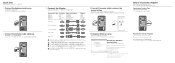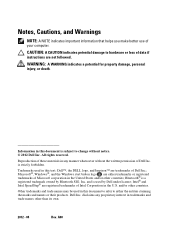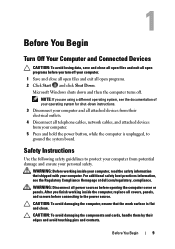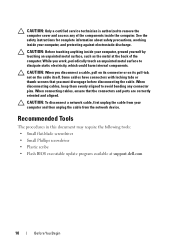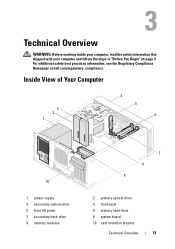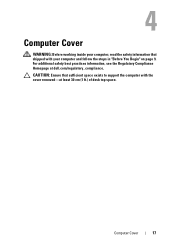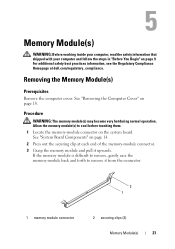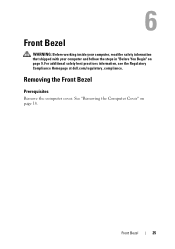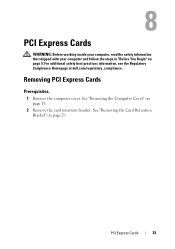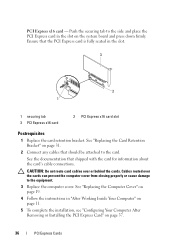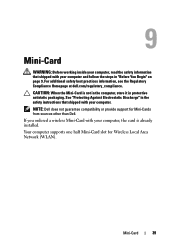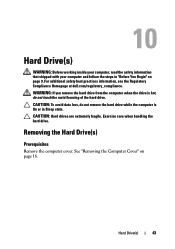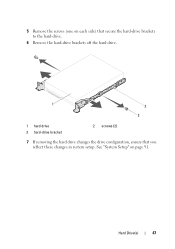Dell Inspiron 660 Support Question
Find answers below for this question about Dell Inspiron 660.Need a Dell Inspiron 660 manual? We have 2 online manuals for this item!
Question posted by an11229 on February 18th, 2013
What Is The Difference Between Inspiron 660 Fast Track 0512 Vs. Inspiron 660?
I'd like to know what is the difference between these two because I saw those two options to select on Dell Website but configuration seems identical for both.
Current Answers
Answer #1: Posted by NiranjanvijaykumarAtDell on March 14th, 2013 4:30 AM
Hello an11229,
I am from Dell Social Media and Community.
Currently there is only 660 and 66s systems shipping and below is the link for your reference.
http://dell.to/10R6TXt
The only difference is the chassis size.
If this has not helped you or if you need any further assistance, feel free to message me on Twitter(@NiranjanatDell). I will be happy to assist.
Dell-Niranjan
I am from Dell Social Media and Community.
Currently there is only 660 and 66s systems shipping and below is the link for your reference.
http://dell.to/10R6TXt
The only difference is the chassis size.
If this has not helped you or if you need any further assistance, feel free to message me on Twitter(@NiranjanatDell). I will be happy to assist.
Dell-Niranjan
NiranjanAtDell
Dell Inc
Related Dell Inspiron 660 Manual Pages
Similar Questions
What Is The Difference Between Dell Inspiron 660 And 600s
(Posted by lehocmi 9 years ago)
What The Difference In The Dell Inspiron 530 & 660
(Posted by zulknero 10 years ago)
How To Remove Power Supply From Dell Inspiron 660s
I can't find a way to take out the old power supply in my Inspiron 660s. It's loose but there I no r...
I can't find a way to take out the old power supply in my Inspiron 660s. It's loose but there I no r...
(Posted by sfishesfish 10 years ago)
Inspiron One 2320 All-in-one Computer. My Hp Photosmart 5510 Wireless Won't Wor
My hotosmart 5510 was connected but I relocated apartments. Have connection codes and all else and p...
My hotosmart 5510 was connected but I relocated apartments. Have connection codes and all else and p...
(Posted by jec8515 11 years ago)
Does The Dell Inspiron 620 Have An Available Open Bay To Add Another Hard Drive?
(Posted by bmargolin 11 years ago)