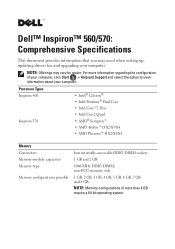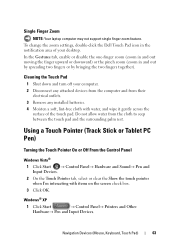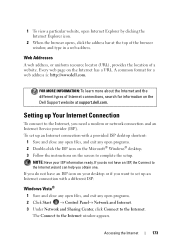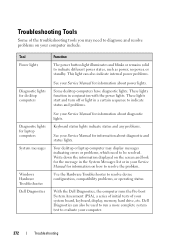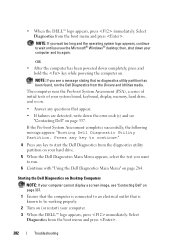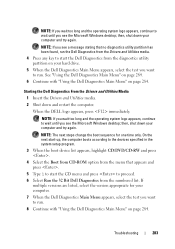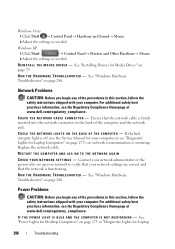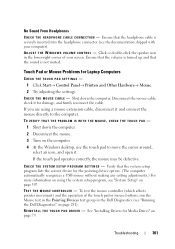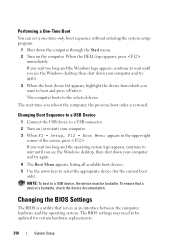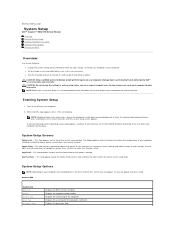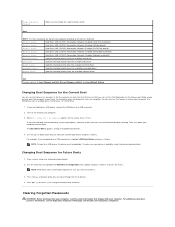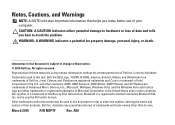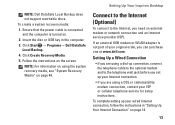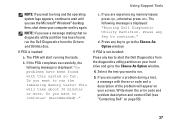Dell Inspiron 560 Support Question
Find answers below for this question about Dell Inspiron 560.Need a Dell Inspiron 560 manual? We have 4 online manuals for this item!
Question posted by Punaanklet on August 7th, 2013
I Need The Eithernet Drivers For My Dell 560 Desktop Computer, Is It Free
Current Answers
Answer #1: Posted by RathishC on August 7th, 2013 7:36 PM
Please click on the link given below to download the driver’s for Inspiron 560 desktop:
Once you click on the link, select the Operating System as installed on your computer to download and install the right drivers.
Hope this helps.
Thanks & Regards
Rathish C
#iworkfordell
Related Dell Inspiron 560 Manual Pages
Similar Questions
570 free
Model - Studio 1435 Operating system - XP tkx