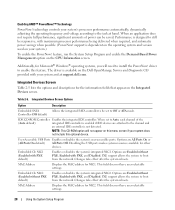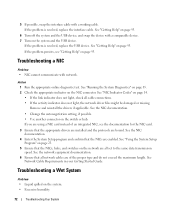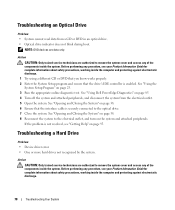Dell External OEMR 1435 Support Question
Find answers below for this question about Dell External OEMR 1435.Need a Dell External OEMR 1435 manual? We have 2 online manuals for this item!
Question posted by ramnath19 on June 22nd, 2013
I Need Audio Driver For Realtek Alc888 Hd Audio,
Current Answers
Answer #1: Posted by RathishC on June 22nd, 2013 5:07 PM
Please click on the link given below to download the audio drivers for the system:
Please respond for further assistance.
Thanks & Regards
Rathish C
#iworkfordell
Related Dell External OEMR 1435 Manual Pages
Similar Questions
cannot find video driver for windows 7.or what external vga card do i need
Inspiration 580 dek
I need the drivers. If you could find a driver with Opengl support, that would be great.