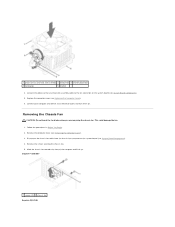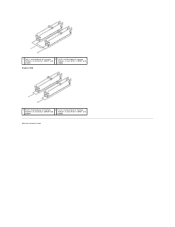Dell Inspiron 546 Support Question
Find answers below for this question about Dell Inspiron 546.Need a Dell Inspiron 546 manual? We have 3 online manuals for this item!
Question posted by lkinney5707 on January 5th, 2015
How To Get The Hardwàre Out Of Save Modest
The person who posted this question about this Dell product did not include a detailed explanation. Please use the "Request More Information" button to the right if more details would help you to answer this question.
Current Answers
Related Dell Inspiron 546 Manual Pages
Similar Questions
How To Restore Dell Desktop Inspiron One 2020 Model
(Posted by soltot 10 years ago)
Dell Front Panel?
is there a front usb panel available for the inspiron 546 546s ?
is there a front usb panel available for the inspiron 546 546s ?
(Posted by dduran1210 10 years ago)
Why Wont My Dell Desktop Inspiron 518 Turn On Blinking Amber
(Posted by Flavijvm 10 years ago)
How To Bypass A Bios Password On Dell Desktop Inspiron One 2320
(Posted by bexoxo 10 years ago)
How To Use The Hdmi Cable On Inspiron Desktop Inspiron One 2330
(Posted by mhoras 10 years ago)