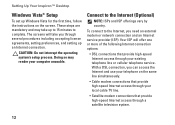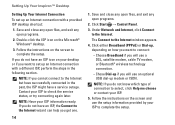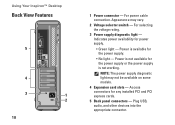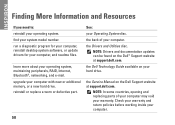Dell Inspiron 535ST Support Question
Find answers below for this question about Dell Inspiron 535ST.Need a Dell Inspiron 535ST manual? We have 3 online manuals for this item!
Question posted by mattt51099 on April 21st, 2013
Hook Up A Tower To My Inspiron One2330
Current Answers
Answer #1: Posted by RoyanAtDell on April 22nd, 2013 4:06 AM
I work for Dell's Social Media Team. No you will not be able to connect your system tower ( CPU ) to the Inspiron One 2330. If you are looking to access the data off the hard drive from the Tower, then remove the hard drive, and use a case for the hard drive, and connect it to the USB Port of the Inspiron One 2330.
Edited : I am sorry. Yes you can connect the tower to the VGA port available on the system.
Thank you.
RoyanAtDell.
Dell Social Media and Communities.
Related Dell Inspiron 535ST Manual Pages
Similar Questions
Is there a way to hook up a Tower to my computer (Inspiron ONE2330)?
I have a Dell Inspiron one 2330, I wanna play Darksiders and Skyrim any way I can upgrade the graphi...
i have dell desktop inpiron 535s and i want to upgrade its graphics memory, it also does not have th...
I want to upgrade my graphics of my dell inspiron 535DT. Is it possible...???