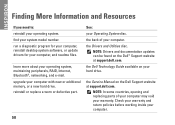Dell Inspiron 535ST Support Question
Find answers below for this question about Dell Inspiron 535ST.Need a Dell Inspiron 535ST manual? We have 3 online manuals for this item!
Question posted by sukhdeepldh01 on May 9th, 2012
I Want To Upgrade My Graphics Memory Of My Dell Inspiron 535s. Is It Possible...
i have dell desktop inpiron 535s and i want to upgrade its graphics memory, it also does not have the virtual shader 2.0. what's the solution????
Current Answers
Related Dell Inspiron 535ST Manual Pages
Similar Questions
Regarding Power Supply Of Dell Inspiron 535s.i Want The Power Supply Eargently.
dell inspiron 535s power supply donot work properly because of fault in ic .give me idea what to do....
dell inspiron 535s power supply donot work properly because of fault in ic .give me idea what to do....
(Posted by sanepsngh40069 8 years ago)
How To Upgrade Graphics Card For Inspiron One 2330
(Posted by bhaTTTTTT 9 years ago)
Hook Up A Tower To My Inspiron One2330
Is there a way to hook up a tower to my Inspiron ONE2330?
Is there a way to hook up a tower to my Inspiron ONE2330?
(Posted by mattt51099 11 years ago)
Tower To My Insriron One2330
Is there a way to hook up a Tower to my computer (Inspiron ONE2330)?
Is there a way to hook up a Tower to my computer (Inspiron ONE2330)?
(Posted by mattt51099 11 years ago)
Graphics Card
I want to upgrade my graphics of my dell inspiron 535DT. Is it possible...???
I want to upgrade my graphics of my dell inspiron 535DT. Is it possible...???
(Posted by pritpal1204 12 years ago)