Dell Inspiron 531S Support Question
Find answers below for this question about Dell Inspiron 531S.Need a Dell Inspiron 531S manual? We have 2 online manuals for this item!
Question posted by WHIjjd7 on February 8th, 2014
How To Restore A Dell Inspiron 531 Back To Factory Settings
The person who posted this question about this Dell product did not include a detailed explanation. Please use the "Request More Information" button to the right if more details would help you to answer this question.
Current Answers
There are currently no answers that have been posted for this question.
Be the first to post an answer! Remember that you can earn up to 1,100 points for every answer you submit. The better the quality of your answer, the better chance it has to be accepted.
Be the first to post an answer! Remember that you can earn up to 1,100 points for every answer you submit. The better the quality of your answer, the better chance it has to be accepted.
Related Dell Inspiron 531S Manual Pages
Owner's Manual - Page 2


All rights reserved. is used in this text: Dell, the DELL logo, YOURS IS HERE, Inspiron, Dell TravelLite, and Strike Zone, are not applicable.
Model DCSLA
April 2008
Rev. NOTICE: A NOTICE indicates either potential damage to either trademarks or registered trademarks of ...
Owner's Manual - Page 7


Resolving Software and Hardware Incompatibilities 91
Restoring Your Operating System 92 Using Microsoft Windows System Restore . . . . 93 Using Dell PC Restore 95 Using the Operating System CD 98
4 Removing and Installing Parts 101
Before You Begin 101 Recommended Tools 101 Turning Off Your Computer 102 Before ...
Owner's Manual - Page 9


Only 181 FCC Class B 181
Contents
9 Only 180 Definition of "Dell-Installed" Software and Peripherals 181 Definition of "Third-Party" Software and Peripherals ...Boot Sequence 175 Changing Boot Sequence for the Current Boot 175
Clearing Forgotten Passwords 176
Clearing CMOS Settings 177
Flashing the BIOS 178
Cleaning Your Computer 179 Computer, Keyboard, and Monitor 179 Mouse 179 Floppy ...
Owner's Manual - Page 11


...
11 What Are You Looking For?
only) • Safety instructions • Regulatory information • Ergonomics information • End User License Agreement
Dell™ Product Information Guide
• How to set up my computer
Setup Diagram
NOTE: See the setup diagram that came with your setup diagram may vary.
Find it Here
•...
Owner's Manual - Page 36


... button. The computer may take a short time to exit from hibernate mode, the desktop is restored to the state it was in hibernate mode, pressing a key on the keyboard or... the hibernate file automatically.
36
Setting Up and Using Your Computer To set standby mode to automatically activate after a defined period of the computer memory, Dell creates an appropriately sized hibernate mode...
Owner's Manual - Page 39


...a power conservation mode (Standby or Hibernate), the Windows desktop is also a show additional plans arrow underneath the three power plans.
Setting Up and Using Your Computer
39 this is the active...before it entered standby mode.
This is Dell Recommended -
To set standby mode to the most typical settings for Windows Vista.
There is restored to the state it was in before it...
Owner's Manual - Page 40


... mouse do not function when the computer is restored to the state it may take a short time...and Maintenance.
40
Setting Up and Using Your Computer Windows Vista may mask Hibernate from hibernate mode, the desktop is in the... Power Plan Properties window.
Pressing a key on the keyboard or moving the mouse does not bring the computer out of the computer memory, Dell...
Owner's Manual - Page 41


... Power Options. Power Management Modes
Windows Vista has three main default power management modes: • Balanced • Power Saver • High Performance Dell has added a fourth Dell-Recommended mode that sets power management to turn off the display • Change when the computer sleeps.
A number of options are available on wakeup. • Choose...
Owner's Manual - Page 42
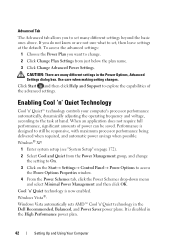
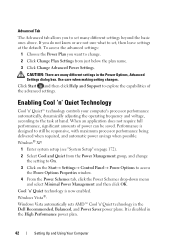
... OK. Enabling Cool 'n' Quiet Technology
Cool 'n' Quiet™ technology controls your computer's processor performance automatically, dynamically adjusting the operating frequency and voltage, according to set many different settings in the Dell Recommended, Balanced, and Power Saver power plans. When an application does not require full performance, significant amounts of the advanced...
Owner's Manual - Page 92
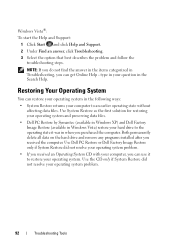
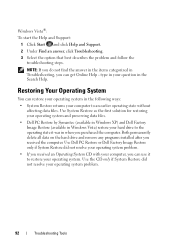
... your operating system problem.
92
Troubleshooting Tools type in your computer, you can get Online Help -
Use Dell PC Restore or Dell Factory Image Restore only if System Restore did not resolve your computer to restore your operating system.
NOTE: If you do not find the answer in the items categorized in when you received the computer...
Owner's Manual - Page 93
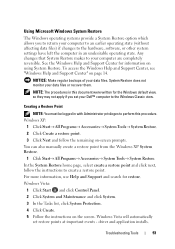
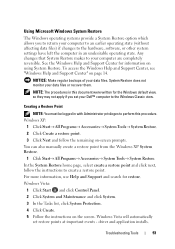
... click next, follow the remaining on using System Restore. Troubleshooting Tools
93 Using Microsoft Windows System Restore
The Windows operating systems provide a System Restore option which allows you set restore points at important events - Windows Vista will automatically
set your Dell™ computer to return your data files. Creating a Restore Point
NOTE: You must be logged in an...
Owner's Manual - Page 95
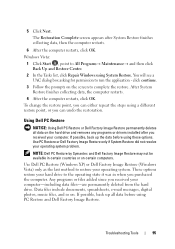
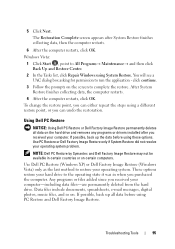
... finishes collecting data, then the computer restarts.
6 After the computer restarts, click OK. Using Dell PC Restore
NOTICE: Using Dell PC Restore or Dell Factory Image Restore permanently deletes all data before using PC Restore and Dell Factory Image Restore. After System Restore finishes collecting data, the computer restarts.
4 After the computer restarts, click OK. To change the...
Owner's Manual - Page 96


... a keyboard layout and click Next.
96
Troubleshooting Tools
The computer restarts. Windows Vista: Dell Factory Image Restore 1 Turn on the computer. Click Finish and let the computer completely reboot. 6 When prompted, click Yes. Windows XP: Dell PC Restore 1 Turn on the computer. The restore process takes approximately 6-10 minutes to complete.
5 When prompted, click Finish to...
Owner's Manual - Page 97
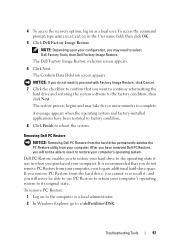
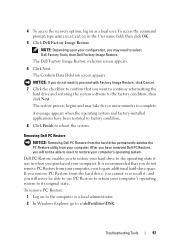
... in the User name field, then click OK.
5 Click Dell Factory Image Restore. Dell PC Restore enables you to restore your hard drive to the operating state it to restore your computer, even to complete. To remove PC Restore:
1 Log on as a local administrator. 2 In Windows Explorer, go to c:\dell\utilities\DSR.
Troubleshooting Tools
97 NOTICE: If you do...
Owner's Manual - Page 99


...you ordered your computer, or whether you attempt to perform a Windows Vista system restore first and then, if necessary, a Dell OS restore (to take 1 to 2 hours to the devices specified in the system setup...appears.
3 Restart the computer. After you reinstall the operating system, you see the Windows desktop, and then shut down the computer and try again. The options will overwrite files and ...
Owner's Manual - Page 172


...write down your computer (see the Microsoft® Windows® desktop. If you press before you are an expert computer user, ...password • To read the current amount of memory or set the type of hard drive
installed Before you use system setup...Computer" on (or restart) your computer. 2 When the blue DELL™ logo is recommended that the keyboard has initialized.
NOTICE: Unless...
Owner's Manual - Page 182


... regulatory information, see your authority to operate this equipment does cause harmful interference with the FCC regulations:
Product name: Model number: Company name:
Dell™ Inspiron™ 531s
DCSLA
Dell Inc. If necessary, consult a representative of the FCC Rules. or an experienced radio/television technician for additional suggestions. could void your Product Information...
Owner's Manual - Page 205
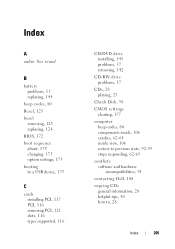
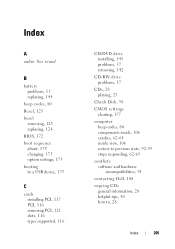
... Bezel, 123 bezel
removing, 123 replacing, 124 BIOS, 172 boot sequence about, 175 changing, 175 option settings, 175 booting to a USB device, 175
C
cards installing PCI, 117 PCI, 116 removing PCI, 121 slots...CDs, 28 playing, 25
Check Disk, 58
CMOS settings clearing, 177
computer beep codes, 80 components inside, 106 crashes, 62-64 inside view, 106 restore to previous state, 92-93 stops responding, 62-...
Owner's Manual - Page 208


...conditions, 70
Power Plan in Vista, 40
printer cable, 23 connecting, 23 problems, 71 setting up, 23 USB, 23
problems battery, 55 beep codes, 80 blue screen, 64 ...Dell Diagnostics, 84 memory installing, 113 problems, 67
messages error, 60
modem problems, 58
monitor blank, 76 clone mode, 35 connect DVI, 33-34 connect TV, 33-34 connect two, 33-34 connect VGA, 33-34 display settings, 35 extended desktop...
Owner's Manual - Page 209


..., 73 serial ATA, 126 Service Tag, 12, 16 settings
system setup, 172 Setup Diagram, 11 software
conflicts, 91...70 printer, 71 program crashes, 63 program stops responding, 63 programs and Windows
compatibility, 64 restore to previous state, 92-93 scanner, 73 screen is blank, 76 screen is hard to ... Drive Panel
Insert, 136 ResourceCD
Dell Diagnostics, 84
S
S.M.A.R.T, 83 safety instructions, 11 SATA.
Similar Questions
How To Restore Xp To Factory Setting On A Dell Vostro 22
(Posted by robshCa 9 years ago)
How To Restore Inspiron One 2305 To Factory Settings Windows 7
(Posted by ajlause 10 years ago)
How Do You Restore A Dell Inspiron 531s Computer To Factory Settings
(Posted by cag3 10 years ago)
How To Restore Dell Inspiron 531s Desktop To Factory Settings
(Posted by anthorags 10 years ago)

