Dell Inspiron 531S Support Question
Find answers below for this question about Dell Inspiron 531S.Need a Dell Inspiron 531S manual? We have 2 online manuals for this item!
Question posted by anthorags on December 7th, 2013
How To Restore Dell Inspiron 531s Desktop To Factory Settings
The person who posted this question about this Dell product did not include a detailed explanation. Please use the "Request More Information" button to the right if more details would help you to answer this question.
Current Answers
There are currently no answers that have been posted for this question.
Be the first to post an answer! Remember that you can earn up to 1,100 points for every answer you submit. The better the quality of your answer, the better chance it has to be accepted.
Be the first to post an answer! Remember that you can earn up to 1,100 points for every answer you submit. The better the quality of your answer, the better chance it has to be accepted.
Related Dell Inspiron 531S Manual Pages
Owner's Manual - Page 13


... Type and
provides critical updates for your computer and operating
system and installs the updates
appropriate for correct
3 Scroll to System and Configuration Utilities→ Dell Desktop System Software
and click Download Now.
Finding Information
13 questions
NOTE: Corporate, government, and education
• Community - Contact information, service call
status and support...
Owner's Manual - Page 35
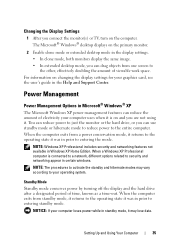
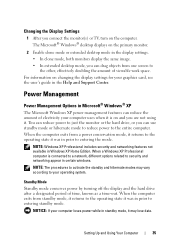
... computer.
When a Windows XP Professional computer is on the primary monitor.
2 Enable clone mode or extended desktop mode in the display settings. • In clone mode, both monitors display the same image. • In extended desktop mode, you can drag objects from one screen to the other, effectively doubling the amount of viewable...
Owner's Manual - Page 36


... activate standby mode without a period of the computer memory, Dell creates an appropriately sized hibernate mode file before shipping the computer...or pick a Control Panel icon, click Power Options.
3 Define your hibernate settings on the keyboard or move the mouse. To exit from hibernate mode, the desktop is restored to the state it was in the PCI Express x16 slot. Because hibernate...
Owner's Manual - Page 39


... the top one is the currently active plan. Setting Up and Using Your Computer
39 When the computer exits from a power conservation mode (Standby or Hibernate), the Windows desktop is restored to the operating state it was in before it entered standby mode.
There is Dell Recommended - the top option is also a show additional...
Owner's Manual - Page 40


...does not bring the computer out of the computer memory, Dell creates an appropriately sized hibernate mode file before it .....
2 Under Pick a category, click System and Maintenance.
40
Setting Up and Using Your Computer Hibernate Mode
Hibernate mode conserves power by...hibernate file automatically. To exit from hibernate mode, the desktop is restored to the state it was in before shipping the ...
Owner's Manual - Page 51


...using a DSL or cable/satellite modem connection, contact your computer and to complete the setup.
Setting Up and Using Your Computer
51 Your ISP will offer one or more of the following Internet ...to the Internet
NOTE: ISPs and ISP offerings vary by country.
If you set up an Internet connection with a provided ISP desktop shortcut:
1 Save and close any open files, and exit any open ...
Owner's Manual - Page 84


...If you wait too long and the operating system logo appears, continue to Use the Dell Diagnostics
If you experience a problem with your computer's configuration information, and ensure that the... (see the Microsoft® Windows® desktop;
See "System Setup" on your hard drive. Starting the Dell Diagnostics From Your Hard Drive
The Dell Diagnostics is optional and may not ship with...
Owner's Manual - Page 89
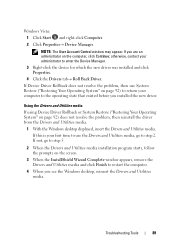
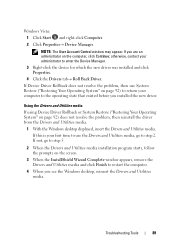
... Using the Drivers and Utilities media
If using Device Driver Rollback or System Restore ("Restoring Your Operating System" on the screen.
3 When the InstallShield Wizard Complete window...92) to return your administrator to use System Restore ("Restoring Your Operating System" on the computer, click Continue; If you see the Windows desktop, reinsert the Drivers and Utilities media.
Windows...
Owner's Manual - Page 92
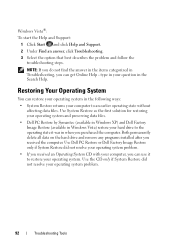
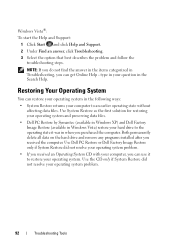
... the answer in the items categorized in the following ways:
• System Restore returns your computer, you can get Online Help -
Use Dell PC Restore or Dell Factory Image Restore only if System Restore did not resolve your operating system in Troubleshooting, you can restore your operating system problem.
92
Troubleshooting Tools Both permanently delete all data on...
Owner's Manual - Page 93
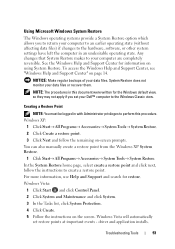
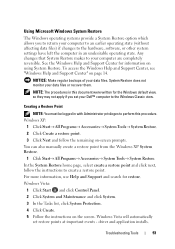
... Dell™ computer to the hardware, software, or other system settings have left the computer in this procedure. NOTICE: Make regular backups of your computer are completely reversible. In the System Restore home page, select create a restore point and click next, follow the remaining on using System Restore.
Troubleshooting Tools
93 See the Windows Help...
Owner's Manual - Page 95
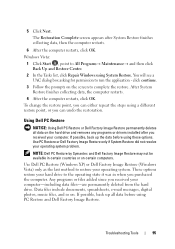
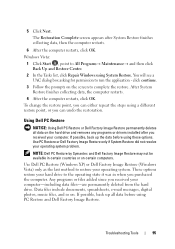
... you received your computer. 5 Click Next. You will see a UAC dialog box asking for permission to complete the restore.
Using Dell PC Restore
NOTICE: Using Dell PC Restore or Dell Factory Image Restore permanently deletes all data before using System Restore. Data files include documents, spreadsheets, e-mail messages, digital photos, music files, and so on the screen to run...
Owner's Manual - Page 96


..., the screens that appear, such as the End User License Agreement, are the same ones that appears, click Restore. 4 On the next screen, click Confirm. Windows Vista: Dell Factory Image Restore 1 Turn on the computer. When the Dell logo appears, press several times to reboot the computer. NOTE: Do not manually shut down the computer.
Owner's Manual - Page 97
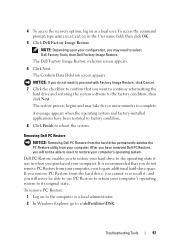
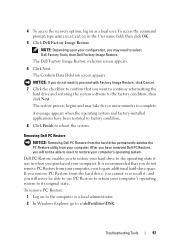
... reboot the system. NOTE: Depending upon your hard drive to the factory condition, then click Next. The restore process begins and may need to its original state.
The Confirm Data Deletion screen appears. The Dell Factory Image Restore welcome screen appears.
6 Click Next. Dell PC Restore enables you will not be able to use it , and you...
Owner's Manual - Page 99


... take it back to complete. After you reinstall the operating system, you see the Windows desktop, and then shut down the computer and try again. Complete reinstallation of the computer. If... is highly recommended that you attempt to perform a Windows Vista system restore first and then, if necessary, a Dell OS restore (to take 1 to 2 hours to as-shipped condition), before attempting a ...
Owner's Manual - Page 172


...you write down your computer (see the Microsoft® Windows® desktop. NOTICE: Unless you are prompted, this program. Then, shut ...or
remove any hardware in your computer • To set or change the settings for it is displayed, you must watch for future ... password • To read the current amount of memory or set the type of hard drive
installed Before you use system setup...
Owner's Manual - Page 182


...reasonable protection against harmful interference in this equipment. Worldwide Regulatory Compliance & Environmental Affairs One Dell Way Round Rock, TX 78682 USA 512-338-4400
NOTE: For further regulatory information,...:
Product name: Model number: Company name:
Dell™ Inspiron™ 531s
DCSLA
Dell Inc. However, there is provided on different branch circuits. This device complies with...
Owner's Manual - Page 205
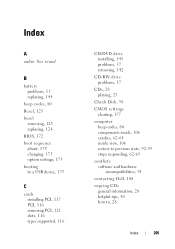
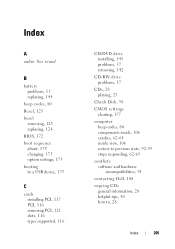
...80 Bezel, 123 bezel
removing, 123 replacing, 124 BIOS, 172 boot sequence about, 175 changing, 175 option settings, 175 booting to a USB device, 175
C
cards installing PCI, 117 PCI, 116 removing PCI, 121 ...CDs, 28 playing, 25
Check Disk, 58
CMOS settings clearing, 177
computer beep codes, 80 components inside, 106 crashes, 62-64 inside view, 106 restore to previous state, 92-93 stops responding, 62-...
Owner's Manual - Page 208


... Network Setup Wizard, 50 problems, 69 setting up, 49
Network Setup Wizard, 50
...70
Power Plan in Vista, 40
printer cable, 23 connecting, 23 problems, 71 setting up, 23 USB, 23
problems battery, 55 beep codes, 80 blue screen,... drive, 57 computer crashes, 62-64 computer stops responding, 6263 conflicts, 91 Dell Diagnostics, 84 memory installing, 113 problems, 67
messages error, 60
modem problems...
Owner's Manual - Page 209


..., 73 serial ATA, 126 Service Tag, 12, 16 settings
system setup, 172 Setup Diagram, 11 software
conflicts, 91...70 printer, 71 program crashes, 63 program stops responding, 63 programs and Windows
compatibility, 64 restore to previous state, 92-93 scanner, 73 screen is blank, 76 screen is hard to ... Drive Panel
Insert, 136 ResourceCD
Dell Diagnostics, 84
S
S.M.A.R.T, 83 safety instructions, 11 SATA.
Owner's Manual - Page 211


W
warranty information, 11
Windows Vista Device Driver Rollback, 88 Files and Settings Transfer Wizard, 47 Hardware Troubleshooter, 91 Help and Support Center, 14 Network Setup Wizard, 50 Program Compatibility Wizard, 64 scanner, 73 System Restore, 92-93
wizards Files and Settings Transfer Wizard, 47 Network Setup Wizard, 50 Program Compatibility Wizard, 64
Index
211
Similar Questions
How To Reset A Dell Inspiron 531s To Factory Settings
(Posted by immReev 9 years ago)
How Do You Restore A Dell Inspiron 531s Computer To Factory Settings
(Posted by cag3 10 years ago)
How To Restore Dell Inspiron 2305 To Factory Settings
(Posted by lepobr 10 years ago)

