Dell Inspiron 531S Support Question
Find answers below for this question about Dell Inspiron 531S.Need a Dell Inspiron 531S manual? We have 2 online manuals for this item!
Question posted by bllaur on March 19th, 2014
How Do You Reset The Cmos Battery On A Dell Inspiron 531
The person who posted this question about this Dell product did not include a detailed explanation. Please use the "Request More Information" button to the right if more details would help you to answer this question.
Current Answers
There are currently no answers that have been posted for this question.
Be the first to post an answer! Remember that you can earn up to 1,100 points for every answer you submit. The better the quality of your answer, the better chance it has to be accepted.
Be the first to post an answer! Remember that you can earn up to 1,100 points for every answer you submit. The better the quality of your answer, the better chance it has to be accepted.
Related Dell Inspiron 531S Manual Pages
Owner's Manual - Page 2


... in the United States and/or other countries; Model DCSLA
April 2008
Rev.
All rights reserved. disclaims any proprietary interest in this text: Dell, the DELL logo, YOURS IS HERE, Inspiron, Dell TravelLite, and Strike Zone, are not applicable. NOTICE: A NOTICE indicates either potential damage to change without the written permission of data and...
Owner's Manual - Page 9


Only 181 FCC Class B 181
Contents
9 Only 180 Definition of "Dell-Installed" Software and Peripherals 181 Definition of "Third-Party" Software and ... 173 Boot Sequence 175 Changing Boot Sequence for the Current Boot 175
Clearing Forgotten Passwords 176
Clearing CMOS Settings 177
Flashing the BIOS 178
Cleaning Your Computer 179 Computer, Keyboard, and Monitor 179 Mouse 179 ...
Owner's Manual - Page 13


... components, such as memory, the hard drive, and the operating
system
• Customer Care -
support.dell.com
and tips, articles from technicians, NOTE: Select your Dell computer. for correct
3 Scroll to System and Configuration Utilities→ Dell Desktop System Software
and click Download Now. Computer documentation, details on your configuration. Certified drivers,
patches...
Owner's Manual - Page 36


...mode. To set standby mode to automatically activate after a defined period of the computer memory, Dell creates an appropriately sized hibernate mode file before shipping the computer to you add a peripheral ... computer may take a short time to entering hibernate mode. To exit from hibernate mode, the desktop is restored to the state it was in hibernate mode, pressing a key on the hard drive...
Owner's Manual - Page 39


... modes:
• Balanced
• Power Saver
• High Performance
Dell has added a fourth, Dell-Recommended mode that sets power management to automatically activate after a time-out....
When the computer exits from a power conservation mode (Standby or Hibernate), the Windows desktop is the currently active plan. To set standby mode to the most typical settings for Windows...
Owner's Manual - Page 55


.... • If a peripheral device does not work properly, contact Dell (see the program's documentation. Battery Problems
CAUTION: There is a danger of a new battery exploding if it is properly
connected. • If an error message appears on page 144). Discard used batteries according to repeatedly reset time and date information after turning on the computer, or...
Owner's Manual - Page 81


... module (see "Memory
Installation Guidelines" on page 112).
3.If the problem persists, contact Dell.
2
No memory modules 1.
If the computer starts
normally, reinstall an additional module. Continue until you are installing are detected.
Verify that the memory modules that no special memory
failure. Replace the battery (see "Installing Memory" on page 144).
Owner's Manual - Page 84


... Utilities media. NOTE: If you see the Microsoft® Windows® desktop; NOTE: If you wait too long and the operating system logo appears, continue to wait until you see a message stating that no diagnostics utility partition has been found, run the Dell Diagnostics before you begin any key to start the...
Owner's Manual - Page 85


... Menu screen appears, click the button for the option you see the Microsoft® Windows® desktop; NOTE: If you select Extended Test from the menu below to proceed.
6 Select Run the 32 Bit Dell Diagnostics from the menu that you wait too long and the operating system logo appears, continue to...
Owner's Manual - Page 99


... reinstallation of the computer. After you reinstall the operating system, you see the Windows desktop, and then shut down the computer and try again. NOTICE: The Operating System CD... your system. Troubleshooting Tools
99 To reinstall Windows, you need the following items:
• Dell™ Operating System CD
• Drivers and Utilities media
NOTE: The Drivers and Utilities media...
Owner's Manual - Page 144
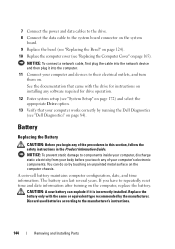
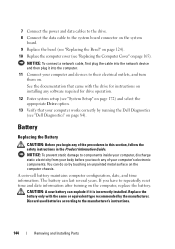
... (see "Dell Diagnostics" on page 84). NOTICE: To prevent static damage to their electrical outlets, and turn them on.
Replace the battery only with the drive for drive operation.
12 Enter system setup (see "Replacing the Computer Cover" on page 165). Discard used batteries according to repeatedly reset time and date information after turning...
Owner's Manual - Page 172


...change the system configuration information after you see "Turning Off Your Computer" on (or restart) your computer. 2 When the blue DELL™ logo is recommended that the keyboard has initialized. Certain changes can appear very quickly, so you are prompted, this F2 prompt... try again.
172
Appendix This prompt can make your computer (see the Microsoft® Windows® desktop.
Owner's Manual - Page 177
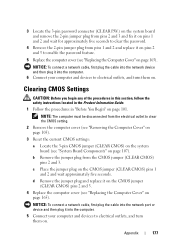
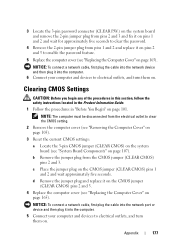
...the Product Information Guide.
1 Follow the procedures in "Before You Begin" on the CMOS jumper (CLEAR CMOS) pins 1 and 2 and wait approximately five seconds. NOTICE: To connect a network ...devices to clear the CMOS setting.
2 Remove the computer cover (see "Removing the Computer Cover" on page 103).
3 Reset the current CMOS settings:
a Locate the 3-pin CMOS jumper (CLEAR CMOS) on the system board...
Owner's Manual - Page 178


... is titled the same as the downloaded BIOS update file.
8 Double-click the file icon on the desktop and follow the on the computer. 2 Locate the BIOS update file for your computer at support.dell.com. 3 Click Download Now to download the file. 4 If the Export Compliance Disclaimer window appears, click Yes...
Owner's Manual - Page 182


... this document in compliance with Part 15 of the FCC Rules. This device complies with the FCC regulations:
Product name: Model number: Company name:
Dell™ Inspiron™ 531s
DCSLA
Dell Inc. NOTICE: The FCC regulations provide that interference will not occur in a residential installation. If this equipment. Worldwide Regulatory Compliance & Environmental Affairs One...
Owner's Manual - Page 185


... support service-AutoTech-provides recorded answers to place an order, visit the Dell website at www.dell.com. Product Information
If you need information about their portable and desktop computers. • Dell Marketing and Sales e-mail addresses apmarketing@dell.com (Asian/Pacific countries only)
sales_canada@dell.com (Canada only)
• Anonymous file transfer protocol (FTP) ftp...
Owner's Manual - Page 197
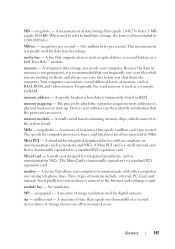
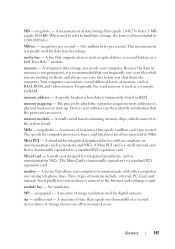
... is functionally equivalent to the Internet and exchange e-mail. memory - Devices and software can then identify information that supports devices such as optical drives, a second battery, or a Dell TravelLite™ module. A small circuit board containing memory chips, which the computer assigns memory addresses to physical locations at start-up. MHz - The speeds...
Owner's Manual - Page 200
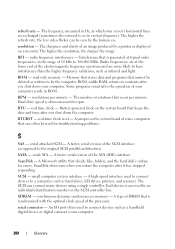
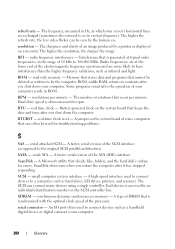
... have interference than the higher frequency radiations, such as infrared and light. Hard drive speed is accessed by the computer. Battery-powered clock on the SCSI controller bus. real-time clock reset - A faster, serial version of the electromagnetic frequency spectrum and are recharged (sometimes also referred to 100,000 MHz.
A Microsoft utility...
Owner's Manual - Page 205
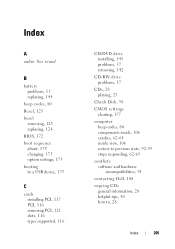
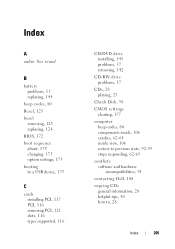
Index
A
audio. See sound
B
battery problems, 55 replacing, 144
beep codes, 80 Bezel, 123 bezel
removing, 123 replacing, 124 BIOS, 172 boot ...CD/DVD drive installing, 143 problems, 57 removing, 142
CD-RW drive problems, 57
CDs, 28 playing, 25
Check Disk, 58
CMOS settings clearing, 177
computer beep codes, 80 components inside, 106 crashes, 62-64 inside view, 106 restore to previous state, 92-93...
Owner's Manual - Page 208


..., 33-34 connect TV, 33-34 connect two, 33-34 connect VGA, 33-34 display settings, 35 extended desktop mode, 35 hard to read, 77
motherboard. See system board
mouse problems, 68
N
network Network Setup Wizard, ... in Vista, 40
printer cable, 23 connecting, 23 problems, 71 setting up, 23 USB, 23
problems battery, 55 beep codes, 80 blue screen, 64 CD drive, 57 CD-RW drive, 57 computer crashes, 62-64 ...
Similar Questions
How To Reset A Dell Inspiron 531s To Factory Settings
(Posted by immReev 9 years ago)
What Size Cmos Battery Does A Dell Inspiron 531s Take?
(Posted by tpmsdr 9 years ago)
Looking For A Cmos Battery
looking for a cmos battery for Dell optiplex 240
looking for a cmos battery for Dell optiplex 240
(Posted by lizbgirl 11 years ago)

