Dell Inspiron 531S Support Question
Find answers below for this question about Dell Inspiron 531S.Need a Dell Inspiron 531S manual? We have 2 online manuals for this item!
Question posted by Jordmoa on September 14th, 2013
Dell Inspiron 531s Wont Boot After Windows Update
The person who posted this question about this Dell product did not include a detailed explanation. Please use the "Request More Information" button to the right if more details would help you to answer this question.
Current Answers
There are currently no answers that have been posted for this question.
Be the first to post an answer! Remember that you can earn up to 1,100 points for every answer you submit. The better the quality of your answer, the better chance it has to be accepted.
Be the first to post an answer! Remember that you can earn up to 1,100 points for every answer you submit. The better the quality of your answer, the better chance it has to be accepted.
Related Dell Inspiron 531S Manual Pages
Owner's Manual - Page 2


... to Microsoft® Windows® operating systems are trademarks of Intel Corporation; Abbreviations and Acronyms
For a complete list of Dell Inc. Trademarks used in this document is a registered trademark owned by Dell under license; Intel and Intel SpeedStep are trademarks of Nvidia Corporation in this text: Dell, the DELL logo, YOURS IS HERE, Inspiron, Dell TravelLite, and...
Owner's Manual - Page 7


Resolving Software and Hardware Incompatibilities 91
Restoring Your Operating System 92 Using Microsoft Windows System Restore . . . . 93 Using Dell PC Restore 95 Using the Operating System CD 98
4 Removing and Installing Parts 101
Before You Begin 101 Recommended Tools 101 Turning Off Your Computer ...
Owner's Manual - Page 9


... Definition of "Dell-Installed" Software and Peripherals 181 Definition of "Third-Party" Software and Peripherals 181
FCC Notice (U.S. Only 181 FCC Class B 181
Contents
9 Replacing the Support Bracket 164
Replacing the Computer Cover 165
Specifications 167
System Setup 172 Overview 172 Entering System Setup 172 System Setup Options 173 Boot Sequence 175...
Owner's Manual - Page 13


... Model and click Go.
Online discussion customers can also use the customized Dell
with
technical support
• Reference -
your computer and operating
system and installs the updates
appropriate for your configuration.
Certified drivers,
patches, and software updates
• Desktop System Software (DSS)-
DSS is necessary for your selection. questions
NOTE: Corporate...
Owner's Manual - Page 36


...out of the computer memory, Dell creates an appropriately sized hibernate mode file before shipping the computer to exit from hibernate mode, the desktop is installed in the PCI ...Express x16 slot.
To exit from standby mode, press a key on the hard drive, and then completely turning off the computer. If the computer's hard drive becomes corrupted, Windows...
Owner's Manual - Page 39


...active plan.
When the computer exits from a power conservation mode (Standby or Hibernate), the Windows desktop is restored to the state it was in before it entered the mode.
To immediately activate ...active Power Plan. To set standby mode to the most typical settings for Windows Vista. This is Dell Recommended - When the computer exits from standby mode, it returns to the ...
Owner's Manual - Page 40


...does not bring the computer out of the computer memory, Dell creates an appropriately sized hibernate mode file before it . ... arrow (pointing to the hard drive.
To access the Power Plan Properties window:
1 Click Start and click Control Panel.
2 Under Pick a category,... by storing it may mask Hibernate from hibernate mode, the desktop is enabled. Pressing a key on the hard drive and ...
Owner's Manual - Page 84


... your computer cannot display a screen image, see the Microsoft® Windows® desktop; When to Use the Dell Diagnostics
If you experience a problem with your computer. NOTE: The Drivers... is recommended that is located on a hidden diagnostic utility partition on your hard drive or from the boot menu and press . NOTE: If you wait too long and the operating system logo appears, continue ...
Owner's Manual - Page 85


... steps change the boot sequence for your computer.
7 When the Dell Diagnostics Main Menu appears, select the test you see the Microsoft® Windows® desktop; On the next start the CD menu and press to proceed.
6 Select Run the 32 Bit Dell Diagnostics from the menu below to run .
When the DELL logo appears, press...
Owner's Manual - Page 87


...: You must be logged in with any other programs that only its driver recognizes.
Windows® XP:
1 Click Start, then click Control Panel. 2 Click System. 3 In the System Properties window, click the Hardware tab. 4 Click Device Manager. Dell ships your Microsoft Windows operating system.
Troubleshooting Tools
87 Identifying Drivers
If you experience a problem with...
Owner's Manual - Page 88
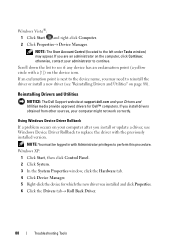
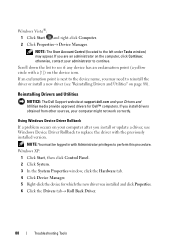
... might not work correctly. If you install or update a driver, use Windows Device Driver Rollback to perform this procedure. NOTE: You must be logged...In the System Properties window, click the Hardware tab. 4 Click Device Manager. 5 Right-click the device for Dell™ computers.
Using Windows Device Driver Rollback If a problem occurs on page 88). Windows Vista®: 1...
Owner's Manual - Page 90


... the Welcome Dell System Owner ... privileges to which you are installing the driver. 5 Click the Driver tab, then click Update Driver. 6 Click Install from a list or specific location (Advanced), then click Next. ...My Drivers-The Drivers and Utilities media has identified these components in the previous section: Windows XP:
1 Click Start, and then right-click My Computer→ Properties. 2 Click...
Owner's Manual - Page 96


...Boot Options Window. 2 Select Repair Your Computer.
Because the computer is restored to proceed with www.dell.com appears at the top of the screen.
2 Immediately upon seeing the blue bar, press . During the boot...ones that appears, click Restore. 4 On the next screen, click Confirm. Windows Vista: Dell Factory Image Restore 1 Turn on the computer. The System Restore screen appears ...
Owner's Manual - Page 99


...attempting a complete OS reinstallation. After you reinstall the operating system, you see the Windows desktop, and then shut down the computer and try again. NOTICE: The Operating System... Tools
99
NOTE: The next steps change the boot sequence for reinstalling Windows Operating System. Press immediately after the DELL™ logo appears. The options will overwrite files...
Owner's Manual - Page 172


... and then press .
NOTE: The F2 prompt indicates that you write down your computer (see the Microsoft® Windows® desktop. This prompt can make your computer work incorrectly. Entering System Setup
1 Turn on page 102) and try again.
..."Turning Off Your Computer" on (or restart) your computer. 2 When the blue DELL™ logo is recommended that the keyboard has initialized.
Owner's Manual - Page 175


... computer (see "Turning Off Your Computer" on page 102) and try again.
4 The Boot Menu appears, listing all available boot devices. 5 Use the arrow keys to select the appropriate device (for Future Boots 1 Enter system setup (see the Microsoft Windows desktop, then shut down -arrow keys to wait until you see "Entering System Setup" on...
Owner's Manual - Page 178


... on the computer. 2 Locate the BIOS update file for your desktop.
7 Click Close when the Download Complete window appears. The file icon appears on your desktop and is available or when replacing the system board.
1 Turn on -screen instructions.
178
Appendix The file downloads to your computer at support.dell.com. 3 Click Download Now to...
Owner's Manual - Page 182


...in compliance with the FCC regulations:
Product name: Model number: Company name:
Dell™ Inspiron™ 531s
DCSLA
Dell Inc. If this equipment. The following measures:
• Reorient the receiving antenna... that the system and the receiver are designed to correct the interference by Dell Inc.
NOTICE: The FCC regulations provide that may cause undesired operation. could...
Owner's Manual - Page 201


... graphics array - A program that is embedded with most Windows software packages. A card that a program displays depends on...Dell for video cards and controllers. Shortcut icons do not protect against lightning strikes or against brownouts, which could degrade the quality of files. If you delete a shortcut, the original file is on your computer that identifies your Windows desktop...
Owner's Manual - Page 210
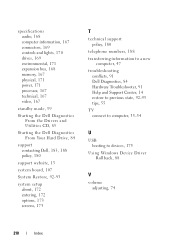
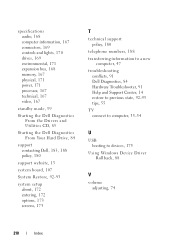
...standby mode, 39
Starting the Dell Diagnostics From the Drivers and Utilities CD, 85
Starting the Dell Diagnostics From Your Hard Drive, 84
support contacting Dell, 183, 188 policy, 180
..., 180
telephone numbers, 188 transferring information to a new
computer, 47 troubleshooting
conflicts, 91 Dell Diagnostics, 84 Hardware Troubleshooter, 91 Help and Support Center, 14 restore to previous state, ...
Similar Questions
Dell Demension 4700 Wont Boot Windows 7 Wih New Hard-drive
(Posted by shawdcolli 9 years ago)
Dell Inspiron 531s Wont Power Up When Pressing The Power Button
(Posted by hend3BE3D 10 years ago)

