Dell Inspiron 531S Support Question
Find answers below for this question about Dell Inspiron 531S.Need a Dell Inspiron 531S manual? We have 2 online manuals for this item!
Question posted by harjprucz on September 3rd, 2013
Inspiron 531s Wont Turn On
The person who posted this question about this Dell product did not include a detailed explanation. Please use the "Request More Information" button to the right if more details would help you to answer this question.
Current Answers
There are currently no answers that have been posted for this question.
Be the first to post an answer! Remember that you can earn up to 1,100 points for every answer you submit. The better the quality of your answer, the better chance it has to be accepted.
Be the first to post an answer! Remember that you can earn up to 1,100 points for every answer you submit. The better the quality of your answer, the better chance it has to be accepted.
Related Dell Inspiron 531S Manual Pages
Owner's Manual - Page 2


... trademarks and trade names may be used by Bluetooth SIG, Inc. disclaims any proprietary interest in this text: Dell, the DELL logo, YOURS IS HERE, Inspiron, Dell TravelLite, and Strike Zone, are either trademarks or registered trademarks of data and tells you purchased a Dell™ n Series computer, any manner whatsoever without...
Owner's Manual - Page 7


... Restore . . . . 93 Using Dell PC Restore 95 Using the Operating System CD 98
4 Removing and Installing Parts 101
Before You Begin 101 Recommended Tools 101 Turning Off Your Computer 102 Before Working Inside Your Computer 102
Removing the Computer Cover 103
Removing the Support Bracket 104
Inside View of Your Computer...
Owner's Manual - Page 16


...It is recommended that typically remain connected, such as a CD player is on booting to turn off the computer.
On computers with a sound card, the microphone connector is on the ...USB 2.0 connectors (2) Use the front USB connectors for devices that you use the power button to turn on when a device such as printers and keyboards.
8 headphone connector Use the headphone connector to ...
Owner's Manual - Page 23
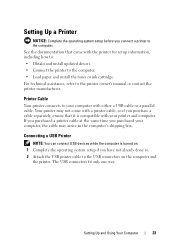
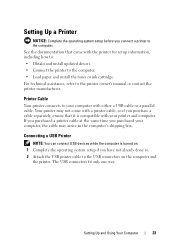
... Your Computer
23 Your printer may arrive in the computer's shipping box. The USB connectors fit only one way.
See the documentation that it is turned on. 1 Complete the operating system setup if you have not already done so. 2 Attach the USB printer cable to the computer. • Load paper and...
Owner's Manual - Page 24
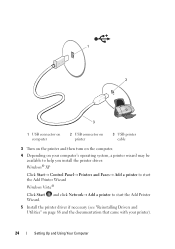
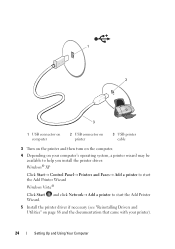
1 2
3
1 USB connector on computer
2 USB connector on printer
3 USB printer cable
3 Turn on the printer and then turn on the computer. 4 Depending on your computer's operating system, a printer wizard may be
available to help you install the printer driver: Windows® XP
Click ...
Owner's Manual - Page 35
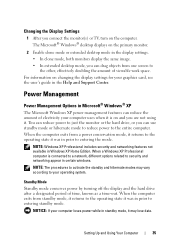
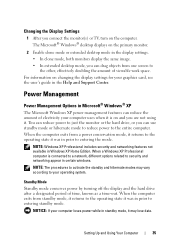
... Help and Support Center. For information on the primary monitor.
2 Enable clone mode or extended desktop mode in prior to the other, effectively doubling the amount of viewable work space. When a ...as a time-out.
Changing the Display Settings
1 After you connect the monitor(s) or TV, turn on and you are not using it may vary according to the entire computer.
NOTE: Windows XP...
Owner's Manual - Page 36


... icon, click Power Options.
3 Define your hibernate settings on the hard drive, and then completely turning off the computer. If the computer's hard drive becomes corrupted, Windows XP recreates the hibernate file automatically...
The computer may take a short time to exit from hibernate mode, the desktop is restored to a reserved area on the Power Schemes tab, Advanced tab, and Hibernate tab....
Owner's Manual - Page 37


.... If you want to use for traveling.
• Presentation - The Power schemes drop-down menu. The settings for starting standby mode, hibernate mode, turning off the monitor, and turning off the hard drive. To recover, press any key on the Power Schemes tab, Advanced tab, and Hibernate tab. If you want your...
Owner's Manual - Page 38
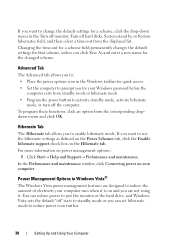
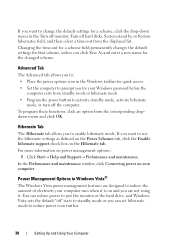
...or hibernate mode. • Program the power button to activate standby mode, activate hibernate
mode, or turn off the computer. Advanced Tab
The Advanced tab allows you to: • Place the power options ... want to change the default settings for a scheme, click the drop-down menu in the Turn off monitor, Turn off " state to standby mode or you want to use the hibernate settings as defined on...
Owner's Manual - Page 39


..., click Start , then click the off state. When the computer exits from a power conservation mode (Standby or Hibernate), the Windows desktop is the active Power Plan.
Standby mode conserves power by turning off " state for the majority of inactivity:
1 Click Start and click Control Panel.
2 Under Pick a category, click System and Maintenance...
Owner's Manual - Page 40


When the computer exits from hibernate mode, the desktop is in standby, but also keeps your standby mode settings, display mode settings, hibernate mode ...Hibernate mode conserves power by storing it to the hard drive.
Pressing a key on the hard drive and then completely turning off the computer. Hybrid Sleep provides fast wake if the system is restored to the state it was in the Power...
Owner's Manual - Page 41


... want and create a
custom power plan here). • Choose when to the main Select a Power Plan window.
4 In the Select A Power Plan window, you to turn off the display • Change when the computer sleeps. 3 Under System and Maintenance, click Power Options.
Owner's Manual - Page 63


The computer stops responding
NOTICE: You might lose data if you are unable to 10 seconds until the computer turns off.
C H E C K T H E S O F T W A R E D O C U M E N T A T I O N - A program stops responding
END THE PROGRAM - 1 Press simultaneously. 2 Click Applications. 3 Click the program that is no longer responding. 4 Click End Task.
Solving Problems
63 A ...
Owner's Manual - Page 64


... the instructions on the screen. Windows Vista®: Use the Program Compatibility Wizard to configure an operating environment similar to 10 seconds until the computer turns off.
This may improve the performance of programs designed for at least 8 to earlier versions of
windows. 3 Follow the instructions on the screen. If you...
Owner's Manual - Page 70


... the electrical outlet is not receiving power. • Reseat the power cable into an electrical outlet and that the computer turns on page 79. I F T H E P O W E R L I G H T I S B L I N K I N G -
C H E C K Y O U R N E T W O R K S E T T I S O F F - I F T H E P O W E R L I G H T I N G S -
Contact your network administrator or the person who set up your network to verify that the...
Owner's Manual - Page 84


...hard drive. NOTE: The Drivers and Utilities media is known to be working properly.
2 Turn on page 172 to an electrical outlet that is optional and may not ship with your ...'s configuration information, and ensure that the device that you see the Microsoft® Windows® desktop; When to start the Dell Diagnostics from the diagnostics utility partition on your computer. 3 When ...
Owner's Manual - Page 172


... you wait too long and the operating system logo appears, continue to wait until you write down your computer (see the Microsoft® Windows® desktop. Entering System Setup
1 Turn on page 102) and try again.
172
Appendix NOTE: The F2 prompt indicates that you see...
Owner's Manual - Page 175


...boot to highlight the Boot Device Property, then press . Changing Boot Sequence for Future Boots 1 Enter system setup (see "Turning Off Your Computer" on page 172). 2 Press the left-
Appendix
175 Option Settings • Bootable Hard Drive - Changing..., continue to wait until you see the Microsoft Windows desktop, then shut down -arrow keys to a USB device, the device must be bootable.
Owner's Manual - Page 178


...titled the same as the downloaded BIOS update file.
8 Double-click the file icon on the desktop and follow the on the computer. 2 Locate the BIOS update file for your computer at support...to view the Save In menu, select Desktop, and then click Save. The file icon appears on your desktop and is available or when replacing the system board.
1 Turn on -screen instructions.
178
Appendix The ...
Owner's Manual - Page 182


...does cause harmful interference with radio or television reception, which can be determined by turning the equipment off and on the device or devices covered in this equipment.
... with the FCC regulations:
Product name: Model number: Company name:
Dell™ Inspiron™ 531s
DCSLA
Dell Inc. or an experienced radio/television technician for additional suggestions.
If necessary...

