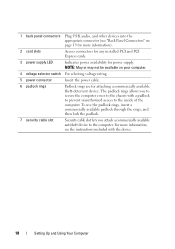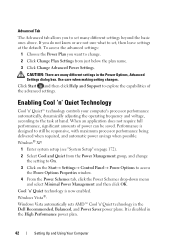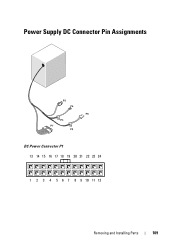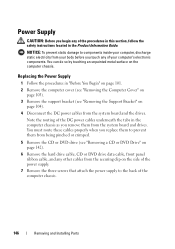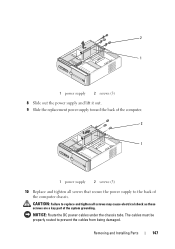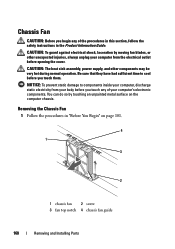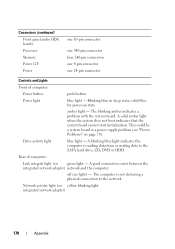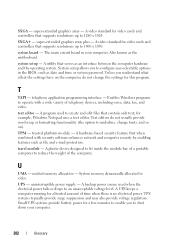Dell Inspiron 531S Support Question
Find answers below for this question about Dell Inspiron 531S.Need a Dell Inspiron 531S manual? We have 2 online manuals for this item!
Question posted by sp6rajan on October 2nd, 2013
Dell Inspiron 531s Will Not Turn On Power Supply Good
The person who posted this question about this Dell product did not include a detailed explanation. Please use the "Request More Information" button to the right if more details would help you to answer this question.
Current Answers
Related Dell Inspiron 531S Manual Pages
Similar Questions
Regarding Power Supply Of Dell Inspiron 535s.i Want The Power Supply Eargently.
dell inspiron 535s power supply donot work properly because of fault in ic .give me idea what to do....
dell inspiron 535s power supply donot work properly because of fault in ic .give me idea what to do....
(Posted by sanepsngh40069 8 years ago)
Where To Find Dell 531s Replacement Power Supplies In My Area
(Posted by wialko 9 years ago)
Dell Inspiron 531s Wont Power Up When Pressing The Power Button
(Posted by hend3BE3D 10 years ago)
How To Remove Power Supply From Dell Inspiron 660s
I can't find a way to take out the old power supply in my Inspiron 660s. It's loose but there I no r...
I can't find a way to take out the old power supply in my Inspiron 660s. It's loose but there I no r...
(Posted by sfishesfish 10 years ago)