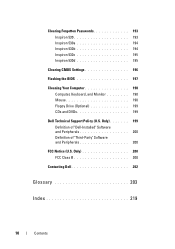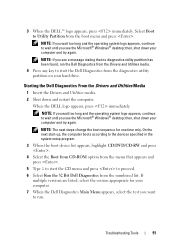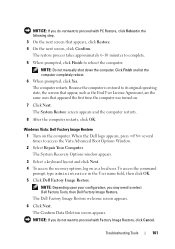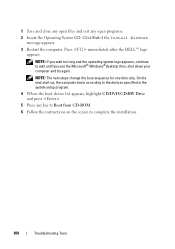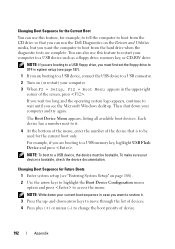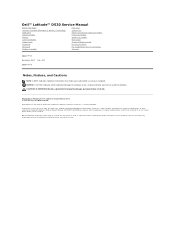Dell Inspiron 530 Support Question
Find answers below for this question about Dell Inspiron 530 - Desktop -Intel Celeron Processor 450.Need a Dell Inspiron 530 manual? We have 4 online manuals for this item!
Question posted by vickerstpc on June 27th, 2013
Dell 530 Won't Boot Up
Current Answers
Answer #1: Posted by RoyanAtDell on July 16th, 2013 8:48 AM
I work for Dell's Social Media Team. Press the F12 key at the Dell Logo on startup, select Diagnostics and run an extended Diagnostics on your system. Post back with any error codes. If you are unable to get to the Diagnostic Screen, then I recommend you try and reseat the memory on the system. Use the below link for help. Click on Owner's Manual, and refer to page 128.
Thank you.
RoyanAtDell.
Dell Social Media and Communities.
Related Dell Inspiron 530 Manual Pages
Similar Questions
Hi to allI own a perfectly working Dell Inspiron 530 with a Celeron Processor and a 300watt power su...
I am trying to see if i can make this computer better suit my needs. i was wondering if i could put ...