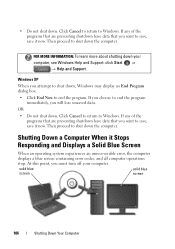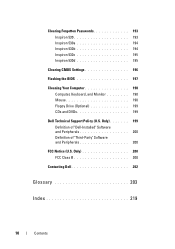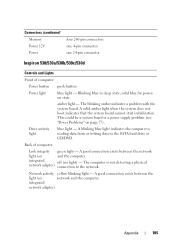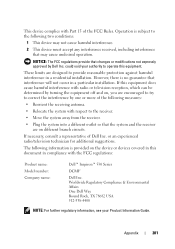Dell Inspiron 530 Support Question
Find answers below for this question about Dell Inspiron 530 - Desktop -Intel Celeron Processor 450.Need a Dell Inspiron 530 manual? We have 4 online manuals for this item!
Question posted by slasheisou on October 7th, 2013
Dell Inspiron 530s Does Not Boot Solid Blue Light No Beeps
Current Answers
Answer #1: Posted by TheWiz on October 7th, 2013 2:15 PM
Answer #2: Posted by prateekk007 on October 8th, 2013 11:14 AM
You may follow the steps mentioned below:
1. Connect the system to a known good power outlet and check if it works.
2. Perform flea power. Remove the power cable and any external peripherals like a printer, now hold the power button down for 15-20 seconds and then connect the power cable back in and start the computer. Check if it works.
3. Reseat the power cable in the power connector on the back of the computer and the electrical outlet.
4. Swap the power cord of the Monitor with the system power cord, and then try to power on the Desktop system.
You can also refer to the link for further help: http://dell.to/18pVSMg
Please revert with the results.
To know more about Dell Product Support, Drivers & Downloads, Order & Dispatch status -> choose your region US Customers; India Customers. For Here for Dell support videos.
Thanks & Regards
Prateek K
Related Dell Inspiron 530 Manual Pages
Similar Questions
I never noticed the blue blinking light on my pc before until today. What is that for?
2 year old Dell Vostro 220 Slim Tower, fan running continously, solid amber light would not boot up