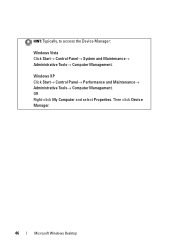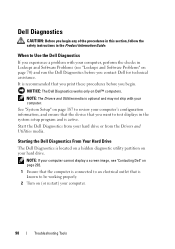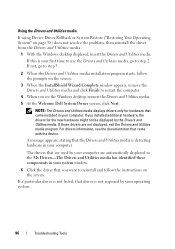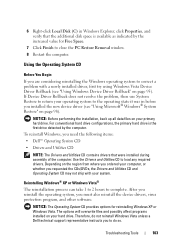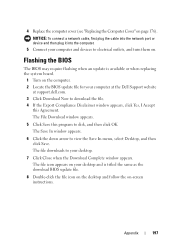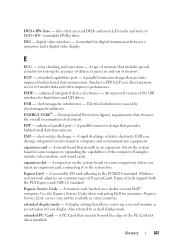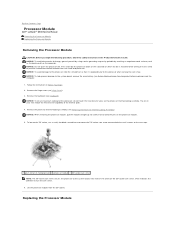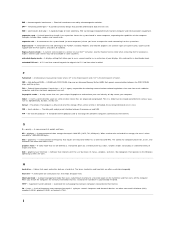Dell Inspiron 530 Support Question
Find answers below for this question about Dell Inspiron 530 - Desktop -Intel Celeron Processor 450.Need a Dell Inspiron 530 manual? We have 4 online manuals for this item!
Question posted by mema003 on August 11th, 2012
I Have Clicked Full Screen (f11) On My Dell Microsoft Xp Desk Computer.
Someone please tell me how to reduce this text. Info doesn't fit my screen like it did before I did this.
This was done using View.
Current Answers
Related Dell Inspiron 530 Manual Pages
Similar Questions
Dell Inspiron Desktop How To Print Screen
(Posted by kytaegu 9 years ago)
Can I Stick A Intel I7 Processor In This Computer
I am trying to see if i can make this computer better suit my needs. i was wondering if i could put ...
I am trying to see if i can make this computer better suit my needs. i was wondering if i could put ...
(Posted by Anonymous-135934 10 years ago)
Where To Download Manual For Xps 15z Lappy
(Posted by wyattalyn 10 years ago)
Can Not Find Drivers After Loading Microsoft Xp Professional For Dell Optiplex
320
320
(Posted by aslsyedfi 10 years ago)