Dell OptiPlex 320 Support Question
Find answers below for this question about Dell OptiPlex 320.Need a Dell OptiPlex 320 manual? We have 2 online manuals for this item!
Question posted by aslsyedfi on September 7th, 2013
Can Not Find Drivers After Loading Microsoft Xp Professional For Dell Optiplex
320
Current Answers
There are currently no answers that have been posted for this question.
Be the first to post an answer! Remember that you can earn up to 1,100 points for every answer you submit. The better the quality of your answer, the better chance it has to be accepted.
Be the first to post an answer! Remember that you can earn up to 1,100 points for every answer you submit. The better the quality of your answer, the better chance it has to be accepted.
Related Dell OptiPlex 320 Manual Pages
Quick Reference
Guide - Page 2


... to avoid the problem. Notes, Notices, and Cautions
NOTE: A NOTE indicates important information that helps you purchased a Dell™ n Series computer, any references in this text: Dell, OptiPlex, and the DELL logo are not applicable. is subject to change without the written permission of Microsoft Corporation;
All rights reserved. If you make better use of...
Quick Reference
Guide - Page 6


... be optional and may not ship with your computer.
See "Reinstalling Microsoft Windows XP" on the optional Drivers and Utilities CD. After you reinstall your operating system, you can ...
Quick Reference Guide
Find It Here
Dell™ OptiPlex™ User's Guide
Microsoft Windows XP Help and Support Center 1 Click Start→ Help and Support→ Dell User and System Guides→ System ...
Quick Reference
Guide - Page 39


...click OK.
Enabling System Restore If you reinstall Windows XP with a newly installed driver, first try using Windows XP Professional. To verify that System Restore is enabled:
1 ...Microsoft Windows XP
Before You Begin NOTE: The procedures in this document were written for the Windows default view in Windows XP Home Edition, so the steps will differ if you are using Windows XP Device Driver...
Quick Reference
Guide - Page 41


...DELL logo appears. The Windows XP...Microsoft Windows Licensing Agreement screen, and press to
accept the license agreement. 3 If your computer already has Windows XP installed and you want to recover your current Windows XP
data, type r to select the repair option, and remove the CD. 4 If you see the Windows desktop...12 If you are reinstalling Windows XP Professional and you are prompted to ...
User Guide - Page 12


... in the computer must support the hibernate and/or standby mode feature(s) and have the appropriate drivers loaded to a hard drive and then removing system power. However, system memory remains active.
Sleep Mode Wake-Up Methods (Windows XP)
Standby
l Press the power button l Auto power on l Move or click the mouse l Type on...
User Guide - Page 13


...you begin any of your computer's electronic components. Back to Contents Page
Battery
Dell™ OptiPlex™ 320 User's Guide
CAUTION: Before you must enter system setup and reset the ...setup. 2. Ensure that the object is incorrectly installed.
a. You can operate your desktop computer, see System Board Components; then reconnect the computer, turn it from the...
User Guide - Page 19


....
Follow the procedures in system setup (see System Setup). 3. For a mini tower computer, see Back-Panel Connectors. 4. Back to Contents Page
Connecting Multiple Monitors
Dell™ OptiPlex™ 320 User's Guide Before Connecting Mutiple Monitors or a Monitor and a Television to Your Computer Connecting Two to Three Monitors Using Surround View Connecting Dual Monitors...
User Guide - Page 21


...wake device in a normal operating state. Instead, perform an operating system shutdown.
4 Dell badge 5 power light
NOTICE: If your computer.
6 diagnostic lights
Use the lights ...to a USB device). Back to Contents Page
Desktop Computer
Dell™ OptiPlex™ 320 User's Guide About Your Desktop Computer Inside Your Computer
About Your Desktop Computer
Front View
1 USB 2.0 connectors (2)
...
User Guide - Page 39
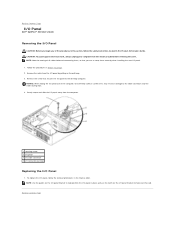
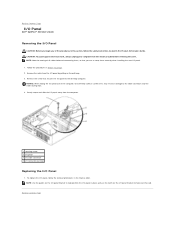
.../O Panel
CAUTION: Before you can re route them , so that secures the I /O Panel
1. Back to Contents Page
I/O Panel
Dell™ OptiPlex™ 320 User's Guide
Removing the I /O panel out of the computer, be extremely careful. NOTE: Note the routing of all cables before...1 securing screw 2 I/O panel 3 I/O cable connector 4 I/O connector pull-loop
Replacing the I /O panel to the desktop computer.
User Guide - Page 45
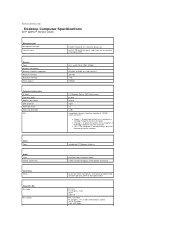
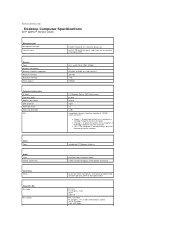
...way set associative, write-back SRAM
533-
Back to Contents Page
Desktop Computer Specifications
Dell™ OptiPlex™ 320 User's Guide
Microprocessor Microprocessor type internal cache
Memory Type Memory connectors ..., 512-MB, or 1-GB non-ECC 256 MB 2 GB F0000h
ATI Radeon Xpress 200 Professional 64 bits 32 bits eight 24 4 Mb integrated network interface capable of 10/100 communication:
...
User Guide - Page 49


.... Dell™ Product Information Guide
Service Tag and Microsoft® Windows® License These labels are already installed on your CD to provide last-minute updates about technical changes to your computer or advanced technicalreference material for my computer l My computer documentation l My device documentation l Desktop System Software (DSS)
Find It Here Drivers and...
User Guide - Page 64


...that enables Microsoft® ...order of heat output.
bps - Back to Contents Page
Glossary
Dell™ OptiPlex™ 320 User's Guide
Terms in this Glossary are provided for informational purposes ...inside the processor. L2 cache - Secondary cache which allows the storage driver to the processor or incorporated into foreign countries. An international customs document ...
User Guide - Page 72


...:
l System ROM l APICs l Integrated PCI devices, such as Microsoft® Windows® XP, can use a 64-bit operating system, the entire memory range is less than the usable address space, a portion of reserved address space required. Back to Contents Page
Memory
Dell™ OptiPlex™ 320 User's Guide DDR2 Memory Overview Addressing Memory With 4-GB...
User Guide - Page 75


... are trademarks of your computer. Dell™ OptiPlex™ 320 User's Guide
Mini Tower Computer
About Your Computer Finding Information Mini Tower Computer Mini Tower Computer Specifications Advanced Features Cleaning Your Computer Connecting Multiple Monitors Reinstalling Drivers and the Operating System Solving Problems Microsoft® Windows® XP Features Troubleshooting Tools and...
User Guide - Page 110
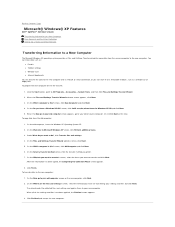
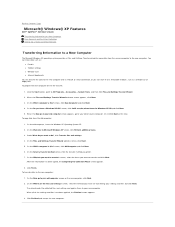
... to your old or source computer. When the Files and Settings Transfer Wizard welcome screen appears, click Next. 3. Back to Contents Page
Microsoft® Windows® XP Features
Dell™ OptiPlex™ 320 User's Guide Transferring Information to a New Computer User Accounts and Fast User Switching Setting Up a Home and Office Network
Transferring Information to...
User Guide - Page 114


...permission of Intel Corporation; A00 Dell™ OptiPlex™ 320 User's Guide
Desktop Computer
About Your Computer Finding Information Desktop Computer Desktop Computer Specifications Advanced Features Connecting Multiple Monitors Cleaning Your Computer Reinstalling Drivers and the Operating System Solving Problems Microsoft® Windows® XP Features Troubleshooting Tools and Utilities...
User Guide - Page 115


... is available on your computer. All devices require a driver program. l Connect or install a new device.
Back to Contents Page
Reinstalling Drivers and the Operating System
Dell™ OptiPlex™ 320 User's Guide Drivers Using Microsoft® Windows® XP System Restore Reinstalling Microsoft Windows XP
CAUTION: Before you begin any other sources, your computer might not work...
User Guide - Page 118


... XP, you see Using Microsoft® Windows® XP System Restore). Reinstalling Windows XP
To reinstall Windows XP, perform all data files on your operating system to the operating state it was in which they are considering reinstalling the Windows XP operating system to return your computer before you installed the new device driver (see the Windows desktop...
User Guide - Page 119


If you are reinstalling Windows XP Professional and you are prompted to boot from the CD.
13. NOTICE: Do not...CD (Resource CD). Windows XP installs the operating system components and configures the computer. When the Welcome to complete the setup, and remove the CD. 19. message appears, click Skip. 15. Reinstall the appropriate drivers with Microsoft? If the Modem Dialing Information...
User Guide - Page 132


... on (or restart) your hard drive or from the Drivers and Utilities CD (an optional CD also known as the ResourceCD). NOTE: If you see the Microsoft® Windows® desktop. Back to Contents Page
Troubleshooting Tools and Utilities
Dell™ OptiPlex™ 320 User's Guide Dell Diagnostics System Lights Diagnostic Lights Beep Codes Error Messages Resolving...
Similar Questions
Which Video Driver To Use For Dell Optiplex 390 Windows Xp
(Posted by silvkosh14 10 years ago)
Dell Optiplex 320 Chipset Driver Does Not Find Internal Nic
(Posted by gorjamu 10 years ago)

