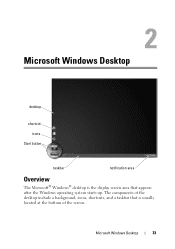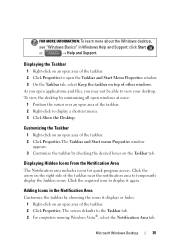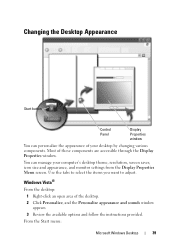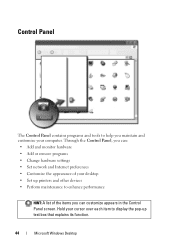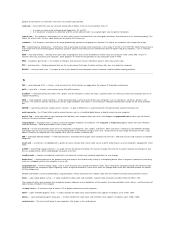Dell Inspiron 530 Support Question
Find answers below for this question about Dell Inspiron 530 - Desktop -Intel Celeron Processor 450.Need a Dell Inspiron 530 manual? We have 4 online manuals for this item!
Current Answers
Related Dell Inspiron 530 Manual Pages
Similar Questions
New Generation Video Board For My Old Dell Inspiron 530
Hi to allI own a perfectly working Dell Inspiron 530 with a Celeron Processor and a 300watt power su...
Hi to allI own a perfectly working Dell Inspiron 530 with a Celeron Processor and a 300watt power su...
(Posted by fabrbev 1 year ago)
Del Inspiron 530, How To Print Screen
(Posted by moes5dre 9 years ago)
Dell Inspiron Desktop How To Print Screen
(Posted by kytaegu 9 years ago)
Can I Stick A Intel I7 Processor In This Computer
I am trying to see if i can make this computer better suit my needs. i was wondering if i could put ...
I am trying to see if i can make this computer better suit my needs. i was wondering if i could put ...
(Posted by Anonymous-135934 10 years ago)
I Don`t Know How To Take A Print Screen
I am using Xps 14z. Help me please. I need to capture the screen of my tx
I am using Xps 14z. Help me please. I need to capture the screen of my tx
(Posted by harrypevus 10 years ago)