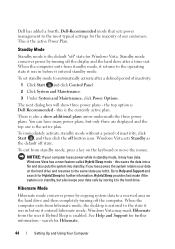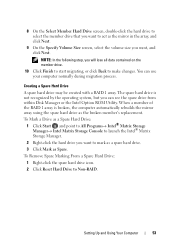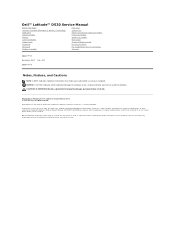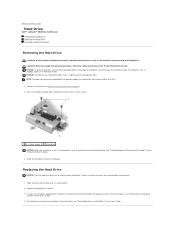Dell Inspiron 530 Support Question
Find answers below for this question about Dell Inspiron 530 - Desktop -Intel Celeron Processor 450.Need a Dell Inspiron 530 manual? We have 4 online manuals for this item!
Question posted by cfk1948 on November 4th, 2011
Replace Hard Drive And Vista,can I Get My 7 Upgrade..
The person who posted this question about this Dell product did not include a detailed explanation. Please use the "Request More Information" button to the right if more details would help you to answer this question.
Current Answers
Related Dell Inspiron 530 Manual Pages
Similar Questions
Inspiron 530 Does Recognize Hard Drive
(Posted by htraWA 10 years ago)
What Type Of Cable Do I Use To Hard Wire Computer To Router Inspiron 5305
what type of cable do I use from router (wireless) computer to hook up internet (hard wire
what type of cable do I use from router (wireless) computer to hook up internet (hard wire
(Posted by Anonymous-104254 11 years ago)
Trying To Install Os System But Get Blue Screen Of Death
How install bios upgrade outside windows. I cannot install OS. BSOD upon installing xp shortly after...
How install bios upgrade outside windows. I cannot install OS. BSOD upon installing xp shortly after...
(Posted by royamiss 12 years ago)
Replacement Hard Drive
what is the best replacement hard drive for this desktop dell optiplex 210L computer?
what is the best replacement hard drive for this desktop dell optiplex 210L computer?
(Posted by lkmalloyorris 12 years ago)