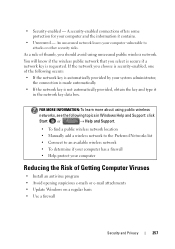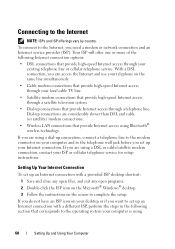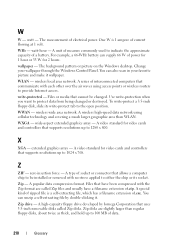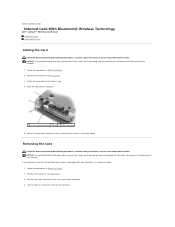Dell Inspiron 530 Support Question
Find answers below for this question about Dell Inspiron 530 - Desktop -Intel Celeron Processor 450.Need a Dell Inspiron 530 manual? We have 4 online manuals for this item!
Question posted by Anonymous-104254 on March 22nd, 2013
What Type Of Cable Do I Use To Hard Wire Computer To Router Inspiron 5305
Current Answers
Answer #1: Posted by prateekk007 on March 22nd, 2013 1:29 PM
Please use an RJ-45 Ethernet cable. I have also attached an image of the same.
Please let me know if further help is required
For easy access to drivers, manuals and product updates, please visit our Support Site .
Supporting Image
You can click the image below to enlargeThanks & Regards
Prateek K
Related Dell Inspiron 530 Manual Pages
Similar Questions
Hi to allI own a perfectly working Dell Inspiron 530 with a Celeron Processor and a 300watt power su...