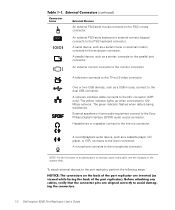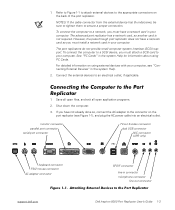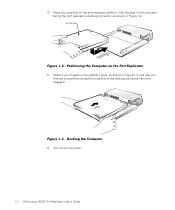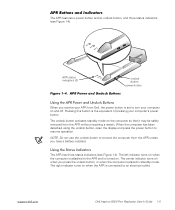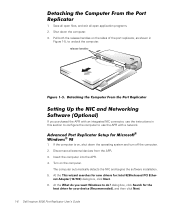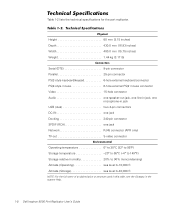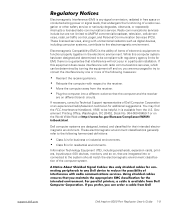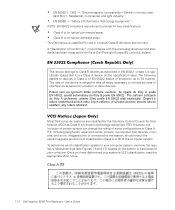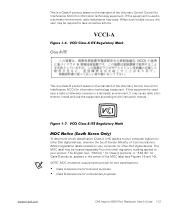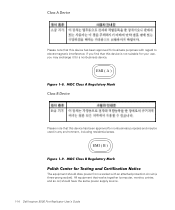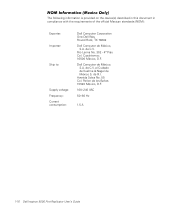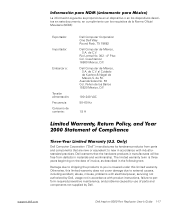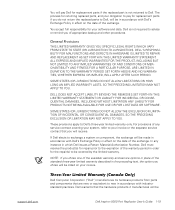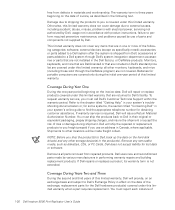Dell Inspiron 5000 Support Question
Find answers below for this question about Dell Inspiron 5000.Need a Dell Inspiron 5000 manual? We have 1 online manual for this item!
Question posted by mandrw2010 on May 2nd, 2017
13' Dell Inspiron 5000 Paperweight.
My wife's new inspiron 5000 loaded once......never again. I don't even know what the large button on the side does!
Current Answers
Related Dell Inspiron 5000 Manual Pages
Similar Questions
Dell Inspiron N4110 Loading Files But Won't Boot
(Posted by cathmat2do 9 years ago)
Inspiron N5110 Won't Start Up Three Buttons Blink
(Posted by tacomp1d 10 years ago)
Inspiron N7110 Manual Pressing The Power On Button Does Nothing
(Posted by sainasdqw 10 years ago)
Dell Inspiron N7110 How To Test The Power Button Board Broke Gets No Lights Or
sound
sound
(Posted by liltSam 10 years ago)
Dell Inspiron N7110 Keyboard What Are The 3 Buttons At The Top For
(Posted by lesletuf 10 years ago)