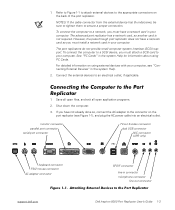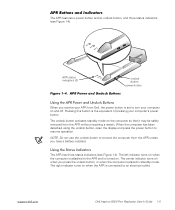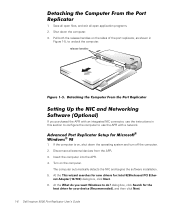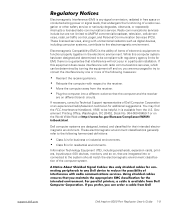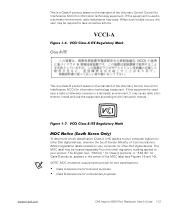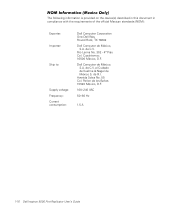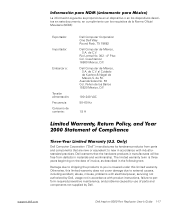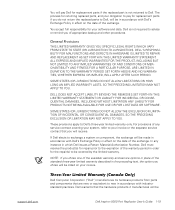Dell Inspiron 5000 Support and Manuals
Get Help and Manuals for this Dell item

View All Support Options Below
Free Dell Inspiron 5000 manuals!
Problems with Dell Inspiron 5000?
Ask a Question
Free Dell Inspiron 5000 manuals!
Problems with Dell Inspiron 5000?
Ask a Question
Most Recent Dell Inspiron 5000 Questions
13' Dell Inspiron 5000 Paperweight.
My wife's new inspiron 5000 loaded once......never again. I don't even know what the large button on...
My wife's new inspiron 5000 loaded once......never again. I don't even know what the large button on...
(Posted by mandrw2010 6 years ago)
Dell Inspiron 5000 Videos
Popular Dell Inspiron 5000 Manual Pages
Dell Inspiron 5000 Reviews
We have not received any reviews for Dell yet.