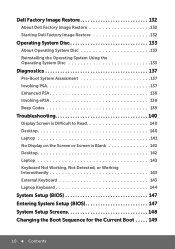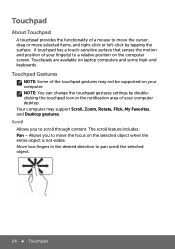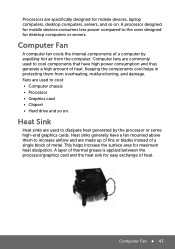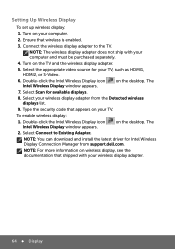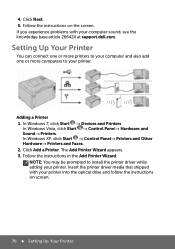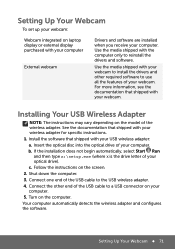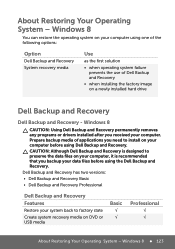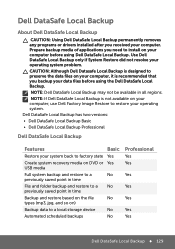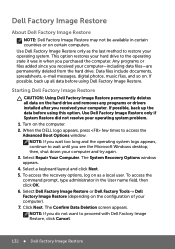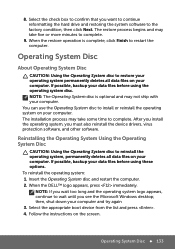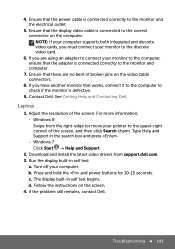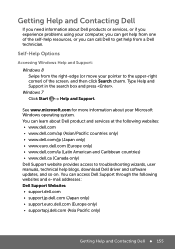Dell Inspiron 15Z 5523 Support Question
Find answers below for this question about Dell Inspiron 15Z 5523.Need a Dell Inspiron 15Z 5523 manual? We have 3 online manuals for this item!
Question posted by jackmorris7o9n2n23 on October 15th, 2013
Inspiron 5523 Drivers
Current Answers
Answer #1: Posted by RathishC on October 15th, 2013 12:59 AM
Please click on the link given below to download the driver’s for Inspiron 15Z 5523 Laptop:
Once you click on the link, select the Operating System as installed on your computer to download and install the right drivers.
If youare using a Windows 7 system, you may refer to the online video in the link, for steps on how to install the drivers in the correct order: http://dell.to/Gzx24P
Hope this helps.
Thanks & Regards
Rathish C
#iworkfordell
To know more about Dell Product Support, Drivers & Downloads, Order & Dispatch status -> choose your region US Customers; India Customers. For Dell support videos click Here.
Related Dell Inspiron 15Z 5523 Manual Pages
Similar Questions
Hello. Does this laptop have a removable cpu? Or is it integrated to the main board like most new on...
dell inspiron 1464 core i3 bluetooth driver free downdoad
dell laptop Inspiron N5050 drivers for windows xp