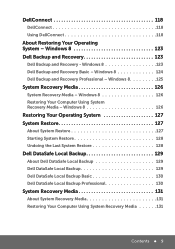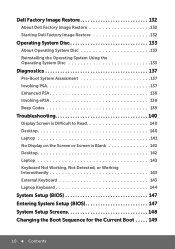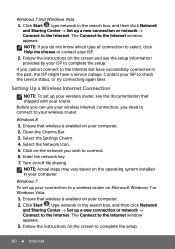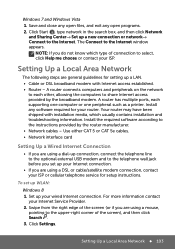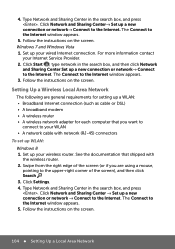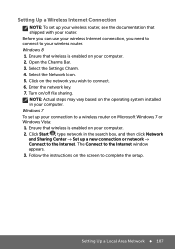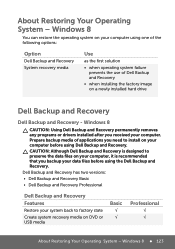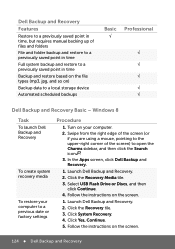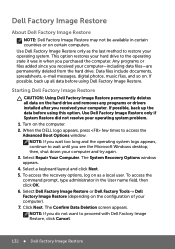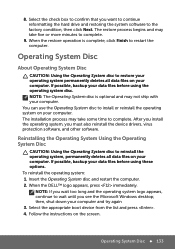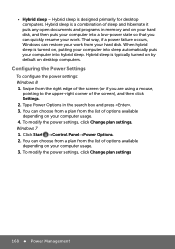Dell Inspiron 15Z 5523 Support Question
Find answers below for this question about Dell Inspiron 15Z 5523.Need a Dell Inspiron 15Z 5523 manual? We have 3 online manuals for this item!
Question posted by zee090 on February 17th, 2014
Can I Restore Inspiron 15z 5523 With Windows 8 Back To Factory Settings?
Current Answers
Answer #1: Posted by salman789 on February 17th, 2014 2:43 AM
To Refresh windows 8 please follow the below mentioned steps:
-
Open the General section of PC Settings by the key combination WIN KEY + C to open charms bar and click PC Settings.
-
Click the Get started button under Refresh your PC without affecting your files.
-
Click the Next button at the Refresh your PC step of the wizard.
-
You may be prompted to insert installation or recovery media if there is not a recovery image preconfigured on your PC.
-
Click the Refresh button at the Ready to refresh your PC step.
- At this point, the PC is restarted, and the refresh actions are completed
Related Dell Inspiron 15Z 5523 Manual Pages
Similar Questions
Hello. Does this laptop have a removable cpu? Or is it integrated to the main board like most new on...
administrative password