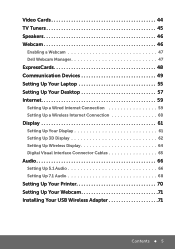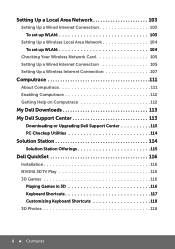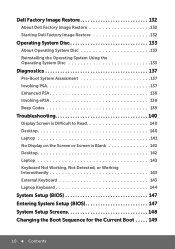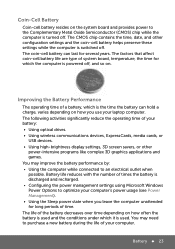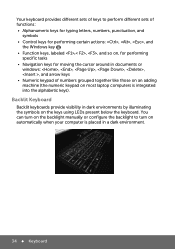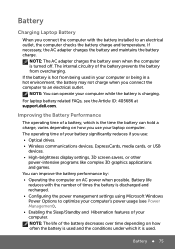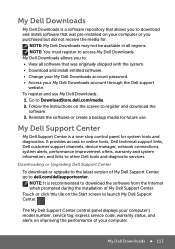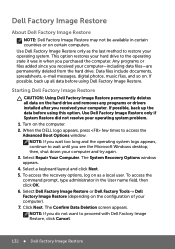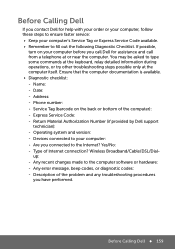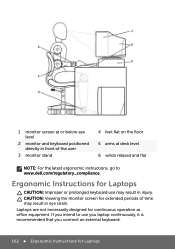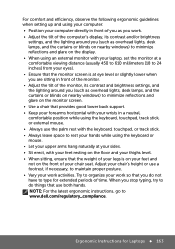Dell Inspiron 15Z 5523 Support Question
Find answers below for this question about Dell Inspiron 15Z 5523.Need a Dell Inspiron 15Z 5523 manual? We have 3 online manuals for this item!
Question posted by fishdude on April 30th, 2023
Dell 15z 5523 Cpu Upgrade Possible?
Current Answers
Answer #1: Posted by SonuKumar on April 30th, 2023 10:14 AM
Before attempting a CPU upgrade, it is recommended to check the motherboard and CPU compatibility, and to make sure the new CPU will fit within the thermal constraints of the laptop. Additionally, the BIOS may need to be updated to recognize the new CPU, and there may be other hardware limitations that prevent a successful upgrade.
According to Dell's official specifications for the Dell 15z 5523, the laptop was released with the following processors:
Intel Core i3-3217U (1.8GHz, 3MB cache)
Intel Core i5-3337U (1.8GHz up to 2.7GHz, 3MB cache)
Intel Core i7-3537U (2.0GHz up to 3.1GHz, 4MB cache)
If you have one of these CPUs installed and want to upgrade, you can check with Dell or the CPU manufacturer to see if there are compatible CPUs available. However, if you have a lower-end CPU installed (such as the i3) and want to upgrade to a higher-end CPU (such as the i7), it is possible that the laptop's thermal management may not be able to handle the increased heat output and a successful upgrade may not be possible.
Overall, while CPU upgrades are possible on the Dell 15z 5523 laptop, it is recommended to do thorough research and consult with a professional before attempting an upgrade.
Please respond to my effort to provide you with the best possible solution by using the "Acceptable Solution" and/or the "Helpful" buttons when the answer has proven to be helpful.
Regards,
Sonu
Your search handyman for all e-support needs!!
Answer #3: Posted by hzplj9 on April 30th, 2023 12:25 PM
This is a link to the manual and page 41 onwards explains the processor. It is upgradeable based on your current model.
https://data2.manualslib.com/pdf3/56/5503/550249-d...
Hope that solves your problem. Please mark as helpful if it leads you to a satisfactory solution.Thank you.
Related Dell Inspiron 15Z 5523 Manual Pages
Similar Questions
1st excuse my bad english ! I already buy 2 X 4GB of Ram for my dell inspiron 1564 i3 that as origin...