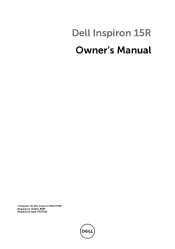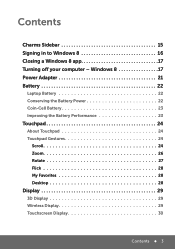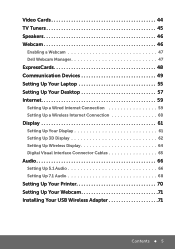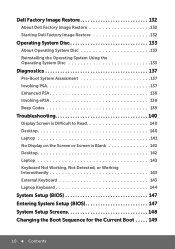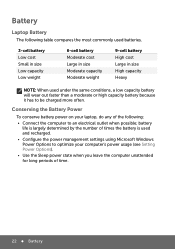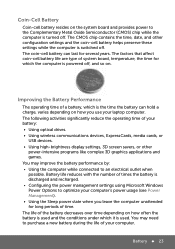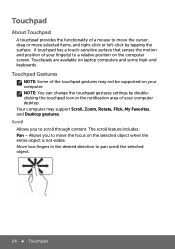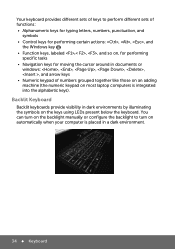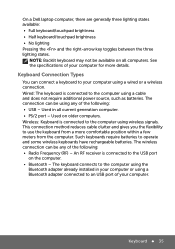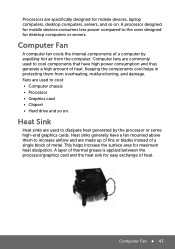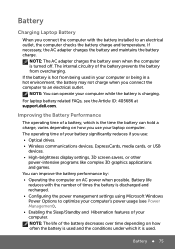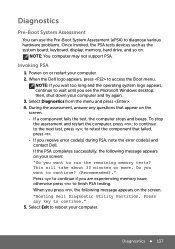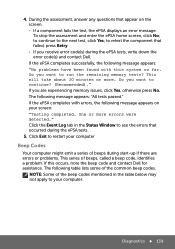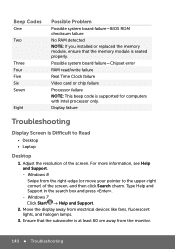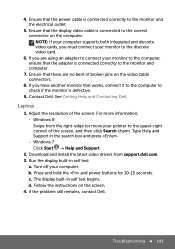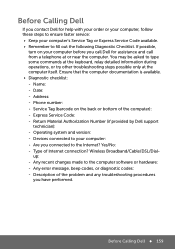Dell Inspiron 15R 5520 Support Question
Find answers below for this question about Dell Inspiron 15R 5520.Need a Dell Inspiron 15R 5520 manual? We have 5 online manuals for this item!
Question posted by sharmilasoobroyen on August 27th, 2014
Error Code 2000-0142 On Laptop 5520
Gratefull if you could help me fix my laptop. Yesterday my laptop went into hibernation as the battery was completely used up. Since this morning I'm trying to start it up. EAch time it is getting stuck at the logo and then a blue screen appear but it remains there and does not open windows 7
Current Answers
Related Dell Inspiron 15R 5520 Manual Pages
Similar Questions
Dell N5110 Error Code 2000-0142 Won't Allow Safe Mode Or Repair Can Filesbesaved
(Posted by grisby69 9 years ago)
Dell Inspiron 5520 Laptop Backlit Keyboard Compatibility
I bought an extended backlit keyboard for Dell Inspiron 5520 (15R) and there is no backlit wire conn...
I bought an extended backlit keyboard for Dell Inspiron 5520 (15R) and there is no backlit wire conn...
(Posted by usd85 10 years ago)
The Keyboard Is Faulty On My Dell Inspiron 5520 Laptop
How to replace the keyboard, I just orderd one recently from amzon
How to replace the keyboard, I just orderd one recently from amzon
(Posted by sherlockgomes 10 years ago)
Hard Drive Error 2000-0142 On A Dell Inspiron N5050 Please Help
my laptop has an issue with the hard drive when i run a diagnostice the error 2000-0142 error is rep...
my laptop has an issue with the hard drive when i run a diagnostice the error 2000-0142 error is rep...
(Posted by brona2007 11 years ago)