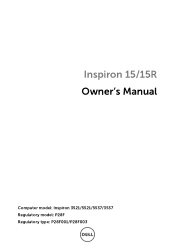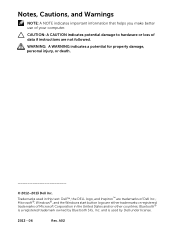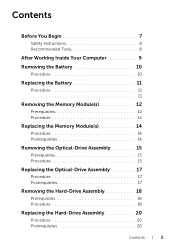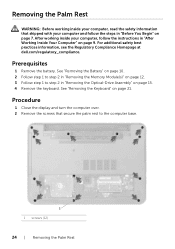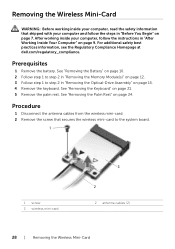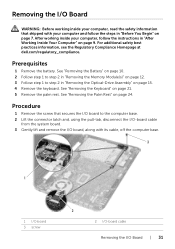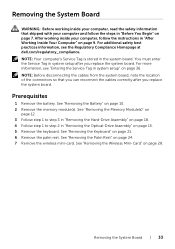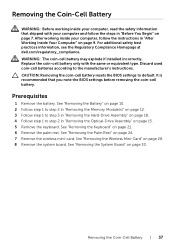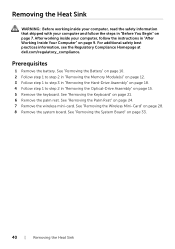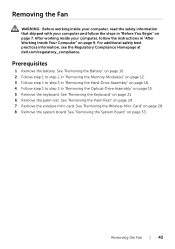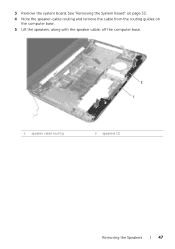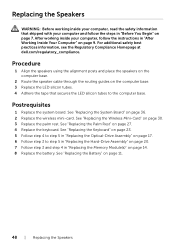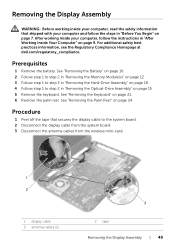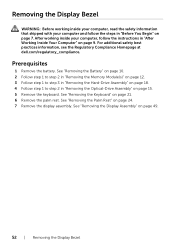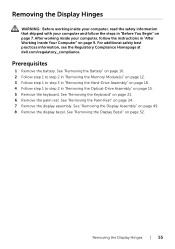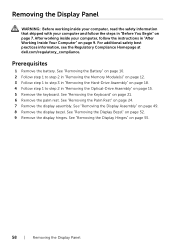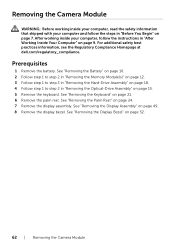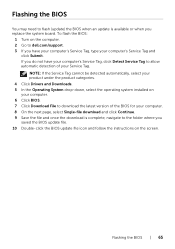Dell Inspiron 15 3537 Support Question
Find answers below for this question about Dell Inspiron 15 3537.Need a Dell Inspiron 15 3537 manual? We have 4 online manuals for this item!
Current Answers
Answer #1: Posted by prateekk007 on August 31st, 2013 8:31 AM
Please click on the link below to download the manual:
Please reply if you have further queries.
To know more about Dell Product Support, Drivers & Downloads, Order & Dispatch status -> choose your region US Customers; UK Customers; India Customers. For Dell support videos click Here.
Thanks & Regards
Prateek K
Answer #2: Posted by TexasDeviL on August 31st, 2013 8:31 AM
http://www.helpowl.com/manuals/dell-inspiron-15-3537-inspiron-15-3537-owners-manual-1585f94.pdf
If you agree that the answer I provided is correct please remember to "accept" and/or mark it as "helpful" so I know I'm doing a good job. Thank you, I would really appreciate it.
[automotive mechanic and phone modding enthusiast]
Related Dell Inspiron 15 3537 Manual Pages
Similar Questions
i purchased my dell laptop yesterday, but when i tried to start it, nothing happened.i tried several...
dell laptop Inspiron N5050 drivers for windows xp
please plug in a supported devices wraning giving for Dell laptop inspiron N5050