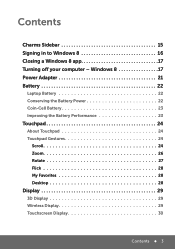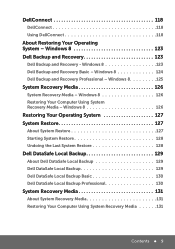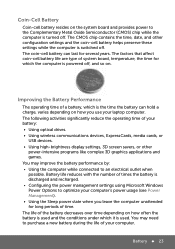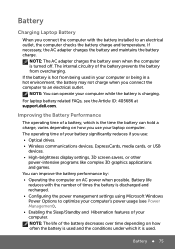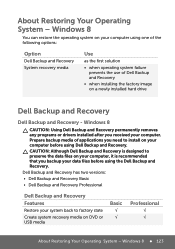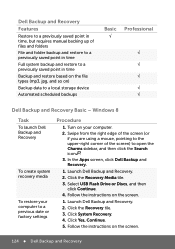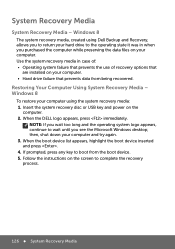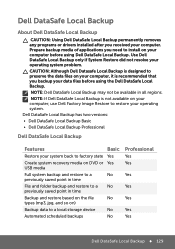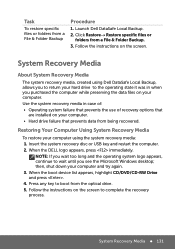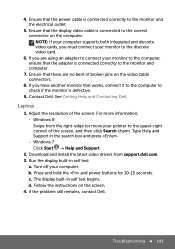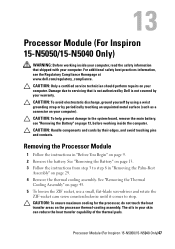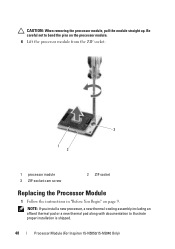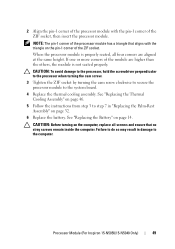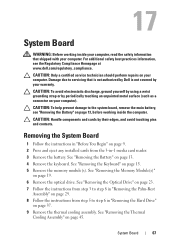Dell Inspiron 15 3520 Support Question
Find answers below for this question about Dell Inspiron 15 3520.Need a Dell Inspiron 15 3520 manual? We have 5 online manuals for this item!
Question posted by 2208711400 on May 22nd, 2014
Recovery Media
i want to create recovery DVD but how can I do this
Current Answers
Answer #1: Posted by DellRajathN on May 22nd, 2014 3:23 PM
Hi 2208711400,
I'm from the Dell Social Media Team.
Please follow the steps provided in the link http://dell.to/1j8DhI9 to create a recovery media.
I'm from the Dell Social Media Team.
Please follow the steps provided in the link http://dell.to/1j8DhI9 to create a recovery media.
Thanks and Regards,
Rajath N
#iworkfordell
Related Dell Inspiron 15 3520 Manual Pages
Similar Questions
My Dell Inspiron 3520 Wont Detect New 4gb Ram Stick. Why?
i have a dell inspiron 3520 windows 8.1 i bought a new 4 GB RAM stick that is the same as the 4 GB s...
i have a dell inspiron 3520 windows 8.1 i bought a new 4 GB RAM stick that is the same as the 4 GB s...
(Posted by euris8 10 years ago)
Dell Inspiron 3520 - Windows 8
Hello .. i had a question .. i was using my dell laptop (dell inspiron 3520) normally ... when i tur...
Hello .. i had a question .. i was using my dell laptop (dell inspiron 3520) normally ... when i tur...
(Posted by aboodyayman3 10 years ago)
Dell Inspiron N5110 How To Create Recovery Media
(Posted by gwbulldo 10 years ago)
Dell Inspiron 3520 White Screen From Boot Time
I need help with my dell inspiron 3520. Gives a white display from boot time. However Windows loads ...
I need help with my dell inspiron 3520. Gives a white display from boot time. However Windows loads ...
(Posted by karakiredavid474 10 years ago)
System Recovery Media For Inspiron N5010 Dell Laptop
i have format my dell n5010 laptop .and now i dont have any sysem recovery media......how can i get ...
i have format my dell n5010 laptop .and now i dont have any sysem recovery media......how can i get ...
(Posted by ri2raj 12 years ago)