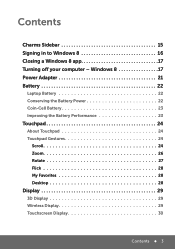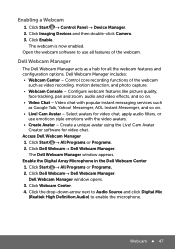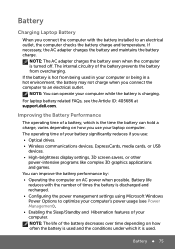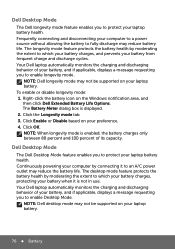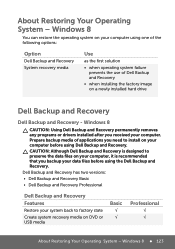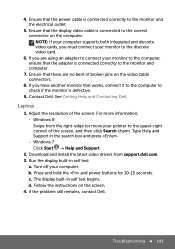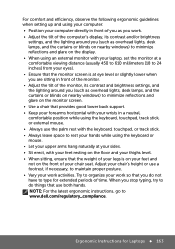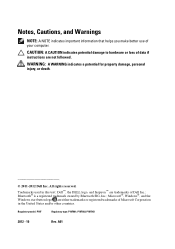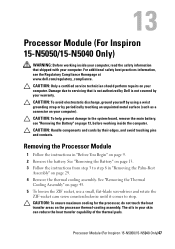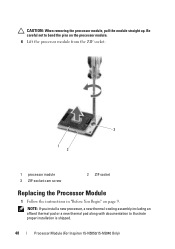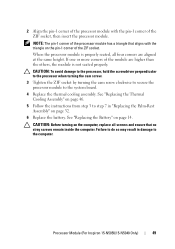Dell Inspiron 15 3520 Support Question
Find answers below for this question about Dell Inspiron 15 3520.Need a Dell Inspiron 15 3520 manual? We have 5 online manuals for this item!
Question posted by aboodyayman3 on April 14th, 2014
Dell Inspiron 3520 - Windows 8
Hello .. i had a question .. i was using my dell laptop (dell inspiron 3520) normally ... when i turned o ff my computer ... and wanted to use it again .. i wanted to use it again .. i tuned it on .. i found a message saying ====> internal hard disk drive not found - to resolve this issue try to reseat the drive - No bootable device--strike F1 to retry boot F2 to enter setup menu F5 to enter PSA ,,,,when i retry reboot it gives me message==>no bootable devices.....,
Current Answers
Related Dell Inspiron 15 3520 Manual Pages
Similar Questions
How To Close Setup And Restart The Dell Inspiron 3520 Windows 7
I can't have to close the setup of my laptop dell inspiron 3520 , if i select exit then also came se...
I can't have to close the setup of my laptop dell inspiron 3520 , if i select exit then also came se...
(Posted by mansoorerakkingal 9 years ago)
My Dell Inspiron 3520 Wont Detect New 4gb Ram Stick. Why?
i have a dell inspiron 3520 windows 8.1 i bought a new 4 GB RAM stick that is the same as the 4 GB s...
i have a dell inspiron 3520 windows 8.1 i bought a new 4 GB RAM stick that is the same as the 4 GB s...
(Posted by euris8 9 years ago)
How To Reseat The Internal Hard Disk Drive Dell Inspiron N5030
(Posted by haidduan 10 years ago)
How To Reset Internal Hard Disk Drive On Dell N5030
(Posted by ppmunZI 10 years ago)
Dell Inspiron 3520 White Screen From Boot Time
I need help with my dell inspiron 3520. Gives a white display from boot time. However Windows loads ...
I need help with my dell inspiron 3520. Gives a white display from boot time. However Windows loads ...
(Posted by karakiredavid474 10 years ago)