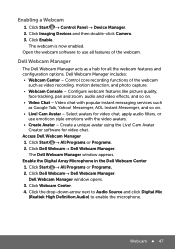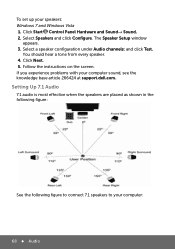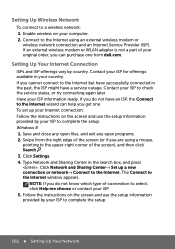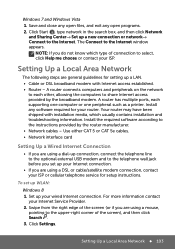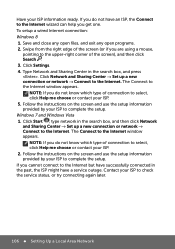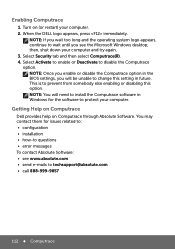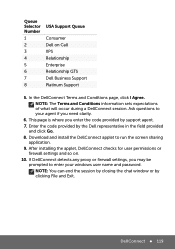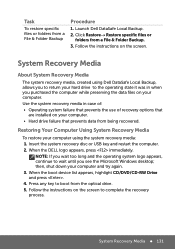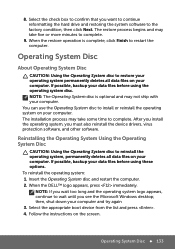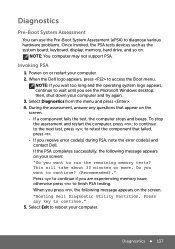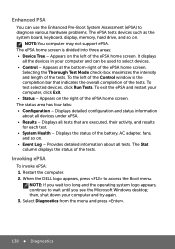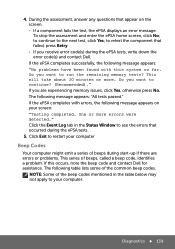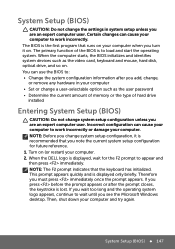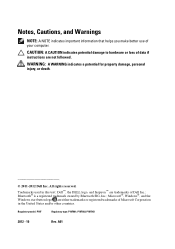Dell Inspiron 15 3520 Support Question
Find answers below for this question about Dell Inspiron 15 3520.Need a Dell Inspiron 15 3520 manual? We have 5 online manuals for this item!
Question posted by mansoorerakkingal on July 10th, 2014
How To Close Setup And Restart The Dell Inspiron 3520 Windows 7
I can't have to close the setup of my laptop dell inspiron 3520 , if i select exit then also came setup, this process is repeated. What will to do to solve this problem..
Current Answers
Related Dell Inspiron 15 3520 Manual Pages
Similar Questions
My Dell Inspiron 3520 Wont Detect New 4gb Ram Stick. Why?
i have a dell inspiron 3520 windows 8.1 i bought a new 4 GB RAM stick that is the same as the 4 GB s...
i have a dell inspiron 3520 windows 8.1 i bought a new 4 GB RAM stick that is the same as the 4 GB s...
(Posted by euris8 10 years ago)
Dell Inspiron 3520 - Windows 8
Hello .. i had a question .. i was using my dell laptop (dell inspiron 3520) normally ... when i tur...
Hello .. i had a question .. i was using my dell laptop (dell inspiron 3520) normally ... when i tur...
(Posted by aboodyayman3 10 years ago)
How Do I Access The Recovery Partitionon A Dell Inspiron N7010 Windows 7 Laptop
computer?
computer?
(Posted by tivmoh 10 years ago)
Dell Windows 7 Laptop Inspiron N5050 Will Not Shutdown Ctrl Alt Delete Doesnt
work
work
(Posted by bepau 10 years ago)
Dell Inspiron 3520 White Screen From Boot Time
I need help with my dell inspiron 3520. Gives a white display from boot time. However Windows loads ...
I need help with my dell inspiron 3520. Gives a white display from boot time. However Windows loads ...
(Posted by karakiredavid474 10 years ago)