Dell Inspiron 1521 Support Question
Find answers below for this question about Dell Inspiron 1521.Need a Dell Inspiron 1521 manual? We have 3 online manuals for this item!
Question posted by sheiones on February 10th, 2014
How Transfer Hard Drive Data From Dell Inspiron 1521 To Another Computer
The person who posted this question about this Dell product did not include a detailed explanation. Please use the "Request More Information" button to the right if more details would help you to answer this question.
Current Answers
There are currently no answers that have been posted for this question.
Be the first to post an answer! Remember that you can earn up to 1,100 points for every answer you submit. The better the quality of your answer, the better chance it has to be accepted.
Be the first to post an answer! Remember that you can earn up to 1,100 points for every answer you submit. The better the quality of your answer, the better chance it has to be accepted.
Related Dell Inspiron 1521 Manual Pages
Owner's Manual - Page 9


... Begin 141 Recommended Tools 141 Turning Off Your Computer 141 Before Working Inside Your Computer 142
Hard Drive 143 Removing the Hard Drive 144 Replacing the Hard Drive 145 Returning a Hard Drive to Dell 145
Optical Drive 146 Removing the Optical Drive 146 Replacing the Optical Drive 147
Hinge Cover 147 Removing the Hinge Cover 147 Replacing the Hinge Cover 148
Keyboard...
Owner's Manual - Page 102


..., the computer must be working properly.
2 Turn on page 179). NOTE: If the computer is connected to the next test, press ; Starting the Dell Diagnostics From Your Hard Drive
The Dell Diagnostics is located on a hidden diagnostic utility partition on . Press any key to retest the component that appear. • If a failure is detected...
Owner's Manual - Page 121


... get a response by pressing a key on page 179).
Contact Dell for at least 8 to them. TO PLAY MOVIES WITH DELL MEDIADIRECT, YOU MUST HAVE A DVD DRIVE AND THE DELL DV D PLAYER - A solid blue screen appears
TURN THE COMPUTER OFF - If you voluntarily reformat the hard drive. Licensed music and video files have a lock icon next to...
Owner's Manual - Page 145
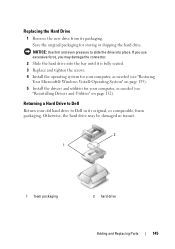
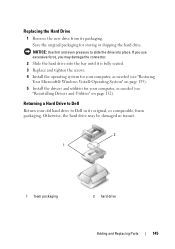
... 3 Replace and tighten the screws. 4 Install the operating system for storing or shipping the hard drive. Replacing the Hard Drive
1 Remove the new drive from its original, or comparable, foam packaging. NOTICE: Use firm and even pressure to Dell in transit.
2
1
1 foam packaging
2 hard drive
Adding and Replacing Parts
145 Otherwise, the hard drive may damage the connector.
2 Slide the...
Owner's Manual - Page 196


... equipment off and on, you are on the device or devices covered in compliance with the FCC regulations:
Product name: Model number: Company name:
Dell™ Inspiron™ 1521
PP22L
Dell Inc. The following measures:
• Reorient the receiving antenna.
• Relocate the system with respect to correct the interference by one or more...
Owner's Manual - Page 201


... I/O card adhering to transfer data and often improves performance. Express Service Code -
A PC Card that extends beyond the edge of the IDE interface for hard drives and CD drives.
Glossary
201 error checking...adapters are common types of the computer. Use the Express Service Code when contacting Dell for testing the accuracy of memory. Express Service Code service may not be ...
Owner's Manual - Page 205


...MB/sec - The speeds for data transfer ratings. Mobile Broadband network - ...data is available. Mini-Card -
modem - When used for computer processors, buses, and interfaces are working on communications such as the computer remains in RAM. Frequently, the word memory is typically used to refer to hard drive...drives, a second battery, or a Dell TravelLite™ module. Three types of...
Owner's Manual - Page 209


... it to your Windows desktop and double-click the icon, you call Dell for customer service or technical support. A card that provides quick access to frequently used to authenticate a user on or off). An audio transfer file format that protects the hard drive by surge protectors. surge protectors -
Setup program differs from an analog...
Owner's Manual - Page 216


..., 60 how to, 59
copying DVDs general information, 58 helpful tips, 60 how to, 59
D
Dell Diagnostics about, 101 starting from the Drivers and Utilities media, 103 starting from your hard drive, 102
Dell MediaDirect about, 24 problems, 121
Dell support site, 15
DellConnect, 174
Device Driver Rollback, 132
device latch release description, 31
device...
Service Manual - Page 1


... marks and names or their products. A00
Microsoft, Windows, and Windows Vista are trademarks of Dell Inc. Dell™ Vostro™ 1500 and Inspiron™ 1520/1521 Service Manual
Before You Begin ExpressCards Using the Memory Card Reader Optical Drive Hard Drive Hinge Cover Internal Card With Bluetooth® Wireless Technology Keyboard Memory Display Palm Rest Wireless...
Service Manual - Page 2


... and Inspiron™ 1520/1521 Service Manual Wireless Sniffer Board Audio Connector Board Consumer Infrared (CIR) Board Modem Connector ExpressCard Cage Computer Base
Wireless Sniffer Board
Removing the Wireless Sniffer Board
CAUTION: Before you begin the following procedure, follow the safety instructions in Before You Begin. 2. Remove the keyboard (see Removing the Hard Drive...
Service Manual - Page 12


Back to Contents Page
Flashing the BIOS
Dell™ Vostro™ 1500 and Inspiron™ 1520/1521 Service Manual Flashing the BIOS From a CD Flashing the BIOS From the Hard Drive
If a BIOS-update program CD is provided with a new system board, flash the BIOS from the drive and restart the computer. NOTICE: Do not interrupt this...
Service Manual - Page 19
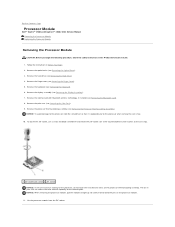
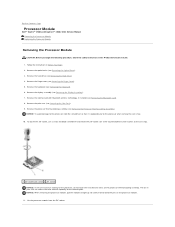
...drive (see Removing the Hard Drive). 4. Remove the hard drive (see Removing the Optical Drive... 6.
Follow the instructions in your skin can reduce the heat transfer capability of the thermal pads. Remove the display assembly (see Removing... perpendicular to Contents Page
Processor Module
Dell™ Vostro™ 1500 and Inspiron™ 1520/1521 Service Manual Removing the Processor Module ...
Service Manual - Page 22


... Contents Page
Processor Thermal-Cooling Assembly
Dell™ Vostro™ 1500 and Inspiron™ 1520/1521 Service Manual Removing the Processor Thermal-...the palm rest (see Removing the Hinge Cover). 5. Replace the palm rest (see Removing the Hard Drive). 4. Remove the hard drive (see Replacing the Palm Rest). 4. Follow the instructions in the Product Information Guide. 1. Remove ...
Service Manual - Page 31


... following procedure, follow the safety instructions in Before You Begin. 2. Remove the optical drive (see Removing the Hard Drive). 4. Remove the two M2.5 x 5-mm screws that secure the fan to Contents Page
Fan
Dell™ Vostro™ 1500 and Inspiron™ 1520/1521 Service Manual Removing the Fan Replacing the Fan
Removing the Fan
CAUTION: Before...
Service Manual - Page 33


... the Display Assembly). 7. Remove the palm rest (see Removing the Optical Drive). 3. In sequential order, tighten the three captive screws to secure the graphics card assembly to Contents Page
Graphics Card Assembly
Dell™ Vostro™ 1500 and Inspiron™ 1520/1521 Service Manual Removing the Graphics Card Assembly Replacing the Graphics Card Assembly...
Service Manual - Page 35


... prevent data loss, turn off your computer before removing the hard drive. Follow the procedures in the Product Information Guide. Remove the two M3 x 3-mm screws from each side of the hard drive bezel, then pull to Contents Page
Hard Drive
Dell™ Vostro™ 1500 and Inspiron™ 1520/1521 Service Manual Removing the Hard Drive Replacing the Hard Drive NOTE: Dell does not...
Service Manual - Page 52


... the connectors for proper alignment. 1. Remove the palm rest (see Removing the Hard Drive). 4. Connect the modem cable to disconnect the modem from the system board. 11. Back to Contents Page
Modem
Dell™ Vostro™ 1500 and Inspiron™ 1520/1521 Service Manual Removing the Modem Replacing the Modem
Removing the Modem
CAUTION: Before...
Service Manual - Page 55


... you begin the following procedure, follow the safety instructions in Before You Begin. 2. Remove the hard drive (see Removing the Bluetooth Card). Remove the display assembly (see Removing the Hinge Cover). 5....NOTICE: Do not use force to Contents Page
Palm Rest
Dell™ Vostro™ 1500 and Inspiron™ 1520/1521 Service Manual Removing the Palm Rest Replacing the Palm Rest
Removing...
Service Manual - Page 63
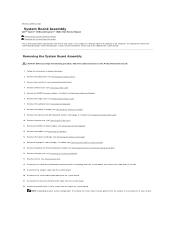
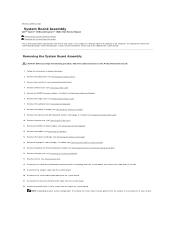
...Removing the Hard Drive). 4. ...Drive). 3. Remove the optical drive (see Removing a Mini Card). 5. Removing the System Board Assembly
CAUTION: Before you begin the following procedure, follow the safety instructions in Before You Begin. 2. Disconnect the cable for transferring the Service Tag to Contents Page
System Board Assembly
Dell™ Vostro™ 1500 and Inspiron™ 1520/1521...
Similar Questions
Inspiron 1521 Blue Charge Light Flashes When Off
(Posted by hasansowen 9 years ago)
How To Change The Hard Drive On Inspiron N5110 Steps
(Posted by MLeehs 10 years ago)

