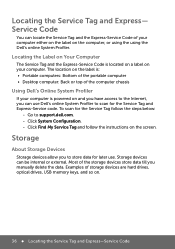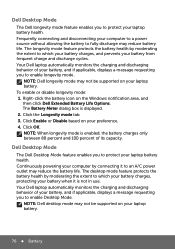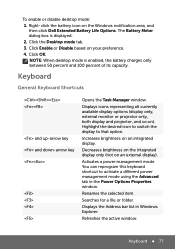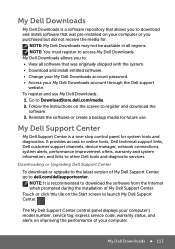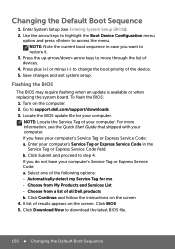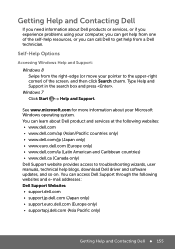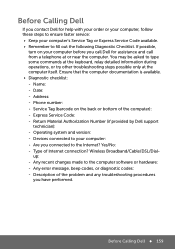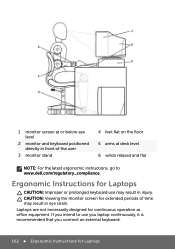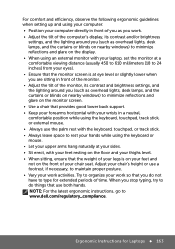Dell Inspiron 14 3421 Support Question
Find answers below for this question about Dell Inspiron 14 3421.Need a Dell Inspiron 14 3421 manual? We have 5 online manuals for this item!
Question posted by jhrm2012 on July 20th, 2015
Disable Password Admin Dell Inspiron 3421 Service Tag : 1r2vkw1
Current Answers
Answer #1: Posted by hzplj9 on July 21st, 2015 2:37 PM
http://www.dell.com/support/Article/us/en/19/SLN15...
If you have no luck post another question and please give as much information as possible. I.E. screen messages etc.
Related Dell Inspiron 14 3421 Manual Pages
Similar Questions
Problem of my Dell Inspiron 14 system password for service tag: F2T5KW1
hdd password service tag G6YLFR1
Service Tag is missing. Is it recorded in the software some where?Thanks, Lynn Bachman