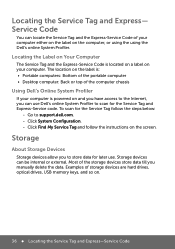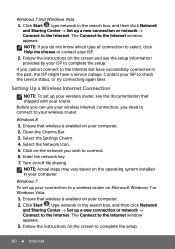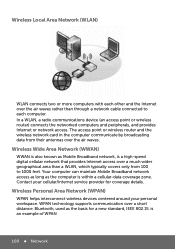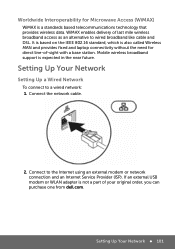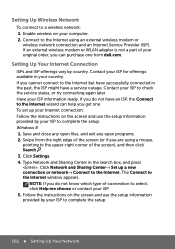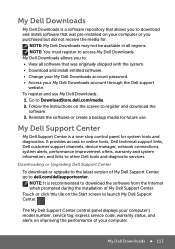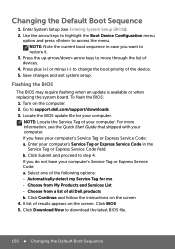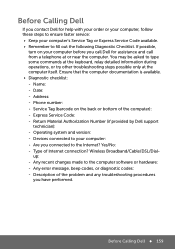Dell Inspiron 14 3421 Support Question
Find answers below for this question about Dell Inspiron 14 3421.Need a Dell Inspiron 14 3421 manual? We have 5 online manuals for this item!
Question posted by princemafia99 on June 26th, 2014
System Password For Service Tag: F2t5kw1
Current Answers
Answer #1: Posted by DELLJustinC on June 27th, 2014 3:31 PM
Please remove your service tag from public view. Service tags are considered to be ''identifiable' information.
Dell support can help clear BIOS level passwords if you give them the correct information. Please contact Dell support here:
http://www.dell.com/support/contents/us/en/19/category/Contact-Information/Technical-Support
Justin C
Get Support on Twitter @DellCaresPro
http://www.dell.com/learn/us/en/uscorp1/corp-comm/dell-social-media
Related Dell Inspiron 14 3421 Manual Pages
Similar Questions
dell laptop Inspiron N5050 drivers for windows xp
please plug in a supported devices wraning giving for Dell laptop inspiron N5050