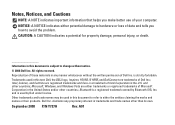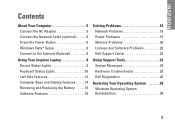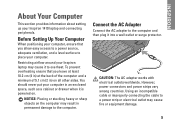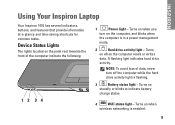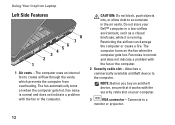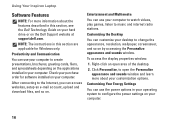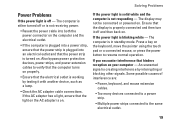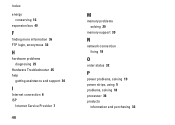Dell Inspiron 1410 Support Question
Find answers below for this question about Dell Inspiron 1410.Need a Dell Inspiron 1410 manual? We have 2 online manuals for this item!
Question posted by ladysapphire2k on May 7th, 2012
Power On Problem
At first the problem I encountered was, when I turn on the laptop it doesnt on. The monitor is totally black, but there's a light beside the button of Power. I return the laptop to the supplier and they told me that it will be fixed for 2-3 weeks.
After 2 weeks, they called me up and told me that it was already fixed. They told me that the mother board was reset. But after 10 days, it happened again.
This time, there's no more Power light for me to check if the laptop is on or off. I try to press it serveral times, after that nothings happend. Still the laptop doesnt on.
What should I do? Is this a common problem in Dell Inspiron 1410?
Current Answers
Related Dell Inspiron 1410 Manual Pages
Similar Questions
How Do You Turn On Wifi On In 1410 N Inspiron Series.
Is the bluetooth and wifi activation button same in the inspiron 1410 N laptop of dell. If not pleas...
Is the bluetooth and wifi activation button same in the inspiron 1410 N laptop of dell. If not pleas...
(Posted by manmohand78 10 years ago)
Mother Board Cost For Dell Inspiron 1464
Mother board of My laptop (Dell Inspiron 1464) has gone bad. I need to replace it. Could someone let...
Mother board of My laptop (Dell Inspiron 1464) has gone bad. I need to replace it. Could someone let...
(Posted by vitshoaeb 11 years ago)
My Laptop Dell Inspiron 5520 Is Not Turning On. Plzz Help Me
dell inspiron 5520 is not turning on. It displays black screen when i turned on. please help me to f...
dell inspiron 5520 is not turning on. It displays black screen when i turned on. please help me to f...
(Posted by kumarakshaya 11 years ago)
Setting Touchpad Correctly
how to get into touchpad stting menu for dell inspiron 1410 model runnig with windows 7?
how to get into touchpad stting menu for dell inspiron 1410 model runnig with windows 7?
(Posted by happymankishor 12 years ago)