Dell External OEMR 1435 Support Question
Find answers below for this question about Dell External OEMR 1435.Need a Dell External OEMR 1435 manual? We have 2 online manuals for this item!
Question posted by kanchan on October 3rd, 2011
How To Enable Visualization In Dell Studio 1435
how can i enable virtualization in dell studio 1435 bios ?
Current Answers
There are currently no answers that have been posted for this question.
Be the first to post an answer! Remember that you can earn up to 1,100 points for every answer you submit. The better the quality of your answer, the better chance it has to be accepted.
Be the first to post an answer! Remember that you can earn up to 1,100 points for every answer you submit. The better the quality of your answer, the better chance it has to be accepted.
Related Dell External OEMR 1435 Manual Pages
Hardware Owner's Manual - Page 10


...you to configure NIC settings for PXE boot. This keystroke allows you have PXE support enabled through the System Setup Program (see the documentation for more information. Accessing System Features..." on page 23.
See your system and try again. For more information on support.dell.com and read the updates first because they often supersede information in other documents.
•...
Hardware Owner's Manual - Page 26


... for more information.
Enables or disables reporting of keyboard errors during POST. Select Report for a USB flash drive. NOTE: System boot is not supported from external devices. Hard disk allows...to act as a removal diskette drive. Auto automatically chooses an emulation type. See support.dell.com for boot devices during system startup.
If this field is attached to a SAS ...
Hardware Owner's Manual - Page 28
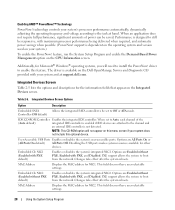
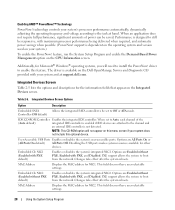
... network. Options are attached to the channel and
an external IDE controller is designed to enable this optional device. PXE support allows the system to Off or ATA mode. Embedded Gb NIC2 (Enabled without PXE, Enabled with PXE, and Disabled. support is available on the Dell OpenManage Service and Diagnostic CD provided with maximum processor...
Hardware Owner's Manual - Page 70


...program and ensure that the USB ports are enabled. Action 1 Enter the System Setup program and ensure that the USB ports are enabled. See "Getting Help" on page 85.... Basic I/O Functions
Problem • Error message indicates a problem with a working keyboard. See "Using Dell PowerEdge Diagnostics" on page 23. 2 Examine the keyboard and its cable for signs of damage. 3...
Hardware Owner's Manual - Page 71
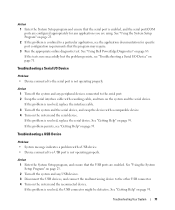
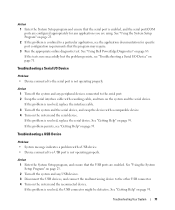
...message indicates a problem with a USB device. • Device connected to a USB port is enabled, and the serial port/COM ports are configured appropriately for specific port configuration requirements that the ...Serial I /O Device" on page 95. If the problem is not operating properly. See "Using Dell PowerEdge Diagnostics" on page 95. See "Getting Help" on the system and the serial device....
Hardware Owner's Manual - Page 78
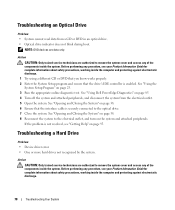
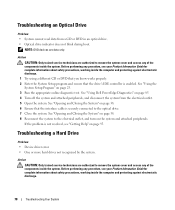
... • System cannot read data from the electrical outlet. 5 Open the system. See "Using Dell PowerEdge Diagnostics" on page 38. 6 Ensure that the drive's IDE controller is securely connected to...2 Enter the System Setup program and ensure that the interface cable is enabled.
Troubleshooting a Hard Drive
Problem • Device driver error. • One or more hard drives ...
Hardware Owner's Manual - Page 80
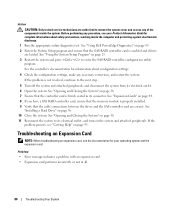
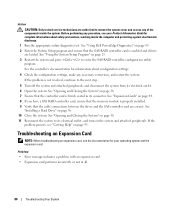
...computer and protecting against electrostatic discharge. 1 Run the appropriate online diagnostic test.
See "Using Dell PowerEdge Diagnostics" on page 85. 2 Enter the System Setup program and ensure that the ... that the memory module is properly installed. 9 Verify that the controller card is enabled and drivers are authorized to the next step.
5 Turn off the system and attached peripherals, and...
Hardware Owner's Manual - Page 110


...
Technical Support (Dell Precision, OptiPlex, and Latitude)
Technical Support outside of Japan (Dell Precision, OptiPlex, and Latitude)
Technical Support (Dell PowerApp™, Dell PowerEdge™, Dell PowerConnect™, and Dell PowerVault™)
...-937-786 044-520-1235 044-556-4240
toll-free: 0120-198-226 81-44-520-1435
toll-free: 0120-198-433
81-44-556-3894
toll-free: 0120-198-498
81-44...
Hardware Owner's Manual - Page 122


...of translating Internet domain names, such as www.dell.com, into an expansion-card connector on your...to a client system. CPU - Direct memory access. DMI enables the management of tests for example, handles numeric processing. EEPROM ...programmable readonly memory.
Direct current. A method of DRAM chips. Desktop Management Interface.
ESD -
cm - conventional memory - directory -...
Hardware Owner's Manual - Page 126


... amount of disks in the cable. A virtual disk may need to Linux, is an ...technical support. UNIX, the precursor to enable or disable the termination on these ..., allowing more disks in memory that allows you call Dell for Windows. See also guarding, mirroring, and RAID....monitor and manage workstations. System Setup program - A BIOS-based program that tells a system what hardware is ...
Hardware Owner's Manual - Page 131


... device troubleshooting, 71
setup password, 30 assigning, 32 changing, 33 enabling, 32
startup keystrokes, 10
support contacting Dell, 99-100
system closing, 39 opening, 38
system board connectors, ...
troubleshooting cooling fan modules, 75 damaged system, 73 equipment check, 68 expansion card, 80 external connections, 69 hard drive, 78 keyboard, 70 memory, 76
troubleshooting (continued) mouse, 70...
User Guide - Page 14


... on Shared, Failover, and Dedicated.
The available options are using Dell Remote Access Controller (DRAC) 5.
14
Introduction NOTE: The Dedicated ...
Management
Configuration Tools
Tasks
• Deployment Toolkit • Enable
NA
(pre-operating system platform
environment)
events
• Server Administrator • Enable alert actions
Basic BMC Alerting Over a LAN
If you...
User Guide - Page 15


...; Deployment Toolkit (preoperating system environment)
• Server Administrator
NOTE: This option is available only on Dell PowerEdge x9xx and xx0x systems.
2 Configure the IP address, Subnet mask, and Gateway on the managed system
3 Configure the VLAN (optional)
4 Enable alerting
5 Configure the Alert destination IP address
6 Configure the Host Name (optional)
IPMI Shell...
User Guide - Page 16


...preoperating system environment)
• Deployment Toolkit (preoperating system environment)
• Server Administrator
1 Enable IPMI over IPMI Shell LAN on the managed system
2 Configure NIC selection to select Shared, ...Failover, or Dedicated
NOTE: This option is available only on Dell PowerEdge x9xx and xx0x systems.
3 Configure the IP address, Subnet mask, and ...
User Guide - Page 17


...• BIOS (preoperating system environment)
• Deployment Toolkit (preoperating system environment)
• Server Administrator (to enable BMC serial... only)
1 Configure Serial • IPMI Shell
Port 1 to BMC (Basic
Serial
mode)
NOTE: This option is available only on Dell PowerEdge x8xx systems.
• Terminal emulation (Terminal mode only)
2 Configure External...
User Guide - Page 20


... and activate console redirection
• Access BMC of the remote system
4 Configure other Console Redirection parameters, such as baud rate, emulation type, and so on.
5 Enable IPMI over LAN on the managed system
6 Configure the IP address, Subnet mask, and Gateway on the managed system
7 Configure IPMI encryption key (optional)
NOTE...
User Guide - Page 25


... Dell™ OpenManage™ Deployment ToolKit (DTK) SYSCFG utility
• Configuring your BMC with Dell OpenManage Server Administrator
BIOS ...BIOS setting, your system User's Guide. NOTE: For more information about configuring BIOS settings, see your must perform to prepare your system BIOS... as the necessary system BIOS, network, Intelligent Platform Management Interface (IPMI) encryption key,...
User Guide - Page 26


... port 1 uses the COM1 address and communication can also enable Redirection after you press , allow the system to the Failsafe....
2 Press immediately after Boot.
9 Use the up- Configuring System BIOS in the system). Off and COM3 are planning to access the BMC ...available options when Console Redirection is installed in Dell PowerEdge™ x8xx/x9xx Systems
1 Turn on or restart your system and try...
User Guide - Page 27


... port is not available to exit the System Setup program. Configuring System BIOS in Dell PowerEdge™ x9xx and xx0x Systems
1 Turn on and restart your operating system begins to load before you see the following options are available: On without Console Redirection: COM1 and COM2 are enabled and available for Console Redirection.
User Guide - Page 59


...and application. Log on to Server Administrator and navigate to BIOS Setup.
• "External Serial Connector" must be configured for IPMISH over Serial - ...systems. This can be used to a remote managed system using Dell OpenManage tools. NOTE: This global option cannot be configured in ...deselect the "Enable Serial console" checkbox.
• Set "Serial port 1" to function correctly....
Similar Questions
How To Enable Optical Drive In Bios For Inspiron 620
(Posted by alitocbinel 9 years ago)
How To Disable The Smart Feature In A Dell Studio Xps Bios
(Posted by fijoa 10 years ago)
I Need Audio Driver For Realtek Alc888 Hd Audio,
Model - Studio 1435 Operating system - XP tkx
Model - Studio 1435 Operating system - XP tkx
(Posted by ramnath19 10 years ago)
Led Cable
I can use dell studio 1435 more than 2 years. Recent my laptop DZI DEL CABLE was broken an accident....
I can use dell studio 1435 more than 2 years. Recent my laptop DZI DEL CABLE was broken an accident....
(Posted by 01683693 11 years ago)

