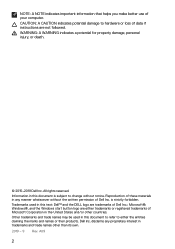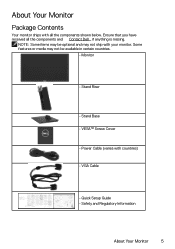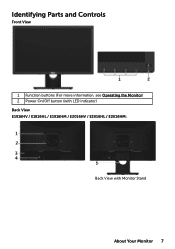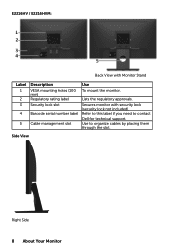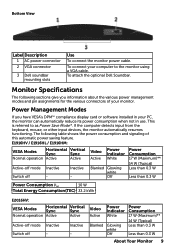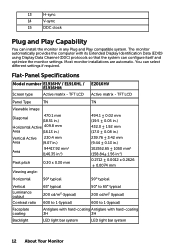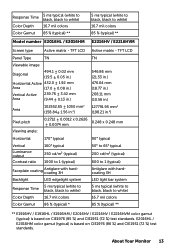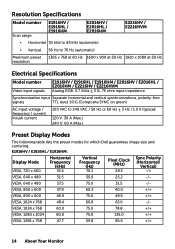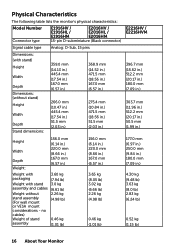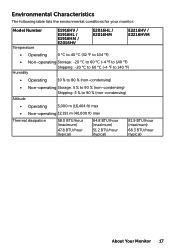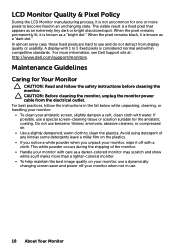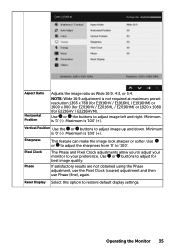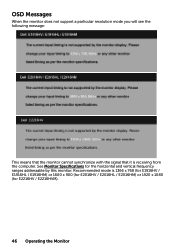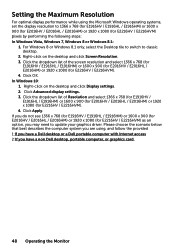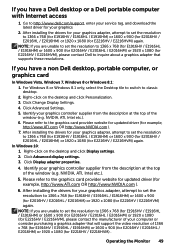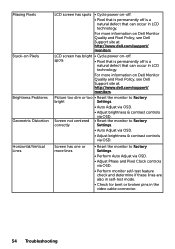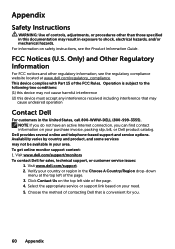Dell E1916HL Support Question
Find answers below for this question about Dell E1916HL.Need a Dell E1916HL manual? We have 1 online manual for this item!
Question posted by vlcordnancefactory on May 18th, 2016
Is There Inbuilt Speaker In Dell Computer Model No. E1916hl?
Is there inbuilt speaker in Dell computer model No. E1961HL?
Current Answers
Related Dell E1916HL Manual Pages
Similar Questions
Does It Have An Inbuilt Speaker? I Cant Find A Socket To Connect My Speaker
(Posted by moni4th 10 years ago)
Using The Speakers On The Monitor
How do I use the speakers built into the monitor? There seems to be no "normal" speaker-in audio jac...
How do I use the speakers built into the monitor? There seems to be no "normal" speaker-in audio jac...
(Posted by fpoloni 11 years ago)
Does This Model Have Speakers? Where Can I Purchase The Cable For This Model?
(Posted by PURPHOFF 11 years ago)
Dell M781 Monitor Speaker Power Adapter
I need the power scheme to this monitor. I've lost my power adapter and I need a replacement. Thank'...
I need the power scheme to this monitor. I've lost my power adapter and I need a replacement. Thank'...
(Posted by remusbacanu 12 years ago)
Setting Up Speakers For Dell Se177fp Monitor
How do you set up speakers for this monitor?
How do you set up speakers for this monitor?
(Posted by Mirthfully 13 years ago)