Dell E1916HL Support and Manuals
Get Help and Manuals for this Dell item
This item is in your list!

View All Support Options Below
Free Dell E1916HL manuals!
Problems with Dell E1916HL?
Ask a Question
Free Dell E1916HL manuals!
Problems with Dell E1916HL?
Ask a Question
Most Recent Dell E1916HL Questions
Is There Inbuilt Speaker In Dell Computer Model No. E1916hl?
Is there inbuilt speaker in Dell computer model No. E1961HL?
Is there inbuilt speaker in Dell computer model No. E1961HL?
(Posted by vlcordnancefactory 7 years ago)
Popular Dell E1916HL Manual Pages
Users Guide - Page 5
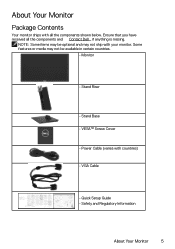
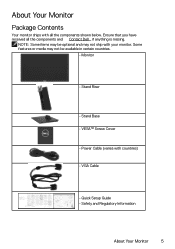
... Monitor
Package Contents
Your monitor ships with all the components and Contact Dell if anything is missing. Ensure that you have received all the components shown below. NOTE: Some items may not ship with countries)
• VGA Cable
• Quick Setup Guide • Safety and Regulatory Information
About Your Monitor
5 Some features or...
Users Guide - Page 6


Product Features
The Dell E1916HV / E1916HL / E1916HM / E2016HV / E2016HL / E2016HM / E2216HV / E2216HV at-panel display has an active matrix, Thin-Film Transistor, Liquid Crystal Display and LED backlight. The monitor's features include:
• E1916HV / E1916HL / E1916HM : 47.01 cm (18.51 in.) diagonal viewable image size, 1366 x 768 resolution, plus full-screen support for lower...
Users Guide - Page 12
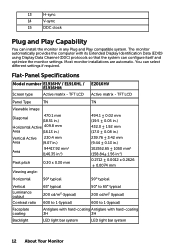
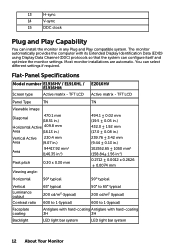
... and optimize the monitor settings.
The monitor automatically provides the computer with hard-coating
3H
3H
LED light bar system
LED light bar system
12 About Your Monitor Most monitor installations are automatic. TFT LCD...158.84± 1.56 in any Plug and Play compatible system. Flat-Panel Specifications
Model number E1916HV / E1916HL / E1916HM
Screen type
Active matrix -
Users Guide - Page 14
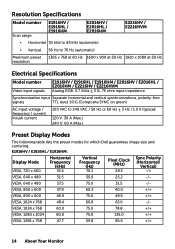
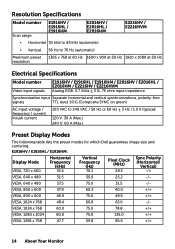
... x 768
47.7
59.8
85.5
+/+
14 About Your Monitor
Resolution Specifications
Model number Scan range
E1916HV / E1916HL / E1916HM
E2016HV / E2016HL / E2016HM
E2216HV / E2216HVM
• Horizontal... Display Modes
The following table lists the preset modes for which Dell guarantees image size and centering:
E1916HV / E1916HL / E1916HM:
Display Mode VESA, 720 x 400
Horizontal...
Users Guide - Page 17
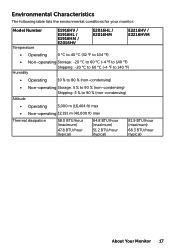
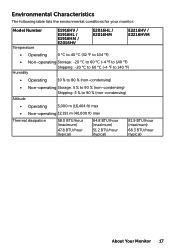
Environmental Characteristics
The following table lists the environmental conditions for your monitor:
Model Number Temperature
E1916HV / E1916HL / E1916HM / E2016HV
E2016HL / E2016HM
E2216HV / E2216HVM
• Operating
0 °C to 40 °C (32 °F to 104 °F)
• Non-operating Storage: -20 °C to 60 &#...
Users Guide - Page 21
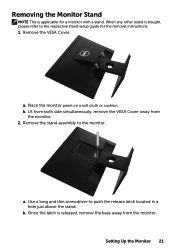
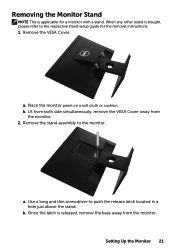
... stand assembly to push the release latch located in a hole just above the stand. b. Setting Up the Monitor 21 a. Use a long and thin screwdriver to the monitor. Remove the...for the removal instructions. 1. Lft from both side simultaneously, remove the VESA Cover away from the monitor.
a. Once the latch is bought, please refer to the respective stand setup guide for a monitor...
Users Guide - Page 33


.../yellow tint.
• Cool: Decreases the color temperature. Press the and keys to adjust the Red, Green, and Blue values and create your monitor's color settings to manually adjust the color settings. Resets your own preset color mode. This is the default preset mode.
• Multimedia: Loads color...
Users Guide - Page 45


... or burn-in.
Operating the Monitor 45 NOTE: Use LCD Conditioning only when you experience a problem with image retention. The below warning message appears once user selects "Enable" LCD Conditioning. Resets all OSD settings to restore default other settings, such as DDC/ CI. Disable: Disables the DDC/CI option and the following message...
Users Guide - Page 49
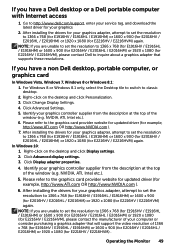
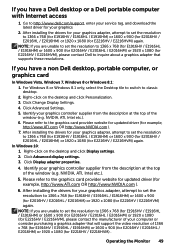
...-click on the desktop and click Display settings. 2. Click Advanced Settings. 5. After installing the drivers for E2216HV / E2216HVM) again.
Please refer to http://www.dell.com/support, enter your service tag, and download the latest driver for your graphics adapter, attempt to set the resolution to 1366 x 768 (for E1916HV / E1916HL / E1916HM) or 1600 x 900 (for E2016HV / E2016HL...
Users Guide - Page 53
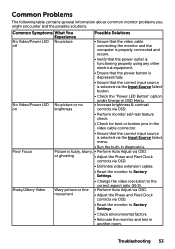
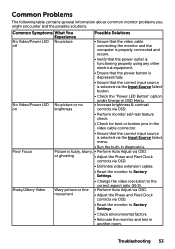
... following table contains general information about common monitor problems you might encounter and the possible solutions.
Troubleshooting 53 Picture is fuzzy, blurry, • Perform Auto Adjust via OSD.
• Eliminate video extension cables.
• Reset the monitor to Factory Settings.
Common Symptoms What You Experience
No Video/Power LED No picture off
Possible...
Users Guide - Page 54
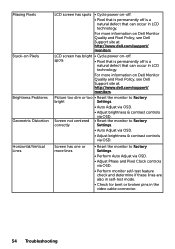
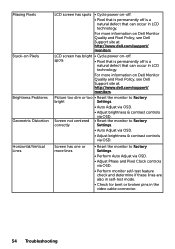
...Troubleshooting Screen has one or more lines
• Reset the monitor to Factory Settings....Dell Support site at : http://www.dell.com/support/ monitors.
LCD screen has bright • Cycle power on Dell Monitor Quality and Pixel Policy, see Dell Support site at : http://www.dell.com/support/ monitors.
For more information on -off. Missing Pixels
Stuck-on Pixels
Brightness Problems...
Users Guide - Page 55


... determine if the intermittent problem occurs in self-test mode.
• Perform monitor self-test feature check.
• Ensure that the video cable
on the application.
• Try different Color Preset Settings in Color OSD.
Visible signs of smoke • Do not perform any troubleshooting
or sparks
steps.
• Contact Dell immediately.
Picture color...
Users Guide - Page 56


...• Check whether the signal cable is locked. Product-Specific Problems
Specific Symptoms What You Experience
Possible Solutions
Screen image is too ...appear on the screen
• Check the Aspect Ratio setting in the Display OSD.
• Reset the monitor ... full screen.
• Run the built-in diagnostics.
56 Troubleshooting Re-plug the
signal cable if necessary.
• Reset the...
Users Guide - Page 57
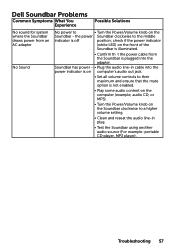
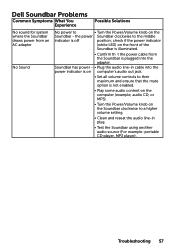
..., or MP3).
• Turn the Power/Volume knob on the
Soundbar - the power Soundbar clockwise to a higher volume setting.
• Clean and reseat the audio line-in cable into the adapter. Troubleshooting 57 Dell Soundbar Problems
Common Symptoms What You Experience
Possible Solutions
No sound for system where the Soundbar draws power from the...
Users Guide - Page 60
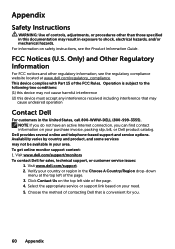
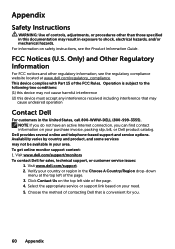
Appendix
Safety Instructions
WARNING: Use of the FCC Rules.
FCC Notices (U.S. This device complies with Part 15 of controls, adjustments, or procedures other regulatory information, see the Product Information Guide.
To get online monitor support content: 1. Visit www.dell.com/support. 2. Only) and Other Regulatory Information
For FCC notices and other than those specified in this ...
Dell E1916HL Reviews
Do you have an experience with the Dell E1916HL that you would like to share?
Earn 750 points for your review!
We have not received any reviews for Dell yet.
Earn 750 points for your review!
