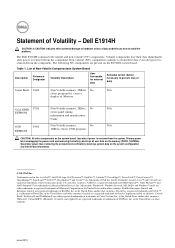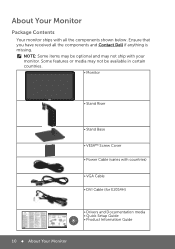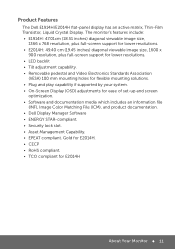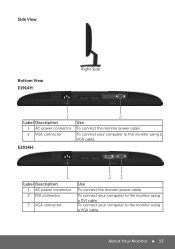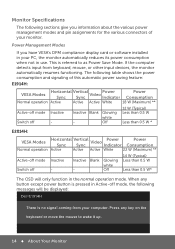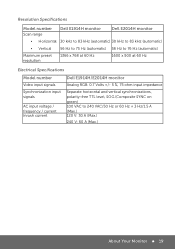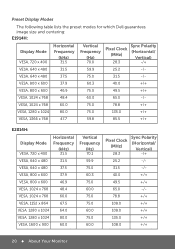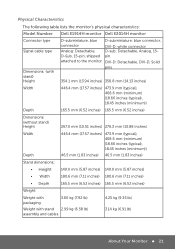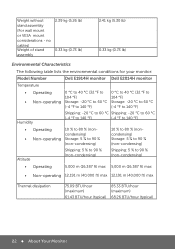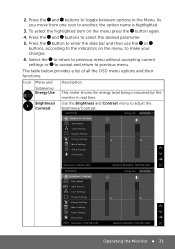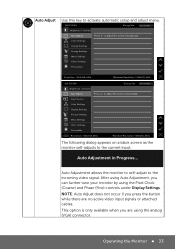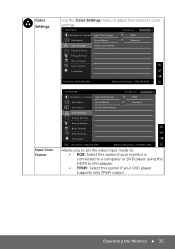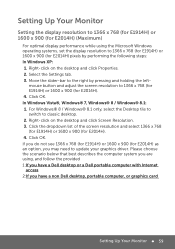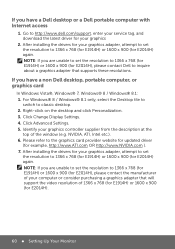Dell E1914H Support Question
Find answers below for this question about Dell E1914H.Need a Dell E1914H manual? We have 3 online manuals for this item!
Question posted by lindale78 on April 10th, 2015
Can I Install A Sound Bar On E1914hf Monitor?
The person who posted this question about this Dell product did not include a detailed explanation. Please use the "Request More Information" button to the right if more details would help you to answer this question.
Current Answers
Related Dell E1914H Manual Pages
Similar Questions
Troubleshoot Dell St2220l Monitor Sound Bar
how to attach/install a sound-bar to the monitor, the manual states to connect the dc connector from...
how to attach/install a sound-bar to the monitor, the manual states to connect the dc connector from...
(Posted by lcryan3 8 years ago)
How Do I Remove The Stand From The Monitor?
How do I remove the stand from the monitor?
How do I remove the stand from the monitor?
(Posted by hopskotch 9 years ago)
My Monitor Dell E1914h Is Blurr When We Download Any Movie Clips..please Suggest
(Posted by pillaibhargavan 10 years ago)
Power Jack For Sound Bar On E196fpi
The AS501 sound bar is supposed to be compatible with the E196FPI monitor. The monitor has the brack...
The AS501 sound bar is supposed to be compatible with the E196FPI monitor. The monitor has the brack...
(Posted by forums83602 11 years ago)