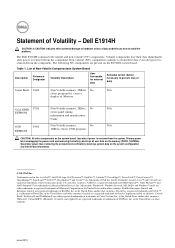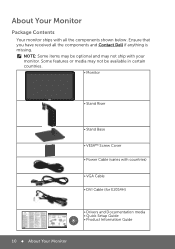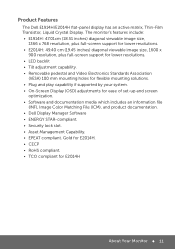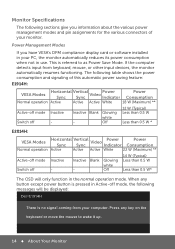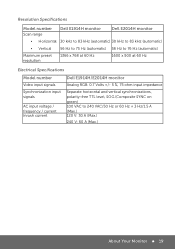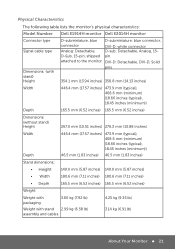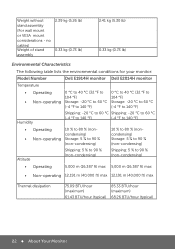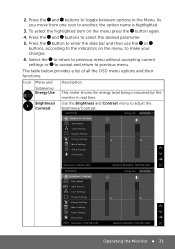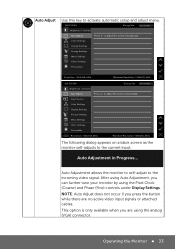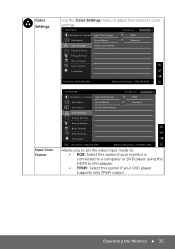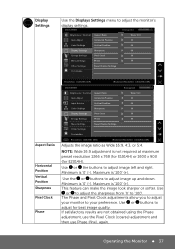Dell E1914H Support Question
Find answers below for this question about Dell E1914H.Need a Dell E1914H manual? We have 3 online manuals for this item!
Question posted by pillaibhargavan on March 5th, 2014
My Monitor Dell E1914h Is Blurr When We Download Any Movie Clips..please Suggest
The person who posted this question about this Dell product did not include a detailed explanation. Please use the "Request More Information" button to the right if more details would help you to answer this question.
Current Answers
Answer #1: Posted by techygirl on March 5th, 2014 5:53 AM
i refer you to the manual because its manual has a proper solution to the problem
click here to go there
Thanks
Techy Girl
Related Dell E1914H Manual Pages
Similar Questions
How Do I Remove The Stand From The Monitor?
How do I remove the stand from the monitor?
How do I remove the stand from the monitor?
(Posted by hopskotch 9 years ago)
Where To Get Dell Monitor 2009wt Driver Download
(Posted by billmike 10 years ago)
Is There A Way To Get The Manual For My New Dell E1914h Monitor
(Posted by Nevaehdeja 10 years ago)
Can Not Connect Monitor. Can Not Download Manual From Http://www.manualowl.com/
Dell 1900FP - monitor. Self test works, but computer doesn't roconize new montior.
Dell 1900FP - monitor. Self test works, but computer doesn't roconize new montior.
(Posted by cruiser2000 11 years ago)